virtualenv virtualenvwrapper 虚拟环境创建
virtualenv 方式
安装
C:\Users\Python> pip install virtualenv Requirement already satisfied: virtualenv in c:\python36\lib\site-packages (16.4.1) C:\Users\Python>
创建
首先创建一个空文件夹
[~]$ mkdir yangtuo [~]$ cd yangtuo/ [~/yangtuo]$
创建 虚拟环境
[~/yangtuo]$ virtualenv --no-site-packages yangtuotest No LICENSE.txt / LICENSE found in source New python executable in /data/home/v_vtongyang/yangtuo/yangtuotest/bin/python Installing setuptools, pip, wheel... done. [~/yangtuo]$
切换
[~/yangtuo]$ source yangtuotest/bin/activate (yangtuotest) [~/yangtuo]$
退出
(yangtuotest) [~/yangtuo]$ deactivate
[~/yangtuo]$
virtualenvwrapper 方式
安装
创建虚拟环境需要用到另一个 virtualenvwrapper 如果是 windows 环境下要加 -win
(testvir) C:\Users\Python\testvir\Scripts>pip install virtualenvwrapper-win ...
创建虚拟环境并进入
(testvir) C:\Users\Python\testvir\Scripts>mkvirtualenv testvir2 C:\Users\Python\Envs is not a directory, creating Using base prefix 'c:\\python36' New python executable in C:\Users\Python\Envs\testvir2\Scripts\python.exe Installing setuptools, pip, wheel... done. (testvir2) C:\Users\Python\testvir\Scripts>
查看当前虚拟环境
C:\Users\Python\testvir\Scripts>workon Pass a name to activate one of the following virtualenvs: ============================================================================== testvir2 C:\Users\Python\testvir\Scripts>
退出虚拟环境
(testvir2) C:\Users\Python\testvir\Scripts>deactivate.bat
进入虚拟环境
C:\Users\Python\testvir\Scripts>workon testvir2
(testvir2) C:\Users\Python\testvir\Scripts>
pychram 使用虚拟环境
如果已有的直接使用即可
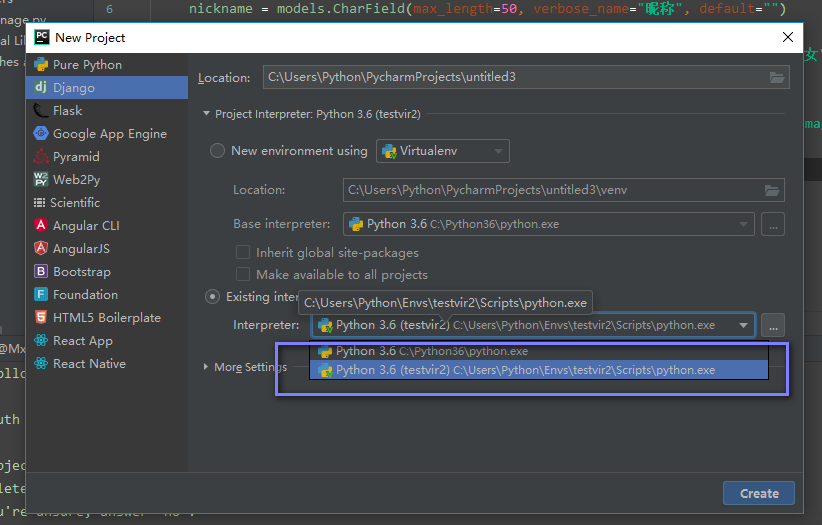
没有的哈则需要自己添加
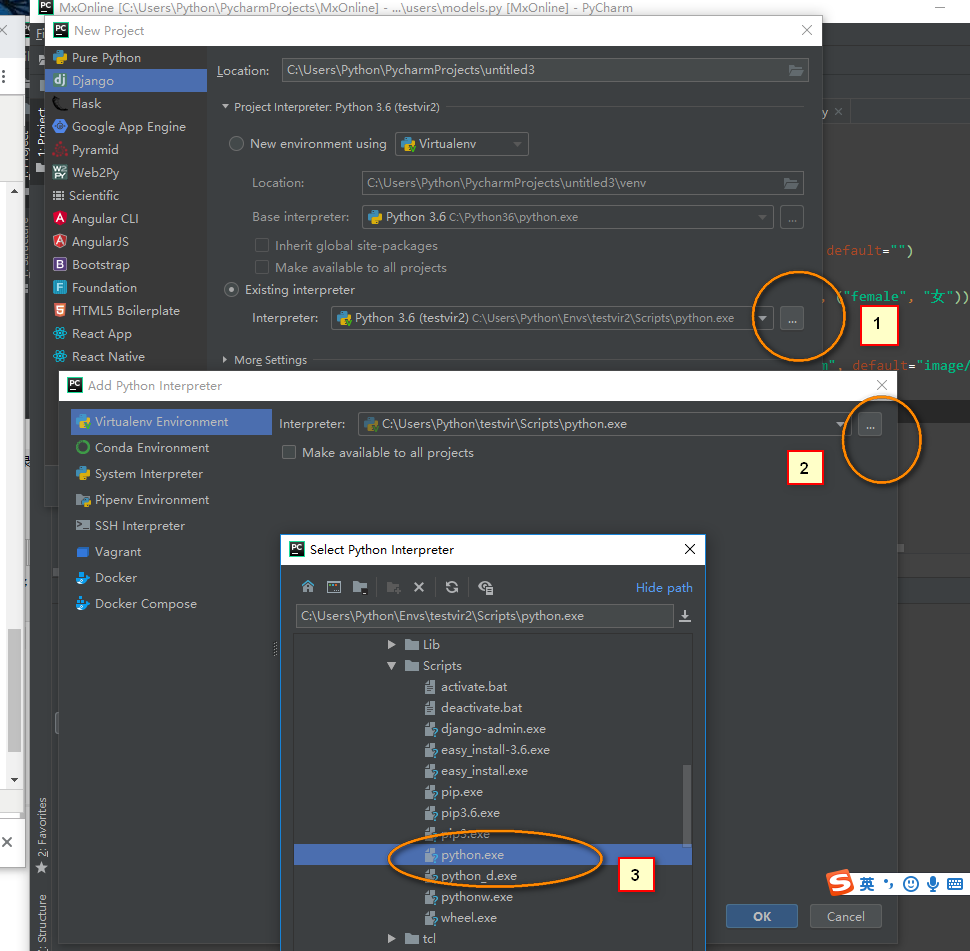
可以在 pycharm 里面查看下当前环境下的 组件情况以确认是否成功
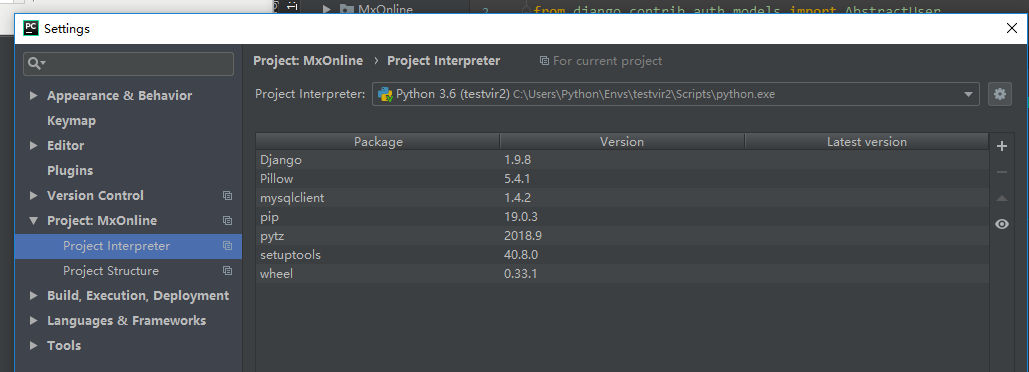
本文来自博客园,作者:羊驼之歌,转载请注明原文链接:https://www.cnblogs.com/shijieli/p/10524818.html

