nignx配置解释
一. 配置结构
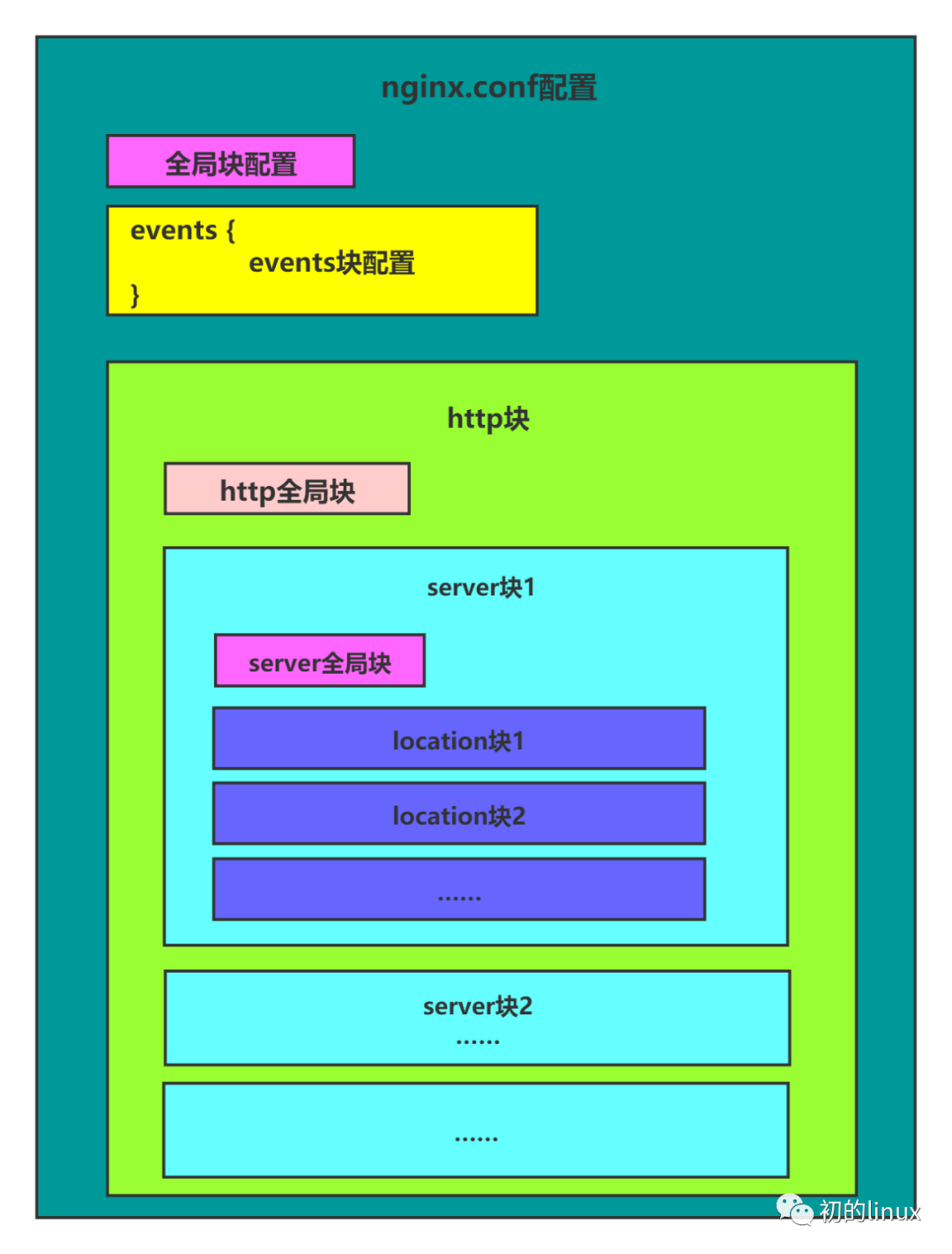
二. 全局块配置
三. events块配置
四. http块配置
location路径匹配
1. "="精确匹配
location = /abc/ { ..... } # 只匹配http://abc.com/abc #http://abc.com/abc [匹配成功] #http://abc.com/abc/index [匹配失败]
2. "~" 区分大小写的正则匹配
location ~ /abc/ { ..... } #http://abc.com/Abc/ [匹配失败] #http://abc.com/abc/ [匹配成功]
3."~*" 忽略大小写的正则匹配
location ~* /Abc/ { ..... } # 则会忽略 uri 部分的大小写 #http://abc.com/Abc/ [匹配成功] #http://abc.com/abc/ [匹配成功]
4. "^~" 前缀匹配
location ^~ /index/ { ..... } #以 /index/ 开头的请求,都会匹配上。前缀匹配上以后,不再进行后面的匹配 #http://abc.com/index/index.page [匹配成功] #http://abc.com/error/error.page [匹配失败]
5. 不加任何规则时,默认是大小写敏感的前缀匹配
location /index/ { ...... } #http://abc.com/index [匹配成功] #http://abc.com/index/index.page [匹配成功] #http://abc.com/test/index [匹配失败] #http://abc.com/Index [匹配失败] # 匹配到所有uri
6. 内部跳转
location /index/ { error_page 404 @index_error; } location @index_error { ..... } #以 /index/ 开头的请求,如果链接的状态为 404。则会匹配到 @index_error 这条规则上。
7. uri/
(1)如果 URI 结构是 https://domain.com/ 的形式
尾部有没有 / 都不会造成重定向。因为浏览器在发起请求的时候,默认加上了 /
(2)如果 URI 的结构是 https://domain.com/some-dir/
尾部如果缺少 / 将导致重定向。因为根据约定,URL 尾部的 / 表示目录,没有 / 表示文件。
/some-dir/ 时,服务器会自动去该目录下找对应的默认文件;
/some-dir 时,服务器会先去找 some-dir 文件,找不到的话会将 some-dir 当成目录,重定向到 /some-dir/ ,去该目录下找默认文件
匹配优先级:= 优于 ^~ 优于 ~ | ~* 优于 最长前缀匹配 优于 /
location内部配置
location / { root /var/www/; index index.htm index.html; }
当用户请求 / 地址时,Nginx 就会自动在 root(根目录)配置指令指定的目录下依次寻找 index.htm 和index.html 这两个文件,找到则进行内部跳转。如果都找不到,则放弃处理权给content阶段的下一个模块。
alias & root 的区别,root是根目录匹配路径会附在后面,alias是别名是匹配路径的替代。
location /img/ { alias /var/www/image/; } #访问/img/目录里面的文件时,ningx会自动去/var/www/image/目录找文件
location /img/ {
root /var/www/image;
}
#访问/img/目录下的文件时,nginx会去/var/www/image/img/目录下找文件。





