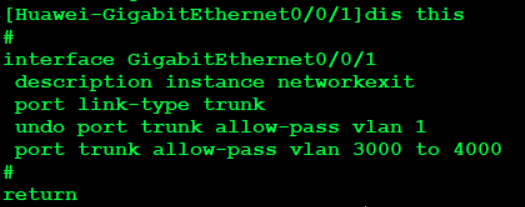第十二章 neutron组件安装1
1、在控制节点上,keystone中为neutron增加用户、赋予角色、添加服务入口
# add neutron user (set in service project)
openstack user create --domain default --project service --password servicepassword neutron
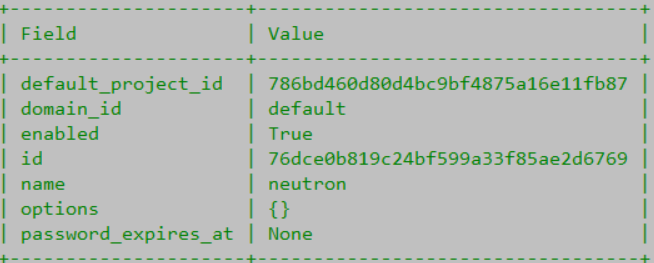
# add neutron user in admin role
openstack role add --project service --user neutron admin # 此操作无显示
# add service entry for neutron
openstack service create --name neutron --description "OpenStack Networking service" network
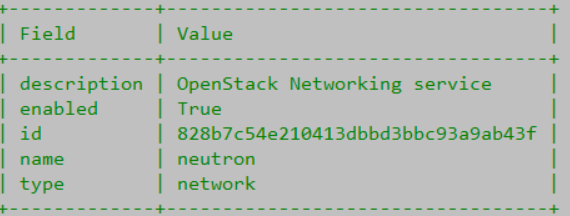
export controller1=192.168.222.29
# add endpoint for neutron (public)
openstack endpoint create --region RegionOne network public http://$controller1:9696
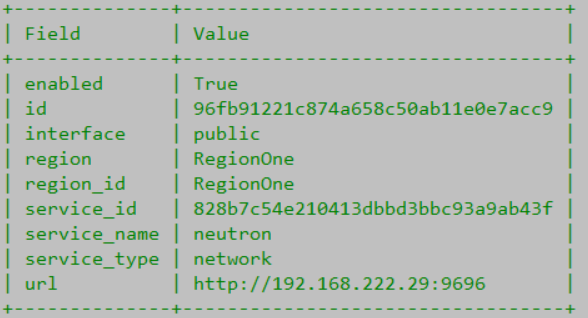
# add endpoint for neutron (internal)
openstack endpoint create --region RegionOne network internal http://$controller1:9696

# add endpoint for neutron (admin)
openstack endpoint create --region RegionOne network admin http://$controller1:9696
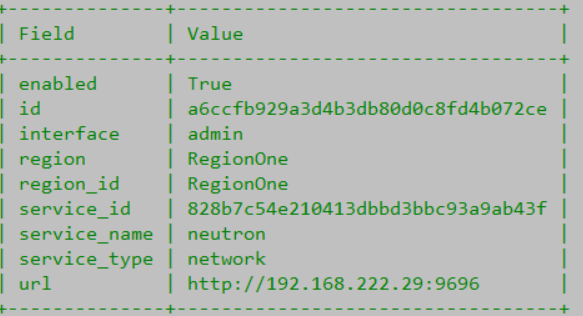
2、为neutron创建数据库
mysql -u root -p
# 输入之前设置的数据库密码root
create database neutron_ml2;
grant all privileges on neutron_ml2.* to neutron@'localhost' identified by 'password';
grant all privileges on neutron_ml2.* to neutron@'%' identified by 'password';
flush privileges;
exit
3、查看物理交换机中与instance network相连的端口,并在该物理交换机上端口配置trunk,有几个配置几个。
# 此处以华为二层可管理交换机演示,型号S5700-52P-LI-AC
<Huawei>system-view
[Huawei]vlan batch 3000 to 4000 # 批量创建vlan 3000到4000
[Huawei]interface GigabitEthernet 0/0/1
[Huawei-GigabitEthernet0/0/1]description instance network
[Huawei-GigabitEthernet0/0/1]port link-type trunk
[Huawei-GigabitEthernet0/0/1]port trunk allow-pass vlan 3000 to 4000 # 允许3000到4000的vlan id通过
[Huawei-GigabitEthernet0/0/1]undo port trunk allow-pass vlan 1
[Huawei-GigabitEthernet0/0/1]dis this # 显示配置
<Huawei>save # 一路exit,退到此模式;save保存退出