JavaScript 的定时(Timing )事件——setTimeout()与setInterval()
JavaScript 可以在时间间隔内执行,这就是所谓的定时事件( Timing Events)。
㈠Timing 事件
⑴window 对象允许以指定的时间间隔执行代码,这些时间间隔称为定时事件。
⑵通过 JavaScript 使用的有两个关键的方法:
①setTimeout(function, milliseconds) :在等待指定的毫秒数后执行函数。
②setInterval(function, milliseconds) :等同于 setTimeout(),但持续重复执行该函数。
⑶setTimeout() 和 setInterval() 都属于 HTML DOM Window 对象的方法。
㈡setTimeout() 方法
⑴语法:window.setTimeout(function, milliseconds);
window.setTimeout() 方法可以不带 window 前缀来编写。
⑵第一个参数是要执行的函数。
⑶第二个参数指示执行之前的毫秒数。
⑷示例:单击按钮。等待 3 秒,然后页面会提示 "Hello":
<!DOCTYPE html>
<html>
<body>
<p>点击“试一试”。等待 3 秒钟,页面将提示“Hello”。</p>
<button onclick="setTimeout(myFunction, 3000);">试一试</button>
<script>
function myFunction() {
alert('Hello');
}
</script>
</body>
</html>
效果图:
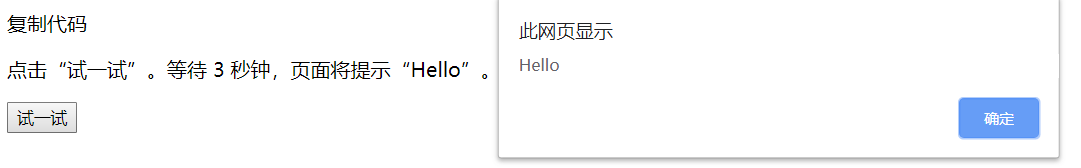
㈢setTimeout() 停止执行
⑴clearTimeout() 方法停止执行 setTimeout() 中规定的函数。
⑵语法:window.clearTimeout(timeoutVariable)
window.clearTimeout() 方法可以不带 window 前缀来写。
⑶clearTimeout() 使用从 setTimeout() 返回的变量:
myVar = setTimeout(function, milliseconds);
clearTimeout(myVar);
⑷示例:
<!DOCTYPE html>
<html>
<body>
<p>点击“试一试”。等 3 秒。该页面将提醒“Hello”。</p>
<p>单击“停止”以阻止第一个函数执行。</p>
<p>(在 3 秒钟之前,必须单击“停止”。)</p>
<button onclick="myVar = setTimeout(myFunction, 3000)">试一试</button>
<button onclick="clearTimeout(myVar)">停止</button>
<script>
function myFunction() {
alert("Hello");
}
</script>
</body>
</html>
㈣setInterval() 方法
⑴setInterval() 方法在每个给定的时间间隔重复给定的函数。
⑵语法:window.setInterval(function, milliseconds);
window.setInterval() 方法可以不带 window 前缀来写。
⑶第一个参数是要执行的函数。
⑷第二个参数每个执行之间的时间间隔的长度。
⑸示例:每秒执行一次函数 "myTimer"(就像数字手表)。( 一秒有 1000 毫秒)
<!DOCTYPE html>
<html>
<body>
<p>此页面上的脚本启动这个时钟:</p>
<p id="demo"></p>
<script>
var myVar = setInterval(myTimer, 1000);
function myTimer() {
var d = new Date();
document.getElementById("demo").innerHTML = d.toLocaleTimeString();
}
</script>
</body>
</html>
效果图:
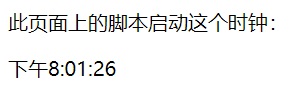
㈤setInterval() 停止执行
⑴clearInterval() 方法停止 setInterval() 方法中指定的函数的执行。
⑵语法:window.clearInterval(timerVariable)
window.clearInterval() 方法可以不带 window 前缀来写。
⑶clearInterval() 方法使用从 setInterval() 返回的变量:
myVar = setInterval(function, milliseconds);
clearInterval(myVar);
⑷示例:
<!DOCTYPE html>
<html>
<body>
<p>此页面上的脚本启动这个时钟:</p>
<p id="demo"></p>
<button onclick="clearInterval(myVar)">停止时间</button>
<script>
var myVar = setInterval(myTimer ,1000);
function myTimer() {
var d = new Date();
document.getElementById("demo").innerHTML = d.toLocaleTimeString();
}
</script>
</body>
</html>
㈥示例:由计时时间创建的时钟
<!DOCTYPE html>
<html>
<head>
<script>
function startTime() {
var today = new Date();
var h = today.getHours();
var m = today.getMinutes();
var s = today.getSeconds();
m = checkTime(m);
s = checkTime(s);
document.getElementById('txt').innerHTML =
h + ":" + m + ":" + s;
var t = setTimeout(startTime, 500);
}
function checkTime(i) {
if (i < 10) {i = "0" + i}; // 在数字 < 10 之前加零
return i;
}
</script>
</head>
<body onload="startTime()">
<div id="txt"></div>
</body>
</html>
参考:w3chool:https://www.w3school.com.cn/js/js_timing.asp


