将自己打代码添加到cocoapods
1,Github 上创建新站点

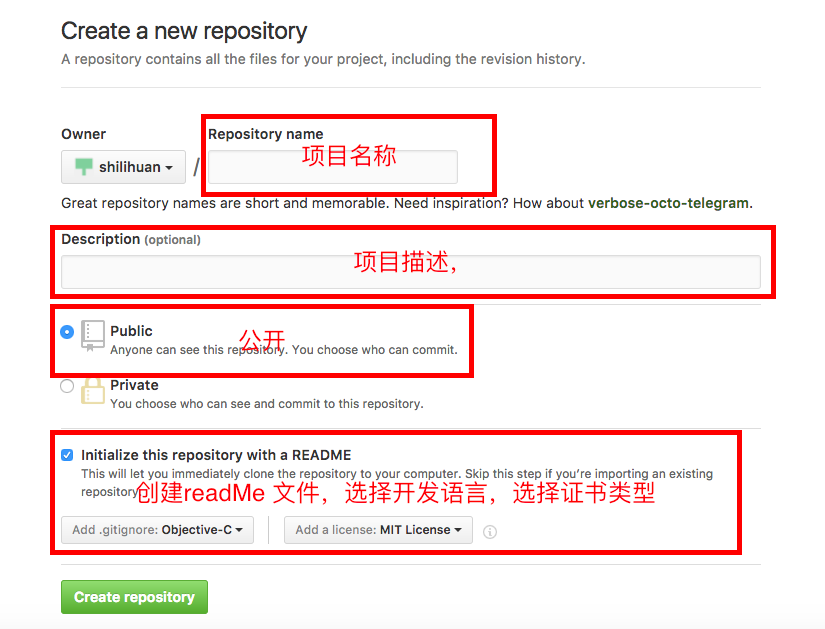
2, 从gitHub上 clone 一份,将源码拷贝到该目录下提交
3,开源库发布之后,需要打上tag
git tag 0.0.1 git push --tags git push -u origin master
4,进入到项目根目录下,创建podspec文件
pod spec create PodName
5,编辑podspec文件中的相关信息,有两个比较重要的地方s.source和s.source_files,可以验证是否有误(不能有错误和警告):
pod spec lint PodName.podspec
6,注册pod trunk
pod trunk register orta@cocoapods.org 'Orta Therox' --description='macbook air'
7,发布 pod trunk,在包含有.podspec文件的目录下执行
pod trunk push [NAME.podspec]
8, 更新 pod 库, 如果pod trunk push成功后无法pod search到自己的库,可执行该命令
pod setup
9,如果遇到警告 :[-Wpointer-bool-conversion], 解决办法:
pod 'TTTAttributedLabel', :inhibit_warnings => true



 浙公网安备 33010602011771号
浙公网安备 33010602011771号