1、Ctrl+Alt+S 打开Settings
>Build,Execution,...
>Compiler
选中:Build project automatically
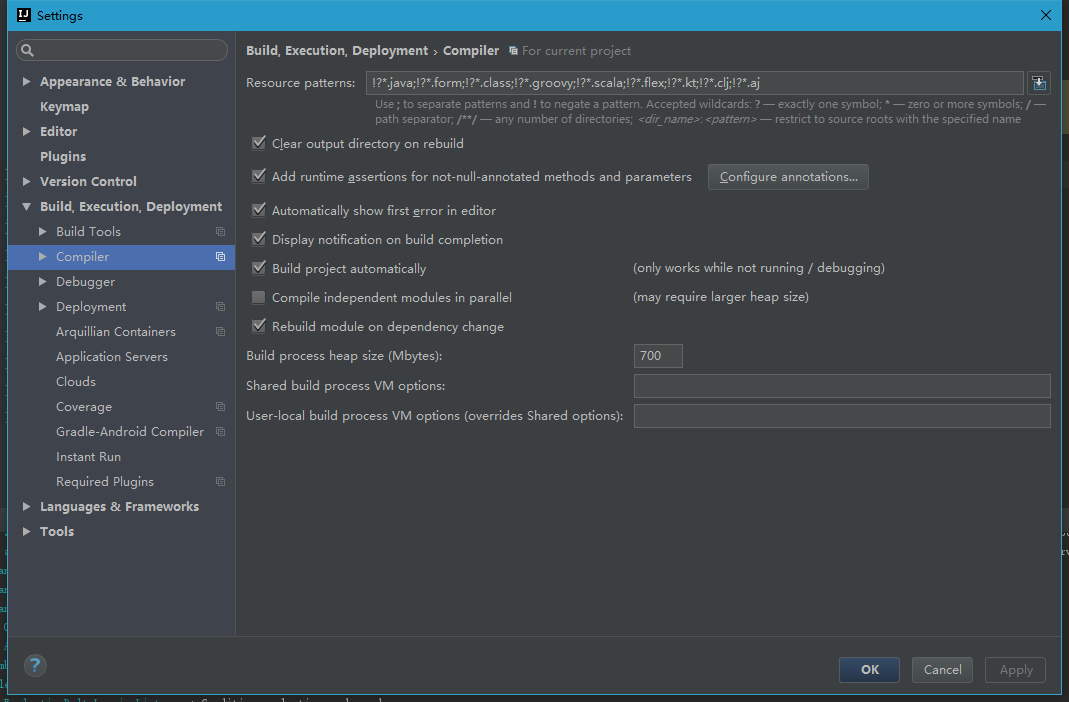
2、Ctrl+Shift+A 输入 Registry 打开配置
找到compiler.automake.allow.when.app.running 选中
close ok!!!
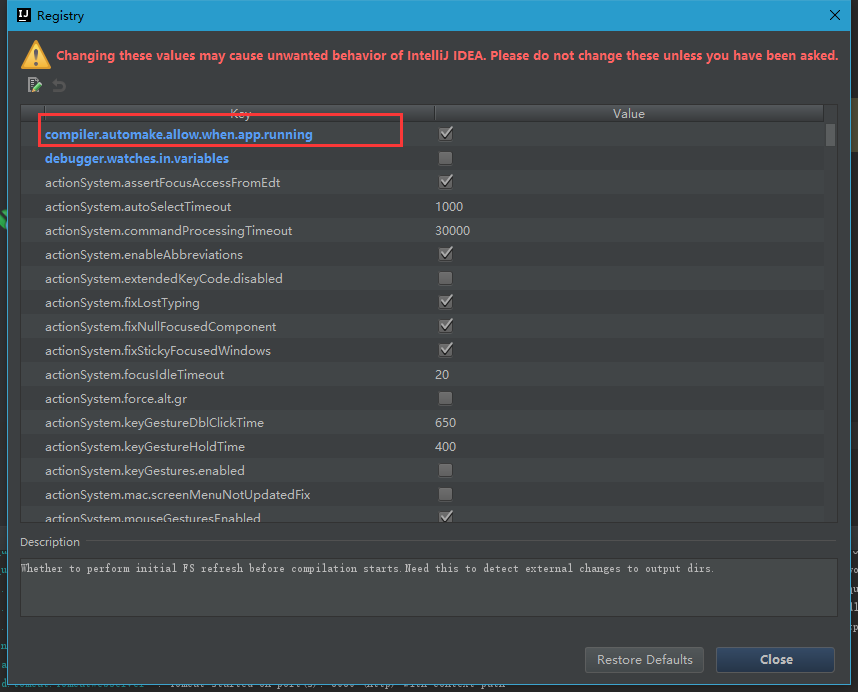
|
1、Ctrl+Alt+S 打开Settings >Build,Execution,... >Compiler 选中:Build project automatically
2、Ctrl+Shift+A 输入 Registry 打开配置 找到compiler.automake.allow.when.app.running 选中 close ok!!!

|