利用在线工具自动化生成findviewById
转自 https://www.cnblogs.com/tianzhijiexian/p/4458175.html
我们在编码的时候经常会用到findviewById,不厌其烦,我之前介绍过一个很取巧的方法,挺好用的,这里再贴一下:
public class KaleBaseActivity extends Activity {
private String TAG = getClass().getSimpleName();
public final <E extends View> E getView(int id) {
try {
return (E) findViewById(id);
} catch (ClassCastException ex) {
Log.e(TAG, "Could not cast View to concrete class.", ex);
throw ex;
}
}
}
把这个写到activity的父类中,以后用getView就可以获得控件了。当然,如果你还是习惯findViewById,那么下面的两款工具绝对适合你。
通过xml布局来生成findviewById的界面
一、第一个简单好用的工具
http://android.lineten.net/layout.php
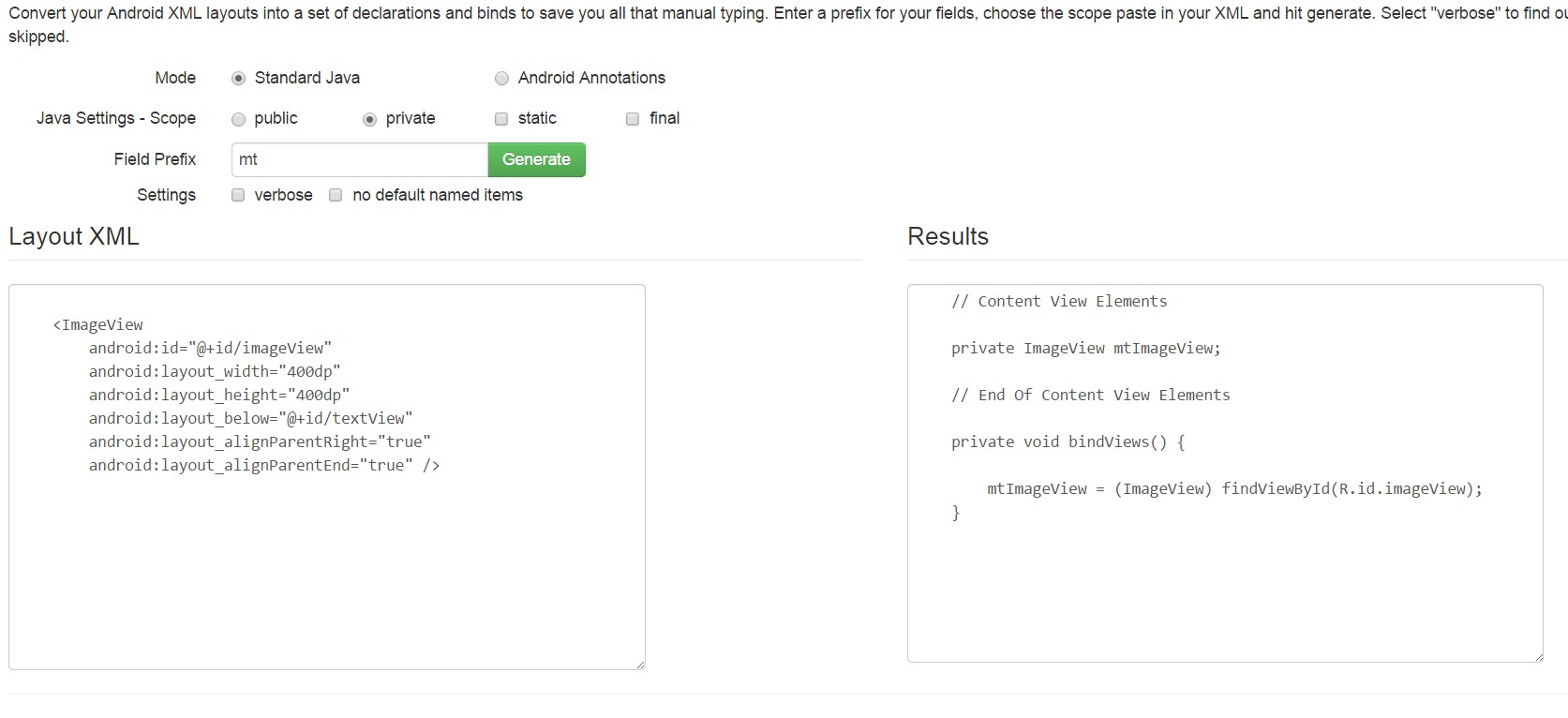
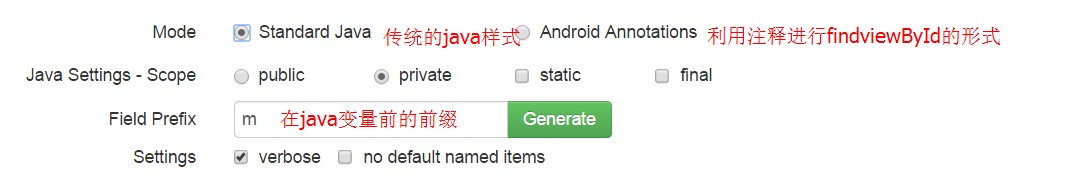
二、第二个稍微复杂,但功能强大的工具(推荐)
https://www.buzzingandroid.com/tools/android-layout-finder/
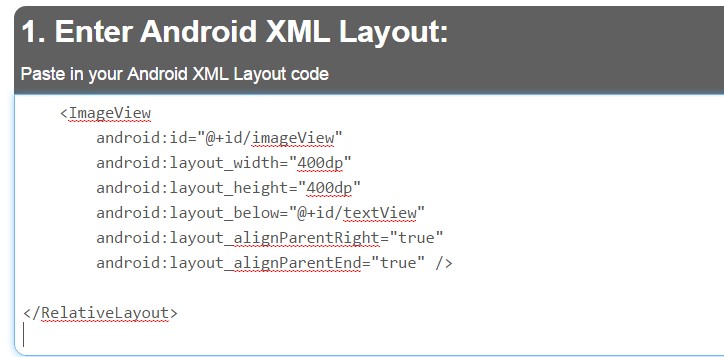
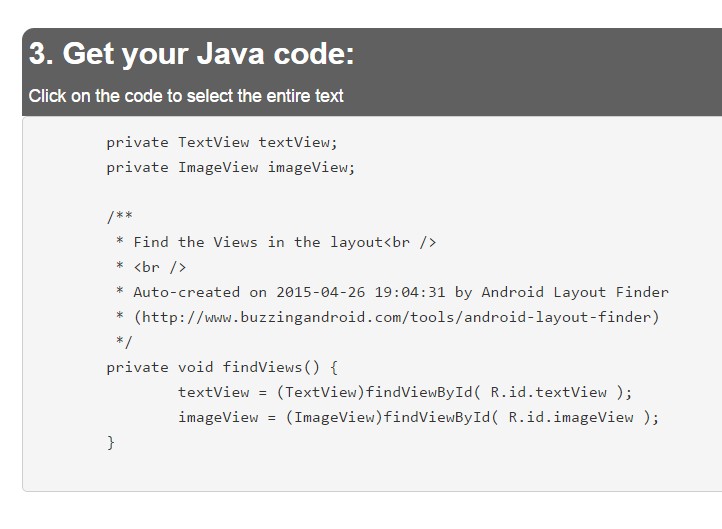
分类:
Android







【推荐】国内首个AI IDE,深度理解中文开发场景,立即下载体验Trae
【推荐】编程新体验,更懂你的AI,立即体验豆包MarsCode编程助手
【推荐】抖音旗下AI助手豆包,你的智能百科全书,全免费不限次数
【推荐】轻量又高性能的 SSH 工具 IShell:AI 加持,快人一步
· 开发者必知的日志记录最佳实践
· SQL Server 2025 AI相关能力初探
· Linux系列:如何用 C#调用 C方法造成内存泄露
· AI与.NET技术实操系列(二):开始使用ML.NET
· 记一次.NET内存居高不下排查解决与启示
· Manus重磅发布:全球首款通用AI代理技术深度解析与实战指南
· 被坑几百块钱后,我竟然真的恢复了删除的微信聊天记录!
· 没有Manus邀请码?试试免邀请码的MGX或者开源的OpenManus吧
· 园子的第一款AI主题卫衣上架——"HELLO! HOW CAN I ASSIST YOU TODAY
· 【自荐】一款简洁、开源的在线白板工具 Drawnix
2016-12-05 常见数据结构与算法整理总结(上)
2014-12-05 sql 生成excel