thrift的使用
简介
thrift 原来是facebook的rpc框架,根据数据结构和接口描述生成多种语言的接口,方便使用多种语言进行开发,详细信息这里不再赘述,下文以一个简单的代码(C++)示例来介绍使用方法。
示例使用的版本信息:
thrift:0.10.0
boost:1.61.0
Qt:MinGW5.5.1
thrift数据结构
不同的语言的数据结构大体相同,但是也有细微的区别,不能通用,thrift使用自己特有的语法描述需要接口,使用指定工具生成对应语言的接口。
thrift的数据结构如下:
//基本类型
bool:布尔型,4位
byte:带符号整数,8位
i16 :带符号整数,18位
i32 :带符号整数,32位
i64 :带符号整数,64位
double:64位浮点型
string:UTF-8编码的字符串
//特殊类型
binary:未经编码的字节流
//结构体
struct:公共对象,不能继承
struct test{
1: string name
}
//枚举
enum test{
OK = 0,
Fail = 1
}
//容器
list<T>: 有序列表
set<T>: 无需集合
map<T, K>: 映射数据
//异常类型
exception:
//服务类型
service:对应服务的类
使用简介
1、编写thrift脚本
thrift脚本用于描述接口
//文件名:test.thrift
//请求数据结构
struct SendData{
1: i32 id,
2: string message
}
//返回数据结构
struct RespondData{
1:string message
}
//收发服务类名Service和接口RespondData
service Service{
RespondData dataSend(1: SendData s),
}
2、编译脚本
使用thrift工具编译脚本
./thrift-0.10.0.exe -r --gen cpp test.thrift
完成后,在目录下生成 gen-cpp 目录,生成的指定语言的接口代码,其中,xxx_server.skeleton.cpp 中为程序入口。
3、在工程中使用thrift
为了方便跨平台,使用Qt框架。
(1)服务端
新建工程,将生成的所有文件加到工程中
此时构建一定失败的,尤其是一大推的 文件不存在 或者 undefined reference to 错误:
- 使用 thrift 必须会用到其依赖的 boost,使用相同的编译器编译 boost,将头文件和库文件加到工程中(boost具体该如何编译,请自行参考相关文章);
- 将用到的 thrift 的文件加到工程中,注意不需要全部(thrift的依赖库不仅仅是boost,还有其他的,如libevent/openssl等,但不是必须的,用不到的功能可以不用添加,省事);
编译完成后,服务端基本完成,修改接口方法:
我们设定的接口方法 dataSend,找到对应的接口(一般在main函数上面),修改
void dataSend(RespondData& _return, const SendData& s) {
// Your implementation goes here
printf("Receive data: %d, %s\n", s.id, s.message.c_str());//打印客户端的传入参数
_return.message = "This is respond message";//返回给客户端的数据
}
主入口代码不变:
int main(int argc, char **argv) {
int port = 9090;//服务端监听的端口
shared_ptr<ServiceHandler> handler(new ServiceHandler());
shared_ptr<TProcessor> processor(new ServiceProcessor(handler));
shared_ptr<TServerTransport> serverTransport(new TServerSocket(port));
shared_ptr<TTransportFactory> transportFactory(new TBufferedTransportFactory());
shared_ptr<TProtocolFactory> protocolFactory(new TBinaryProtocolFactory());
//创建server,这样会单线程执行,同一时间只能接收一次请求,可以使用多线程
TSimpleServer server(processor, serverTransport, transportFactory, protocolFactory);
server.serve();
return 0;
}
(2)客户端
新建工程,将接口代码添加到项目中,除了 xxx_server.skeleton.cpp,这里面是服务端的代码
添加代码和相应的类库,和服务端类似
#include "gen-cpp/Service.h"
#include <thrift/transport/TSocket.h>
#include <thrift/transport/TBufferTransports.h>
#include <thrift/protocol/TBinaryProtocol.h>
using namespace apache::thrift;
using namespace apache::thrift::protocol;
using namespace apache::thrift::transport;
using boost::shared_ptr;
int main(int argc, char **argv) {
//创建socket,接口要和服务端一致,thrift本质上还是socket,这里使用socket短链接
boost::shared_ptr<TSocket> socket(new TSocket("localhost", 9090));
boost::shared_ptr<TTransport> transport(new TBufferedTransport(socket));
//传输协议
boost::shared_ptr<TProtocol> protocol(new TBinaryProtocol(transport));
transport->open();//开始传输,最后要关闭
//发送数据结构
SendData send_data;
send_data.__set_id(12345);
send_data.__set_message("This is test message");
ServiceClient client(protocol);//创建客户端
//响应数据结构
RespondData respond_data;
client.dataSend(respond_data, send_data);//开始交互
printf("Respond:%s", respond_data.message.c_str());
transport->close();
return 0;
}
(3)运行
最后,运行结果如下
服务端:
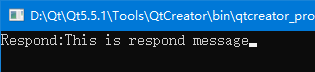
客户端:
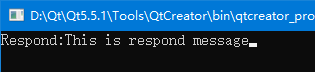
自此,使用 thrift 完成一次数据交互,从代码中可以看到,客户端/服务端像调用函数一样进行数据交互,这就是RPC的方便所在。
错误集锦
windows下没有PosixThreadFactory类,可以使用BoostThreadFactory代替![]


【推荐】编程新体验,更懂你的AI,立即体验豆包MarsCode编程助手
【推荐】凌霞软件回馈社区,博客园 & 1Panel & Halo 联合会员上线
【推荐】抖音旗下AI助手豆包,你的智能百科全书,全免费不限次数
【推荐】轻量又高性能的 SSH 工具 IShell:AI 加持,快人一步