document.stylesheet 相关
在查看mdn的一个知识的时候,有这么一段代码
const borderBtn = document.querySelector(".border");
const bgColorBtn = document.querySelector(".bgcolor");
const colorBtn = document.querySelector(".color");
const box = document.querySelector(".box");
function random(min, max) {
const num = Math.floor(Math.random() * (max - min)) + min;
return num;
}
function randomColor() {
return rgb(${random(0, 255)} ${random(0, 255)} ${random(0, 255)});
}
const stylesheet = document.styleSheets[1];
const boxParaRule = [...stylesheet.cssRules].find(
(r) => r.selectorText === ".box p",
);
疑问:stylesheet.cssRules在浏览器查看,好像本来就是Array,怎么不直接用find,而需要先解构,再进行find呢?
其实细究就会发现:错误之处在于stylesheet.cssRules 是一个 CSSRuleList 对象,它类似于数组,但并不是一个真正的数组。
因此也就无法直接使用数组方法,比如 find,在 CSSRuleList 上。通过解构操作符 [...],你可以将这个对象转换为一个真正的数组,然后就可以使用 find 方法了。
如果直接在 CSSRuleList 上使用 find,会报错,因为 CSSRuleList 并没有 find 方法。
const boxParaRule = [...stylesheet.cssRules].find(
(r) => r.selectorText === ".box p",
);
而这里的 [...stylesheet.cssRules] 将 CSSRuleList 转换为数组,就可以使用数组的 find 方法了。
其实可以通过以下两种方式来处理 CSSRuleList:
-
使用解构转换为数组:
const boxParaRule = [...stylesheet.cssRules].find( (r) => r.selectorText === ".box p", ); -
使用 Array.from 方法:
const boxParaRule = Array.from(stylesheet.cssRules).find( (r) => r.selectorText === ".box p", );
两种方式的效果是一样的,都是将 CSSRuleList 转换为数组,然后使用数组的 find 方法找到符合条件的规则。
那么问题又来了:我怎么在浏览器控制台判断一个东西它是数组还是只是类数组呢?
要在浏览器控制台判断一个对象是数组还是类数组,可以通过以下方法:
-
查看对象的构造函数:
- 数组的构造函数是
Array,类数组对象的构造函数通常是Object。
- 数组的构造函数是
-
检查对象的
length属性:- 类数组对象通常具有
length属性,但它们没有数组的方法(例如map、filter等)。
- 类数组对象通常具有
-
使用
Array.isArray方法:- 这是一个内置方法,可以准确判断一个对象是否为数组。
下面是一些具体的方法来判断:
使用 constructor 属性
const cssRules = document.styleSheets[0].cssRules;
console.log(cssRules.constructor); // 输出 CSSRuleList
console.log(cssRules.constructor === Array); // false
console.log(cssRules.constructor === Object); // true
使用 Array.isArray 方法
const cssRules = document.styleSheets[0].cssRules;
console.log(Array.isArray(cssRules)); // false
检查 length 属性并尝试调用数组方法
const cssRules = document.styleSheets[0].cssRules;
console.log(cssRules.length); // 输出 length
try {
cssRules.map((rule) => console.log(rule)); // 会报错,因为 CSSRuleList 没有 map 方法
} catch (e) {
console.log("cssRules does not have map method");
}
将类数组对象转换为数组
使用 Array.from 或解构操作符 [...object] 可以将类数组对象转换为数组。
const cssRules = document.styleSheets[0].cssRules;
const arrayCssRules = Array.from(cssRules); // 或者使用 [...cssRules]
console.log(Array.isArray(arrayCssRules)); // true
例子
以下是一个综合例子,展示了如何判断 cssRules 是否为数组或类数组:
const cssRules = document.styleSheets[0].cssRules;
// 使用 constructor 属性
console.log("Constructor:", cssRules.constructor);
console.log("Is Array:", cssRules.constructor === Array);
// 使用 Array.isArray 方法
console.log("Array.isArray:", Array.isArray(cssRules));
// 检查 length 属性并尝试调用数组方法
console.log("Length:", cssRules.length);
try {
cssRules.map((rule) => console.log(rule));
} catch (e) {
console.log("cssRules does not have map method");
}
// 将类数组对象转换为数组并检查
const arrayCssRules = Array.from(cssRules);
console.log("Converted to Array:", Array.isArray(arrayCssRules));
通过以上方法,你可以在浏览器控制台中轻松判断一个对象是数组还是类数组。
如果在console直接查看一般也可以看到prototype的信息:
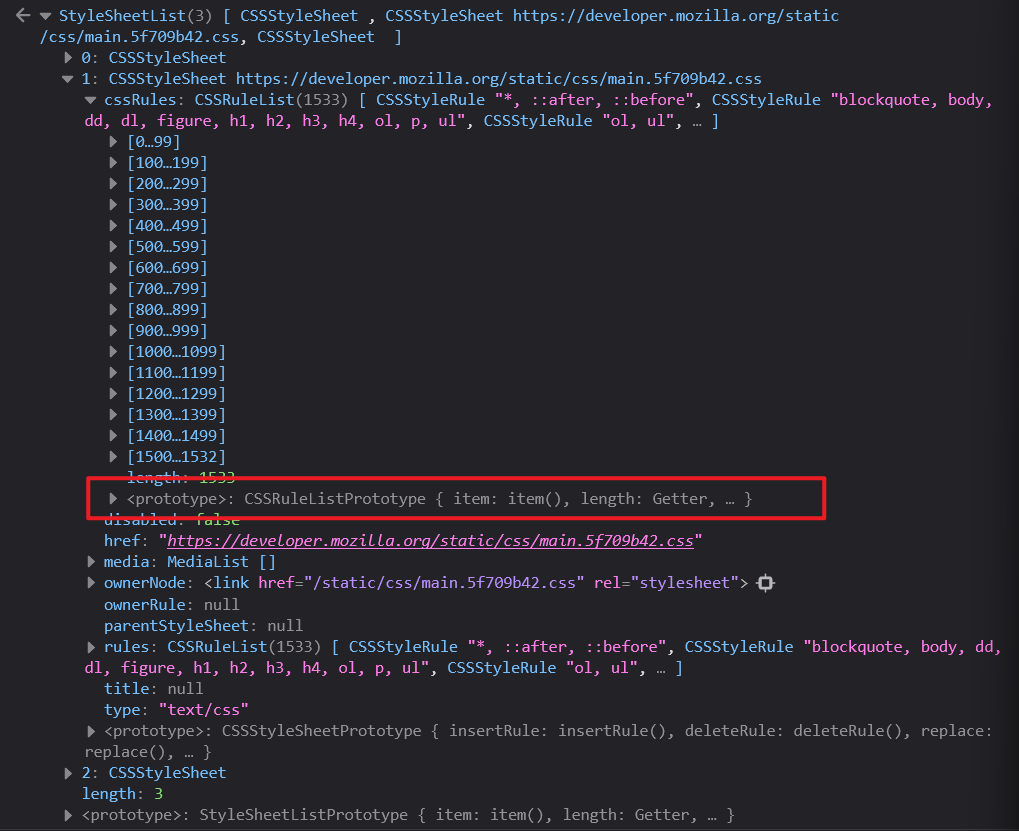
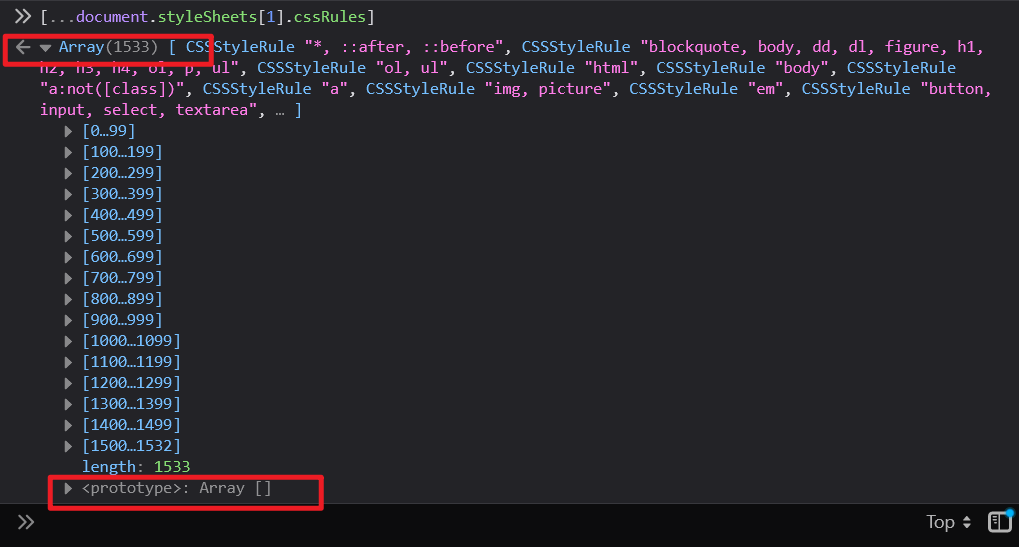
乞求————永远不是存活的正确方式
标签:
css



【推荐】国内首个AI IDE,深度理解中文开发场景,立即下载体验Trae
【推荐】编程新体验,更懂你的AI,立即体验豆包MarsCode编程助手
【推荐】抖音旗下AI助手豆包,你的智能百科全书,全免费不限次数
【推荐】轻量又高性能的 SSH 工具 IShell:AI 加持,快人一步
· 无需6万激活码!GitHub神秘组织3小时极速复刻Manus,手把手教你使用OpenManus搭建本
· Manus爆火,是硬核还是营销?
· 终于写完轮子一部分:tcp代理 了,记录一下
· 别再用vector<bool>了!Google高级工程师:这可能是STL最大的设计失误
· 单元测试从入门到精通