io流-File获取功能的方法和FIle判断功能的方法
File常见方法
public String getAbsolutePath():返回次File的绝对路径名称字符串 public String getPath():将此File转换为路径名字符串 public String getName():返回由此File表示的文件或目录的名称 public long length():返回由此File表示的文件的长度
代码
public static void main(String[] args) {
File file = new File("E:\\file");
//返回次File的绝对路径名称字符串
String path = file.getAbsolutePath();
System.out.println(path);
//将此File转换为路径名字符串
String parent = file.getParent();
System.out.println(parent);
//返回由此File表示的文件或者目录的名称
String name = file.getName();
System.out.println(name);
//返回由此File表示的文件的长度
long length = file.length();
System.out.println(length);
}
运行结果
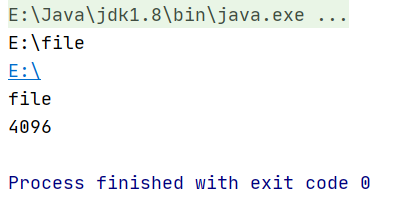
FIle判断功能的方法
public boolean exists():此File表示的文件或是否实际存在 public boolean isDirectory():此File表示的是否为目录 public boolean isFile():此File表示的是否为文件
代码:
public static void main(String[] args) {
File file = new File("E:\\DiskGenius");//存在的文件
File file1=new File("E:\\linux.txt");//不存在的文件
//此File表示的文件或是否实际存在
boolean exists = file.exists();
System.out.println(exists);//存在 true
boolean exists1 = file1.exists();
System.out.println(exists1);//不存在 flase
System.out.println("----------------------------");
//此File表示的是否为目录
boolean dir = file.isDirectory();
System.out.println(dir);//true
boolean dir1 = file1.isDirectory();
System.out.println(dir1);//false
System.out.println("-----------------------------");
//此File表示的是否为文件
boolean file2 = file.isFile();
System.out.println(file2);//false
boolean file3 = file1.isFile();
System.out.println(file3);//false
}
运行结果:
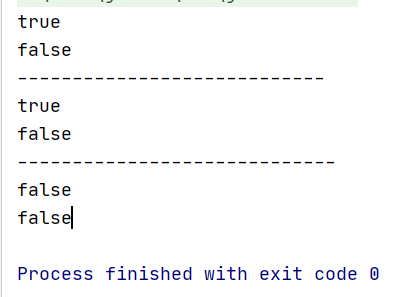
String path = file.getAbsolutePath();
System.out.println(path);
//将此File转换为路径名字符串
String parent = file.getParent();
System.out.println(parent);
//返回由此File表示的文件或者目录的名称
String name = file.getName();
System.out.println(name);
//返回由此File表示的文件的长度
long length = file.length();
System.out.println(length);
}





【推荐】国内首个AI IDE,深度理解中文开发场景,立即下载体验Trae
【推荐】编程新体验,更懂你的AI,立即体验豆包MarsCode编程助手
【推荐】抖音旗下AI助手豆包,你的智能百科全书,全免费不限次数
【推荐】轻量又高性能的 SSH 工具 IShell:AI 加持,快人一步
· 地球OL攻略 —— 某应届生求职总结
· 周边上新:园子的第一款马克杯温暖上架
· Open-Sora 2.0 重磅开源!
· 提示词工程——AI应用必不可少的技术
· .NET周刊【3月第1期 2025-03-02】