如何使用 nginx 对后端服务做主备
1. 需求背景
nginx 使用 upstream 模块将后端服务配置成主、备模式,只要主的不挂,流量一直流向主;当主的挂掉,流量流向备节点;目标是替换 keepalived。
2. 实验环境
| 主机IP | 主机名称 | 安装应用 |
|---|---|---|
| 192.168.10.115 | nginx-server | nginx |
| 192.168.10.116 | tomcat01 | tomcat / jdk |
| 192.168.10.50 | tomcat02 | tomcat / jdk |
3. 实验步骤
192.168.10.115 安装 nginx
PASS
192.168.10.116 安装 tomcat01
PASS
192.168.10.50 安装 tomcat02
PASS
修改 nginx.conf,参考如下配置
[root@c7-5 ~]#cat /usr/local/nginx/conf/nginx.conf
#user nobody;
worker_processes 1;
#error_log logs/error.log;
#error_log logs/error.log notice;
#error_log logs/error.log info;
#pid logs/nginx.pid;
events {
worker_connections 1024;
}
http {
include mime.types;
default_type application/octet-stream;
#log_format main '$remote_addr - $remote_user [$time_local] "$request" '
# '$status $body_bytes_sent "$http_referer" '
# '"$http_user_agent" "$http_x_forwarded_for"';
#access_log logs/access.log main;
sendfile on;
#tcp_nopush on;
#keepalive_timeout 0;
keepalive_timeout 65;
#gzip on;
upstream tomcat_server {
server 192.168.10.116:8080 max_fails=2 fail_timeout=60s weight=2;
server 192.168.10.50:8080 max_fails=2 fail_timeout=60s weight=1 backup;
}
server {
listen 80;
server_name localhost;
fastcgi_connect_timeout 300;
fastcgi_send_timeout 300;
fastcgi_read_timeout 300;
fastcgi_buffer_size 64k;
fastcgi_buffers 4 64k;
fastcgi_busy_buffers_size 128k;
fastcgi_temp_file_write_size 256k;
#charset koi8-r;
#access_log logs/host.access.log main;
location ~ .*\.jsp$ {
proxy_connect_timeout 1;
proxy_read_timeout 1;
proxy_send_timeout 1;
proxy_next_upstream error timeout http_502 http_503 http_504;
proxy_pass http://tomcat_server;
proxy_set_header HOST $host;
proxy_set_header X-Real-IP $remote_addr;
proxy_set_header X-Forwarded-For $proxy_add_x_forwarded_for;
}
location / {
root html;
index index.html index.htm;
}
#error_page 404 /404.html;
# redirect server error pages to the static page /50x.html
#
error_page 500 502 503 504 /50x.html;
location = /50x.html {
root html;
}
location ~ .*\.(gif|jpg|jpeg|png|bmp|swf|css)$ {
root /usr/local/nginx/html/picture;
expires 10d;
}
# proxy the PHP scripts to Apache listening on 127.0.0.1:80
#
#location ~ \.php$ {
# proxy_pass http://127.0.0.1;
#}
# pass the PHP scripts to FastCGI server listening on 127.0.0.1:9000
#
#location ~ \.php$ {
# root html;
# fastcgi_pass 127.0.0.1:9000;
# fastcgi_index index.php;
# fastcgi_param SCRIPT_FILENAME /scripts$fastcgi_script_name;
# include fastcgi_params;
#}
# deny access to .htaccess files, if Apache's document root
# concurs with nginx's one
#
#location ~ /\.ht {
# deny all;
#}
}
# another virtual host using mix of IP-, name-, and port-based configuration
#
#server {
# listen 8000;
# listen somename:8080;
# server_name somename alias another.alias;
# location / {
# root html;
# index index.html index.htm;
# }
#}
# HTTPS server
#
#server {
# listen 443 ssl;
# server_name localhost;
# ssl_certificate cert.pem;
# ssl_certificate_key cert.key;
# ssl_session_cache shared:SSL:1m;
# ssl_session_timeout 5m;
# ssl_ciphers HIGH:!aNULL:!MD5;
# ssl_prefer_server_ciphers on;
# location / {
# root html;
# index index.html index.htm;
# }
#}
}
[root@c7-5 ~]#nginx -t
...
[root@c7-5 ~]#systemctl restart nginx
浏览器访问 nginx:http://192.168.10.115/index.jsp
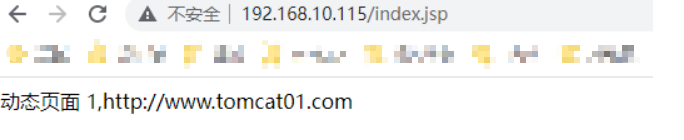
不停刷新浏览器,可以发现访问的后端一直是 tomcat01
关闭 tomcat01,刷新浏览器
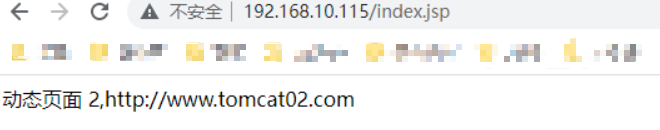
访问到了 tomcat02
开启 tomcat01,刷新浏览器
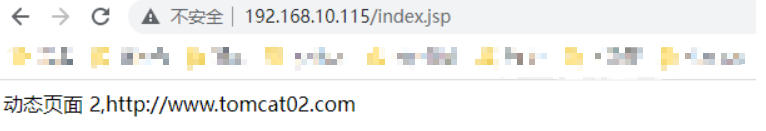
访问的还是 tomcat02,没有切换到 tomcat01,等待一会,再刷新,可以切换到 tomcat01。
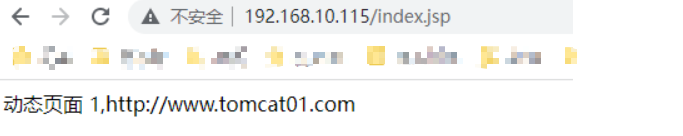
PS:这样就完成了 nginx 对后端服务做主备。缺点是后端 master 服务恢复后,访问不能快速切换到 master, 需要等待一段时间,这里测试了下大概一分钟。可以使用定时脚本检测服务状态解决。
参考:
Nginx + Tomcat 实现负载均衡
Nginx 配置主备模式

