如何关闭 iPhone的“Automation Running”滚动?
【背景】当我们使用 WebDriverAgent 进行iPhone 的真机调试或者环境配置之后,iPhone手机上会出现一个没有图标的 “ WebDriverAgent ”,
如下所示:
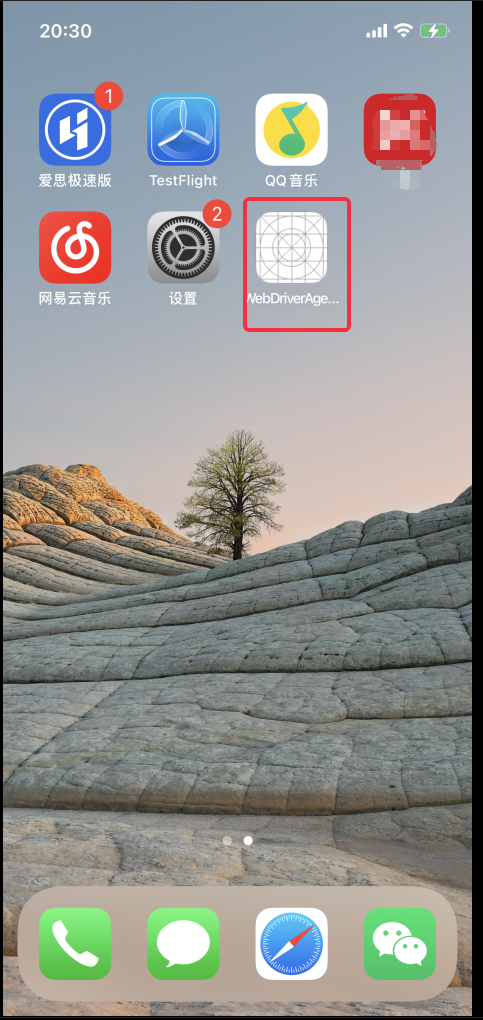
点击它之后,iPhone手机桌面上会出现 一个透明浮层,并有文案:
Automation Running
Hold both volume buttons to stop
【关闭方法】
它提示的很明白:Hold both volume buttons to stop,即通过同时按住(+-)音量按钮可以关闭/停止。
posted on 2022-01-23 15:03 CuriousZero 阅读(1869) 评论(1) 编辑 收藏 举报


