入门 Python GUI 开发的第一个坑
由于微信不允许外部链接,你需要点击文章尾部左下角的 "阅读原文",才能访问文中链接。
使用 Anaconda 3(conda 4.5.11)的 tkinter python 包(conda install -c conda-forge tk)开发 GUI 界面程序过程中,发现 UI 界面出现的中文 Unicode 乱码一直没办法解决。
#-*- coding: utf-8 -*-
import sys
from tkinter import *
top=Tk()
top.wm_title("菜单")
top.geometry("800x600+300+100") # 创建一个菜单项,类似于导航栏
menubar=Menu(top) # 创建菜单项
fmenu1=Menu(top)
# 如果该菜单时顶层菜单的一个菜单项,则它添加的是下拉菜单的菜单
for item in ['新建文件', '打开文件','结果保存']:
fmenu1.add_command(label=item)
fmenu2=Menu(top)
for item in ['程序设置','程序运行']:
fmenu2.add_command(label=item)
fmenu3=Menu(top)
for item in ['使用教程', '版权信息', '检查更新']:
fmenu3.add_command(label=item)
# add_cascade 的一个很重要的属性就是 menu 属性,它指明了要把那个菜单级联到该菜单项上
# 当然,还必不可少的就是 label 属性,用于指定该菜单项的名称
menubar.add_cascade(label='文件', menu=fmenu1)
menubar.add_cascade(label="程序", menu=fmenu2)
menubar.add_cascade(label="帮助", menu=fmenu3)
# 最后可以用窗口的 menu 属性指定我们使用哪一个作为它的顶层菜单
top['menu']=menubar
top.mainloop()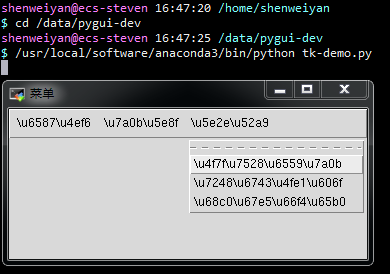
python3.x中文编码转换的问题
https://bbs.bccn.net/thread-479560-1-1.html
Python 2.6 Tk 中文亂碼問題解決方法
http://blogkrogh.blogspot.com/2011/03/python-26-tk.html
tkinter乱码,pyqt4乱码
http://aboutweb.lofter.com/post/11743e_6f7e4a5
使用上面几种网络提供的方法测试后,乱码依然存在。在 google 上一番搜索和来回测试之后,发现了几点信息:
有人说,可能是 tcl/tk 安装不完整造成的。
tcl/tk 重装后需要对 Python 重新编译 tkinter 才能起作用。
conda install -c conda-forge tk,虽然没有任何报错,python 中 import tkinter 也正常,但 conda 的软件安装就像一个黑盒子,无法确认 tcl/tk 是否完整安装。
python 的 PyPI 仓库中是没有 tkinter 包的,想要使用
pip install tkinter卸载或者重装都行不通。网上也有人说可以使用
yum install python3-tk/python-tk解决,但对于本人来说,没用。
什么是 tcl, tk, tkinter
The tkinter package (“Tk interface”) is the standard Python interface to the Tk GUI toolkit. Both Tk and tkinter are available on most Unix platforms, as well as on Windows systems. (Tk itself is not part of Python; it is maintained at ActiveState.)
Runningpython -m tkinterfrom the command line should open a window demonstrating a simple Tk interface, letting you know that tkinter is properly installed on your system, and also showing what version of Tcl/Tk is installed, so you can read the Tcl/Tk documentation specific to that version.
From https://docs.python.org/3/library/tkinter.html
Tcl 是”工具控制语言(Tool Control Language)”的缩写。Tk 是 Tcl “图形工具箱” 的扩展,它提供各种标准的 GUI 接口项,以利于迅速进行高级应用程序开发。
tkinter 包(”Tk 接口”)是 Tk GUI 工具包的标准 Python 接口。 Tk 和 tkinter 在大多数 Unix 平台以及 Windows 系统上都可用(Tk 本身不是 Python 的一部分,它在 ActiveState 中维护)。您可以通过从命令行运行 python -m tkinter 来检查 tkinter 是否已正确安装在系统上。如果已经安装该命令会打开一个简单的 Tk 界面,该界面除了让我们知道 tkinter 已正确安装,并且还显示安装了哪个版本的 Tcl/Tk,因此我们可以阅读特定于该版本的 Tcl/Tk 文档。
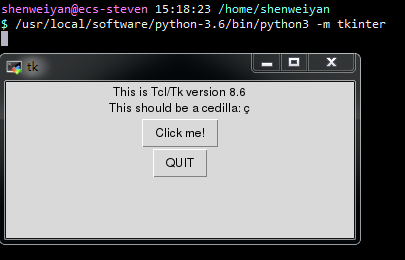
如果 tkinter 没有安装,则会提示找不到该包(注意在 Python 2 中该包包名为 Tkinter,Python 3 中为 tkinter):
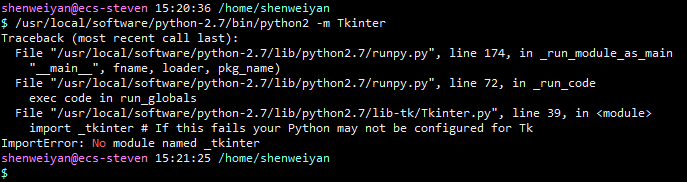
接下来我们将尝试在 Python 2 中安装 Tcl/Tk,并重新编译 python 2,以完成 Tkinter 安装并测试相关 UI 界面的 Unicode 乱码是否正常 (tkinter 为 Python 的标准库,标准库的安装需要重新编译 Python ?)。
ActiveTcl 安装
ActiveTcl 是 ActiveState 发布的关于 Tcl/Tk 的发行版本,该发行版本包含了最新版本的 Tk 和 Tcl 程序,我们下载其免费的社区版本进行安装即可。
参考下载链接:https://www.activestate.com/products/activetcl/downloads/
参考安装教程:https://tkdocs.com/tutorial/install.html
以下为 CentOS 7 下 ActiveTcl-8.6.8.0 的一些安装记录,仅作参考。
$ wget https://downloads.activestate.com/ActiveTcl/releases/8.6.8.0/ActiveTcl-8.6.8.0-x86_64-linux-glibc-2.5.tar.gz
$ tar zvxf ActiveTcl-8.6.8.0-x86_64-linux-glibc-2.5.tar.gz
$ cd ActiveTcl-8.6.8.0-x86_64-linux-glibc-2.5-28eabcbe7
$ ./install.sh
Welcome to
ActiveTcl Community Edition for Linux/x86_64
Supported Packages:
Tcl 8.6 Thread 2.7.3
Tk 8.6 trofs 0.4.9
Extra Packages:
zlib 1.2.11
libiconv 1.15
...
Cancel => C
Next => [RET] >> 【Enter 回车】
...
Cancel [no] => [RET]
Accept License [yes] => 'A' >> yes
Please specify the installation directory.
Path [/opt/ActiveTcl-8.6]: /usr/local/software/ActiveTcl-8.6
Please specify the directory for the demos.
Path [/usr/local/software/ActiveTcl-8.6/demos]: 【Enter 回车】
...
Installing ActiveTcl ...
Installing demos ...
Done ...
Finishing the installation
Patching the shells and libraries for the new location ...
* /usr/local/software/ActiveTcl-8.6/bin/tclsh8.6 ...
* /usr/local/software/ActiveTcl-8.6/bin/wish8.6 ...
...
For a csh or compatible perform
setenv PATH "/usr/local/software/ActiveTcl-8.6/bin:$PATH"
For a sh or similar perform
PATH="/usr/local/software/ActiveTcl-8.6/bin:$PATH"
export PATH
Some shells (bash for example) allow
export PATH="/usr/local/software/ActiveTcl-8.6/bin:$PATH"
Similar changes are required for MANPATH
Finish >>
Do you want to download a free trial of Komodo IDE? [Y/n]ActiveTcl 安装完成后,需要把 path 添加至环境变量(~/.bashrc):
export PATH="/usr/local/software/ActiveTcl-8.6/bin:$PATH"
Python 重新编译安装
想要在 Python 2.7 安装 Tkinter,需要在编译过程中通过 --with-tcltk-includes 和 --with-tcltk-libs 中指定 ActiveTcl 的头文件以及库所在路径。
如果在执行编译安装过程中,出现无法找到 libXss.so.1 共享动态库报错:
$ tar zvxf Python-2.7.15.tgz
$ cd Python-2.7.15
$ ./configure --prefix=/usr/local/software/python-2.7 --with-tcltk-includes='-I/usr/local/software/ActiveTcl-8.6/include' --with-tcltk-libs='/usr/local/software/ActiveTcl-8.6/lib/libtcl8.6.so /usr/local/software/ActiveTcl-8.6/lib/libtk8.6.so' --enable-optimizations
$ make
......
warning: building with the bundled copy of libffi is deprecated on this platform. It will not be distributed with Python 3.7
*** WARNING: renaming "_tkinter" since importing it failed: libXss.so.1: cannot open shared object file: No such file or directory
Python build finished successfully!
The necessary bits to build these optional modules were not found:
_dbm _gdbm
To find the necessary bits, look in setup.py in detect_modules() for the module's name.
The following modules found by detect_modules() in setup.py, have been
built by the Makefile instead, as configured by the Setup files:
atexit pwd time
Following modules built successfully but were removed because they could not be imported:
_tkinter
running build_scripts
......CentOS 下请参考以下解决方法:
$ sudo yum install libXScrnSaver libXScrnSaver-devel
Tkinter 安装成功
Python 2 重新编译完后,执行 python2 -m Tkinter 显示 Tk 的 ui 界面,以及相应的 Tcl/Tk 版本。
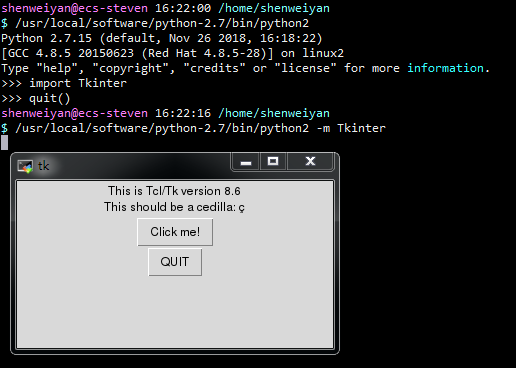
这时候,我们重新运行开头的 GUI 界面程序,可以看到中文已经正常显示:
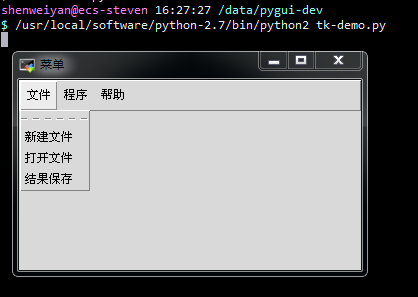
参考资料:
Download And Install Tcl: ActiveTcl,activestate.com
Installing Tk,TkDocs - Tk Tutorial - Installing Tk
bladestone,Python下 "No module named _tkinter" 问题解决过程分析,简书
wangxuwei,Python GUI编程(Tkinter)文件对话框,开源中国
·end·
—如果喜欢,快分享给你的朋友们吧—
我们一起愉快的玩耍吧
本文分享自微信公众号 - 生信科技爱好者(bioitee)。
如有侵权,请联系 support@oschina.cn 删除。
本文参与“OSC源创计划”,欢迎正在阅读的你也加入,一起分享。

