Python 中常见的 TypeError 是什么?
翻译:BioIT 爱好者
原文:TypeError: A Bytes-Like object Is Required, not 'str' | Finxter
简介
目标:在本教程中,我们的目标是修复以下的 TypeError: A Bytes-Like object Is Required, not 'str' 异常,并且还讨论了类似的异常及其解决方案。
示例:考虑以下文件 'scores.txt',其中包含一些随机候选者的分数。
https://blog.finxter.com/wp-content/uploads/2021/04/scores.txt
Mike - 80
Boby - 60
Joe - 75
Shaw - 85
Ravi - 65
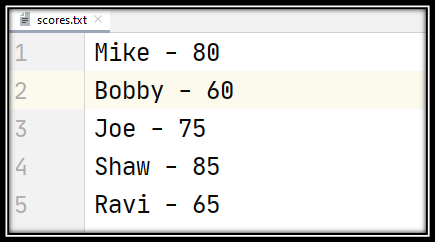
with open("scores.txt","rb") as p:
lines = p.readlines()
for line in lines:
string=line.split('-')
if 'Ravi' in string[0]:
print('Marks obtained by Ravi:',string[1].strip())
Traceback (most recent call last):
File "main.py", line 4, in <module>
string=line.split('-')
TypeError: a bytes-like object is required, not 'str'
解析:
如您所见,我们遇到了一个 TypeError 异常:TypeError: a bytes-like object is required, not 'str',因为我们试图使用 'str' 类型的分隔符分割一个 'bytes' 对象。
因此,要解决我们的问题,首先让我们了解什么是 TypeError?
Python 中的 TypeError 是什么?
TypeError 是 Python 程序员最常面临的问题之一。
每当您在程序中使用不正确或不受支持的对象类型时,都会引发该错误。
如果尝试调用不可调用的对象或通过非迭代标识符进行迭代,也会引发此错误。例如,如果您尝试使用 "str" 添加 "int" 对象。
a = 1
b = 2
c = 'Three'
print(a + b + c) # Trying to add 'int' objects with 'str'
Traceback (most recent call last):
File "main.py", line 4, in <module>
print(a + b + c) # Trying to add 'int' objects with 'str'
TypeError: unsupported operand type(s) for +: 'int' and 'str'
解决:
要解决上述问题,可以为变量 c 提供一个 'int' 对象,也可以将变量 a 和 b 的类型转换为 'str' 类型。
TypeError: A Bytes-Like object Is Required, not 'str' 是什么?

当你尝试在仅支持 'bytes' 对象的操作中使用 'str' 对象时,就会引发 TypeError: A Bytes-Like object Is Required, not 'str' 的异常。
因此,你可以看到在上述从 'scores.txt' 中提取数据的示例时,我们尝试使用 'str' 拆分字节对象,这是不受支持的操作。因此,Python 引发 TypeError。
如何修复 TypeError: A Bytes-Like object Is Required, not 'str'?

有许多解决上述异常的方法。您可以使用选择似乎更适合您的程序的方式。让我们一一介绍。
方案1:将 "rb' 替换为 "rt"
你可以简单地将模式从 "rb"(即只读二进制)更改为 "rt"(即只读文本)。你甚至可以使用 'r' 表示只读模式,这是 open() 的默认模式。with open("scores.txt", "rt") as p: # using rt instead of rb
lines = p.readlines()
for line in lines:
string = line.split('-')
if 'Ravi' in string[0]:
print('Marks obtained by Ravi:', string[1].strip())
Marks obtained by Ravi: 65
因此,以文本模式打开文件后,你不再需要处理字节对象并轻松使用字符串。
方案2:添加前缀 "b"
你可以在split()方法中的分隔符之前简单地添加前缀 "b"。此前缀确保您可以处理字节对象。
with open("scores.txt", "rb") as p: # using prefix b
lines = p.readlines()
for line in lines:
string = line.split(b'-')
if b'Ravi' in string[0]:
print('Marks obtained by Ravi:', string[1].strip())
Marks obtained by Ravi: b'65'
方案3:使用 decode() 方法
decode() 是一种编码方案转换的 Python 方法,在该方案中,将参数字符串编码为另一种所需的编码方案。默认情况下,当未提供编码参数时,decode() 方法会将编码方案设为 "utf-8"。
因此,您可以使用 decode() 方法将 'bytes' 类型的对象解码或转换为 'str' 类型。with open("scores.txt", "rb") as p:
lines = [x.decode() for x in p.readlines()] # applying decode()
for line in lines:
string = line.split('-') # no exception raised because line is of 'str' type
if 'Ravi' in string[0]:
print('Marks obtained by Ravi:', string[1].strip())
Marks obtained by Ravi: 65
方案4:使用 encode() 方法
就像 decode() 方法一样,我们可以使用 encode() 方法来解决相同的问题。with open("scores.txt", "rb") as p:
lines = p.readlines()
for line in lines:
string = line.split('-'.encode()) # encode converts ‘str’ to ‘bytes’
if 'Ravi'.encode() in string[0]:
print('Marks obtained by Ravi:', string[1].strip())
Marks obtained by Ravi: b'65'
方案5:使用 bytes() 方法
bytes() 是 Python 中的一种方法,可用于将给定的字符串转换为 'bytes' 类型。你需要提供将要转换的源字符串,并将编码(在这种情况下为 "utf-8")作为方法的参数。
让我们应用 bytes() 方法解决我们的问题。with open("scores.txt", "rb") as p:
lines = p.readlines()
for line in lines:
string = line.split(bytes('-', 'utf-8')) # converts str to bytes
if bytes('Ravi', 'utf-8') in string[0]:
print('Marks obtained by Ravi:', string[1].strip())
Marks obtained by Ravi: b'65'
注意:UTF-8 是用于编码 Unicode 字符的字节编码。
方案6:使用 List Comprehension 和 str() 方法
解决我们问题的另一种方法是在 list comprehension 中使用 str() 方法。这使您可以将 bytes 对象转换为 str 类型。with open("scores.txt", "rb") as p:
lines = [str(x) for x in p.readlines()] # using str() to typecast bytes to str
for line in lines:
my_string = line.split('-')
if 'Ravi' in my_string[0]:
print('Marks obtained by Ravi:', my_string[1].strip(" '"))
Marks obtained by Ravi: 65
总结
现在让我们回顾一下本教程中讨论的关键点:
Python 中的 TypeError 是什么?
TypeError: A Bytes-Like object Is Required, not 'str' 是什么?
如何修复 TypeError: A Bytes-Like object Is Required, not 'str'?
请订阅并继续关注,以便将来进行更多有趣的讨论。
Happy coding! 😃
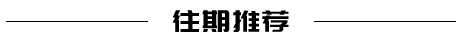
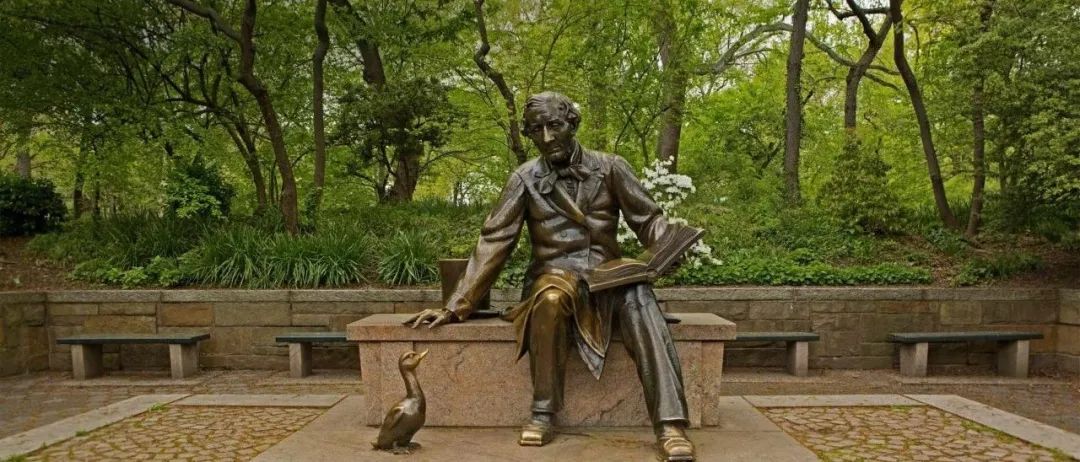
如何卸载 python setup.py install 安装的包?



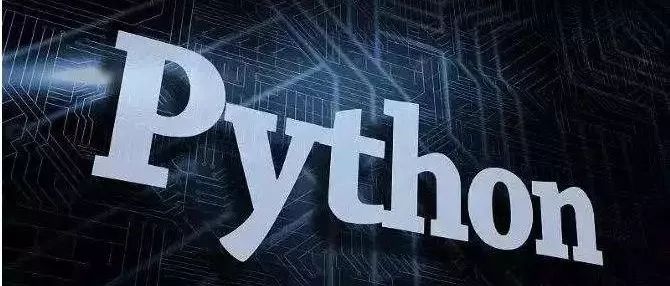

本文分享自微信公众号 - 生信科技爱好者(bioitee)。
如有侵权,请联系 support@oschina.cn 删除。
本文参与“OSC源创计划”,欢迎正在阅读的你也加入,一起分享。



【推荐】国内首个AI IDE,深度理解中文开发场景,立即下载体验Trae
【推荐】编程新体验,更懂你的AI,立即体验豆包MarsCode编程助手
【推荐】抖音旗下AI助手豆包,你的智能百科全书,全免费不限次数
【推荐】轻量又高性能的 SSH 工具 IShell:AI 加持,快人一步
· 记一次.NET内存居高不下排查解决与启示
· 探究高空视频全景AR技术的实现原理
· 理解Rust引用及其生命周期标识(上)
· 浏览器原生「磁吸」效果!Anchor Positioning 锚点定位神器解析
· 没有源码,如何修改代码逻辑?
· 全程不用写代码,我用AI程序员写了一个飞机大战
· DeepSeek 开源周回顾「GitHub 热点速览」
· MongoDB 8.0这个新功能碉堡了,比商业数据库还牛
· 记一次.NET内存居高不下排查解决与启示
· 白话解读 Dapr 1.15:你的「微服务管家」又秀新绝活了