Python Excel 操作 | xlrd+xlwt 模块笔记
Python 的pandas模块使用xlrd作为读取 excel 文件的默认引擎。但是,xlrd在其最新版本(从 2.0.1 版本开始)中删除了对 xls 文件以外的任何文件的支持。
xlsx files are made up of a zip file wrapping an xml file.
Both xml and zip have well documented security issues, which xlrd was not doing a good job of handling. In particular, it appeared that defusedxml and xlrd did not work on Python 3.9, which lead people to uninstall defusedxml as a solution, which is absolutely insane, but then so is sticking with xlrd 1.2 when you could move to openpyxl.
从官方的邮件中,说的应该是 xlsx 本身是由一个 zip 文件和 xml 的头文件构成的,但是 xml 和 zip 都有详细记录的安全问题,特别是,defusedxml和xlrd似乎在 Python 3.9 上不起作用,这导致人们卸载defusedxml作为解决方案,这绝对是疯了,但是,当然了,您也可以转移到openpyxl,或者仍然坚持使用xlrd 1.2。
$ conda search xlrd
Loading channels: done
# Name Version Build Channel
xlrd 1.0.0 py27_0 conda-forge
xlrd 1.0.0 py27_1 conda-forge
xlrd 1.0.0 py35_0 conda-forge
xlrd 1.0.0 py35_1 conda-forge
xlrd 1.0.0 py36_0 conda-forge
xlrd 1.0.0 py36_1 conda-forge
xlrd 1.1.0 py27_1 pkgs/main
xlrd 1.1.0 py27ha77178f_1 pkgs/main
xlrd 1.1.0 py35_1 pkgs/main
xlrd 1.1.0 py35h45a0a2a_1 pkgs/main
xlrd 1.1.0 py36_1 pkgs/main
xlrd 1.1.0 py36h1db9f0c_1 pkgs/main
xlrd 1.1.0 py37_1 pkgs/main
xlrd 1.1.0 py_2 conda-forge
xlrd 1.2.0 py27_0 pkgs/main
xlrd 1.2.0 py36_0 pkgs/main
xlrd 1.2.0 py37_0 pkgs/main
xlrd 1.2.0 py_0 conda-forge
xlrd 1.2.0 py_0 pkgs/main
xlrd 1.2.0 pyh9f0ad1d_1 conda-forge
xlrd 2.0.1 pyhd3eb1b0_0 pkgs/main
xlrd 2.0.1 pyhd8ed1ab_3 conda-forge
上面的问题将导致您在使用pandas调用 xlsx excel 上的read_excel函数时收到一个错误,即不再支持 xlsx filetype。
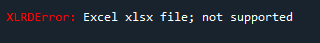
- 安装 openpyxl 模块:这是另一个仍然支持 xlsx 格式的 excel 处理包。
在
pandas中把默认的 engine 由原来的xlrd替换成openpyxl。
# Install openyxl
pip install openpyxl
# set engine parameter to "openpyxl"
pd.read_excel(path, engine = 'openpyxl')
接下来,介绍一下 Python 读写 Excel 需要导入的xlrd(读),xlwd(写)模块的一些常用操作。
1. xlrd 模块
1.1 Excel 文件处理
打开 excel 文件
import xlrd
excel = xlrd.open_workbook("data.xlsx")
获取并操作 sheet 工作表
sheet_names = excel.sheet_names() # 返回book中所有工作表的名字, ['Sheet1', 'Sheet2', 'Sheet3']
excel.sheet_loaded(sheet_name or indx) # 检查某个sheet是否导入完毕
# 以下三个函数都会返回一个 xlrd.sheet.Sheet() 对象
sheet = excel.sheet_by_index(0) # 通过索引获取,例如打开第一个 sheet 表格
sheet = excel.sheet_by_name("sheet1") # 通过名称获取,如读取 sheet1 表单
sheet = excel.sheets()[0] # 通过索引顺序获取
sheet.row_values(0) #获取第一行的数据
sheet.col_values(0) #获取第一列的数据
sheet.nrows #获取总共的行数
sheet.ncols #获取总共的列数
遍历所有行
for i in range(0, sheet.nrows):
row_list = sheet.row_values(i) # 每一行的数据在row_list数组里
1.2 日期处理
import datetime
from xlrd import xldate_as_datetime
xldate_as_datetime(43346.0, 0).strftime('%Y/%m/%d')
# '2018/09/03'
2. xlwt 模块
2.1 创建 Book 工作簿(即 excel 工作簿)
import xlwt
workbook = xlwt.Workbook(encoding = 'utf-8') # 创建一个workbook并设置编码形式
2.2 添加 sheet 工作表
worksheet = workbook.add_sheet('My Worksheet') # 创建一个worksheet
2.3 向工作表中添加数据并保存
worksheet.write(1,0, label = 'this is test') # 参数对应行, 列, 值
workbook.save('save_excel.xls') # 保存


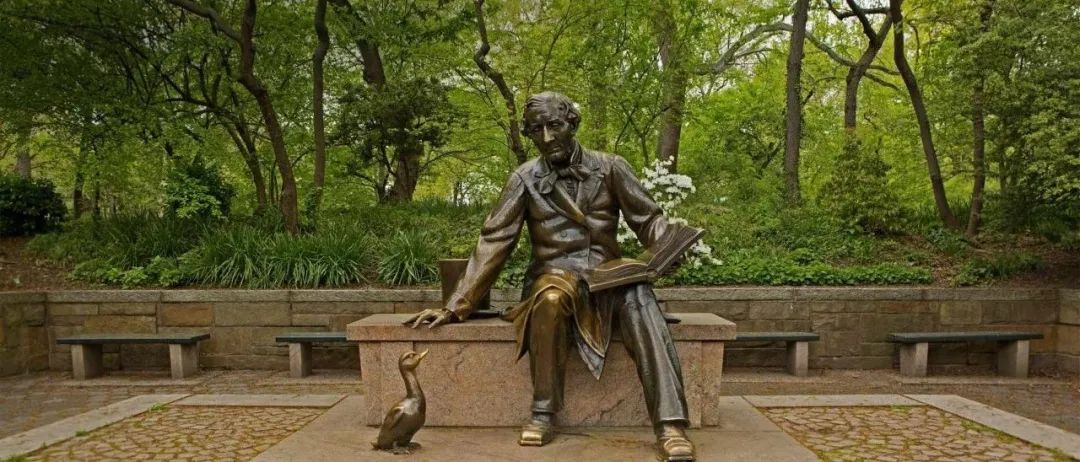
如何卸载 python setup.py install 安装的包?


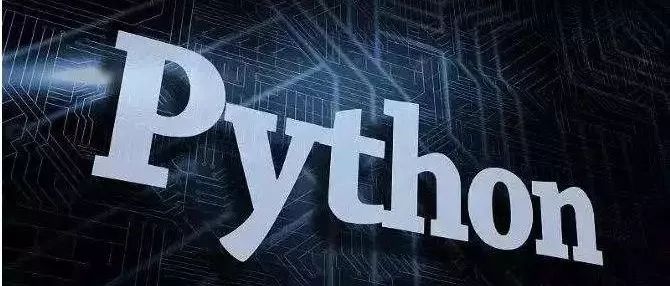
本文分享自微信公众号 - 生信科技爱好者(bioitee)。
如有侵权,请联系 support@oschina.cn 删除。
本文参与“OSC源创计划”,欢迎正在阅读的你也加入,一起分享。



【推荐】国内首个AI IDE,深度理解中文开发场景,立即下载体验Trae
【推荐】编程新体验,更懂你的AI,立即体验豆包MarsCode编程助手
【推荐】抖音旗下AI助手豆包,你的智能百科全书,全免费不限次数
【推荐】轻量又高性能的 SSH 工具 IShell:AI 加持,快人一步
· 基于Microsoft.Extensions.AI核心库实现RAG应用
· Linux系列:如何用heaptrack跟踪.NET程序的非托管内存泄露
· 开发者必知的日志记录最佳实践
· SQL Server 2025 AI相关能力初探
· Linux系列:如何用 C#调用 C方法造成内存泄露
· 震惊!C++程序真的从main开始吗?99%的程序员都答错了
· 【硬核科普】Trae如何「偷看」你的代码?零基础破解AI编程运行原理
· 单元测试从入门到精通
· 上周热点回顾(3.3-3.9)
· winform 绘制太阳,地球,月球 运作规律