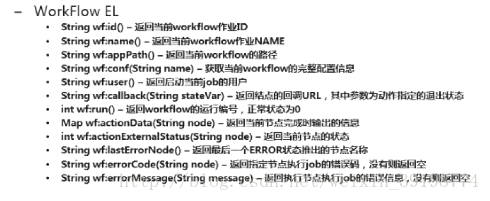oozie常用调度demo
前言
我们可选择的工作流调度器有很多种,比如crontab、azkaban、oozie
- crontab:linux自带定时器,没有web界面 ,不利于监控任务和调度任务
- azkaban:开源项目,key/value配置对,操作简单,带web界面
- oozie:apache项目,xml配置文件,操作稍微有难度,带web查看界面,可通过hue操作oozie,常用于hadoop相关任务的调度
简介
Apache Oozie是运行在hadoop平台上的一种工作流调度引擎,它可以用来调度与管理hadoop任务,如,shell、MapReduce、Pig、hive、sqoop、spark等。那么,对于Oozie的Workflow中的一个个的action(可以理解成一个个MapReduce任务或shell)。Oozie是根据什么来对action的执行时间与执行顺序进行管理调度的呢?答案就是我们在数据结构中常见的有向无环图(DAGDirect Acyclic Graph)的模式来进行管理调度的,我们可以利用HPDL语言(一种xml语言)来定义整个workflow,以MapReduce任务来进行举例说明
oozie主要有Workflow、Coordinator、Bundle3个部分:
- Workflow:工作流,由我们需要处理的每个工作组成,进行需求的流式处理。
- Coordinator:协调器,可以理解为工作流的协调器和定时器,可以将多个工作流协调成一个工作流来进行处理。
- Bundle:捆,束。将一堆的coordinator进行汇总处理。
oozie任务由job.properties开始提交任务,job.properties中可以配置key/value对,在Workflow、Coordinator、Bundle中可以通过EL表达式来取value的值
节点:
Oozie的节点分成两种,流程控制节点和动作节点。所谓的节点实际就是一组标签。两种节点分别如下:
1. 流程控制节点(action)
2. <start />——定义workflow的开始
3. <end />——定义workflow的结束
4. <decision />——实现switch功能<switch><case /><default /></switch>标签连用
5. <sub-workflow>——调用子workflow
6. <kill />——程序出错后跳转到这个节点执行相关操作
7. <fork />——并发执行workflow
8. <join />——并发执行结束(与fork一起使用)
安装oozie
由于我们之前使用了cdh版本的集群,这个集群在以前就安装了oozie,这里不再赘述,如果不会安装的请参考以下安装教程:
http://blog.51cto.com/tianxingzhe/1649707
https://blog.csdn.net/fine_weather/article/details/53666149
https://www.cnblogs.com/ilinuxer/p/6804742.html
https://blog.csdn.net/weixin_39198774/article/details/79412726
常用命令
我们提交任务时,需要用oozie的客户端提交(也可以通过hue提交任务),这里我们介绍一些常用的命令,其中node6是我们的oozie服务器,11000是我们的oozie服务器端口号,所有的任务都是以oozie job为前缀,跟上oozie服务器的地址
#提交任务。-config是指定oozie任务的job.properties文件位置,submit是提交任务,每次提交任务后会把任务放到服务器并生产一个jobId,但是并不会运行这个任务
oozie job -oozie http://node6:11000/oozie/ -config /home/xccm/oozie/examples/apps/shell/job.properties -submit
#执行该任务,0000000-180927111227906-oozie-oozi-W这个是jobId,每个任务的id是唯一的,这个是由提交任务之后产生的
oozie job -oozie http://node6:11000/oozie/ -start 0000000-180927111227906-oozie-oozi-W
#运行该任务,运行=提交+执行
oozie job -oozie http://node6:11000/oozie/ -config /home/xccm/oozie/examples/apps/shell/job.properties -run
#查看任务的信息,可以查看到每个执行项状态
oozie job -oozie http://node6:11000/oozie -info 0000000-180927111227906-oozie-oozi-W
#查看任务的日志,可以查看每个任务的输出内容及日志内容
oozie job -oozie http://node6:11000/oozie -log 0000003-180927111227906-oozie-oozi-W
#可以查看任务的指定项的状态,比如查看action的name为process-select的执行状态
oozie job -oozie http://node6:11000/oozie -info 0000007-180927111227906-oozie-oozi-W@process-select
#验证workflow.xml文件是否有语法问题
oozie validate -oozie http://node6:11000/oozie workflow.xml
编写demo
注意:由于oozie的任务是在yarn上运行的,所以我们需要配置yarn的地址,然后oozie本身的作业信息和定时信息等也保存在hdfs上,所以我们还需要设置hdfs的地址,任务可以分队列存放和调度,我们使用默认队列来调度任务,以下多项分别是配置这些值的
nameNode=hdfs://node1:8020
jobTracker=node1:8032
queueName=default
examplesRoot=examples
demo01:
该任务通过执行hdfs命令在hdfs服务器创建/tmp/test/input目录,如果创建成功,则在该目录下创建一个_SUCCESS文件(默认任务执行完成),如果成功,则在其中hdfs上会有一个/tmp/test/input/_SUCCESS文件,如果创建文件失败,则转到name为fail的动作节点(创建目录那里如果失败也会执行里面的error跳转到fail项)。oozie.wf.application.path是指定我们workflow.xml的存放路径,默认到这个路径下查找workflow.xml,如果不想用这个名字,那么可以自行指定名字,但是需要再路径中给出名字:
job.properties
#namenode address
nameNode=hdfs://node1:8020
#resource manager address
jobTracker=node1:8032
#job queue name
queueName=default
examplesRoot=examples
#workflow job path
oozie.wf.application.path=${nameNode}/user/oozie/examples/apps/shell/demo01
workflow:
<workflow-app xmlns="uri:oozie:workflow:0.4" name="shell-workflow">
<start to="shell-run-input"/>
<action name="shell-run-input">
<shell xmlns="uri:oozie:shell-action:0.2">
<job-tracker>${jobTracker}</job-tracker>
<name-node>${nameNode}</name-node>
<configuration>
<property>
<name>mapred.job.queue.name</name>
<value>${queueName}</value>
</property>
</configuration>
<exec>hdfs</exec>
<argument>dfs</argument>
<argument>-mkdir</argument>
<argument>-p</argument>
<argument>/tmp/test/input</argument>
<capture-output/>
</shell>
<ok to="shell-input-touchz"/>
<error to="fail"/>
</action>
<action name="shell-input-touchz">
<shell xmlns="uri:oozie:shell-action:0.2">
<job-tracker>${jobTracker}</job-tracker>
<name-node>${nameNode}</name-node>
<configuration>
<property>
<name>mapred.job.queue.name</name>
<value>${queueName}</value>
</property>
</configuration>
<exec>hdfs</exec>
<argument>dfs</argument>
<argument>-touchz</argument>
<argument>/tmp/test/input/_SUCCESS</argument>
<capture-output/>
</shell>
<ok to="process-select"/>
<error to="fail"/>
</action>
<decision name="process-select">
<switch>
<!--no input folder-->
<!--
<case to="shell-run-input">
${fs:exists(concat(concat(nameNode,"/tmp/test/input"),"/_SUCCESS"))=="false"}
</case>
-->
<case to="exception-input">
${fs:exists(concat(concat(nameNode,"/tmp/test/input"),"/_SUCCESS"))=="false"}
</case>
<!--not run application-->
<case to="shell-run-output">
${fs:exists(concat(nameNode,"/tmp/test/output"))=="false"}
</case>
<!--run application fail-->
<case to="exception-output">
${fs:exists(concat(concat(nameNode,"/tmp/test/output"),"_FAIL"))}
</case>
<!--application is running-->
<!--
<case to="shell-wait-output">
${fs:exists(concat(concat(nameNode,"/tmp/test/output"),"_SUCCESS"))=="false"}
</case>
-->
<case to="end">
${fs:exists(concat(concat(nameNode,"/tmp/test/output"),"/_SUCCESS"))}
</case>
<!--undefined operation-->
<default to="exception-output"/>
</switch>
</decision>
<action name="shell-run-output">
<shell xmlns="uri:oozie:shell-action:0.2">
<job-tracker>${jobTracker}</job-tracker>
<name-node>${nameNode}</name-node>
<configuration>
<property>
<name>mapred.job.queue.name</name>
<value>${queueName}</value>
</property>
</configuration>
<exec>hdfs</exec>
<argument>dfs</argument>
<argument>-mkdir</argument>
<argument>-p</argument>
<argument>/tmp/test/output</argument>
<capture-output/>
</shell>
<ok to="shell-output-touchz"/>
<error to="fail"/>
</action>
<action name="shell-output-touchz">
<shell xmlns="uri:oozie:shell-action:0.2">
<job-tracker>${jobTracker}</job-tracker>
<name-node>${nameNode}</name-node>
<configuration>
<property>
<name>mapred.job.queue.name</name>
<value>${queueName}</value>
</property>
</configuration>
<exec>hdfs</exec>
<argument>dfs</argument>
<argument>-touchz</argument>
<argument>/tmp/test/output/_SUCCESS</argument>
<capture-output/>
</shell>
<ok to="end"/>
<error to="fail"/>
</action>
<kill name="exception-input">
<message>exception input</message>
</kill>
<kill name="exception-output">
<message>exception output</message>
</kill>
<kill name="fail">
<message>fail , now kill</message>
</kill>
<end name="end"/>
</workflow-app>
Job的DAG图:

demo02
oozie调用外部shell,外部shell的功能很简单,只是在hdfs创建文件,实际上你可以编写其它功能的shell,由于创建hdfs方便我们查看,所以我就用的shell通过hdfs创建文件,这里我把shell和workflow都放到了hdfs下的同一个目录,并且在workflow.xml中通过file指定了文件名,脚本的内容是在/tmp目录下创建一个时间戳的文件,文件里的内容是时间戳内容,并把这个文件上传到hdfs
job.properties
###########################################################################
# call extends shell file
###########################################################################
#namenode address
nameNode=hdfs://node1:8020
#resource manager address
jobTracker=node1:8032
#job queue name
queueName=default
examplesRoot=examples
#workflow job path
oozie.wf.application.path=${nameNode}/user/oozie/examples/apps/shell/demo02
#exec shell
EXEC=create_conf.sh
#save configuration path
savePath=/user/oozie/examples/apps/conf
#save configuration file name
filename=oozie-test.conf
workflow.xml
<workflow-app xmlns="uri:oozie:workflow:0.4" name="shell-extends-workflow">
<start to="shell-node"/>
<action name="shell-node">
<shell xmlns="uri:oozie:shell-action:0.2">
<job-tracker>${jobTracker}</job-tracker>
<name-node>${nameNode}</name-node>
<configuration>
<property>
<name>mapred.job.queue.name</name>
<value>${queueName}</value>
</property>
</configuration>
<exec>${EXEC}</exec>
<argument>${savePath}</argument>
<argument>${wf:id()}</argument>
<argument>${filename}</argument>
<file>${EXEC}#${EXEC}</file>
</shell>
<ok to="end"/>
<error to="fail"/>
</action>
<kill name="fail">
<message>Shell action failed, error message[${wf:errorMessage(wf:lastErrorNode())}]</message>
</kill>
<end name="end"/>
</workflow-app>
create_conf.sh
#!/bin/bash
dir_name=$1/$2
hdfs dfs -mkdir -p $dir_name
current=`date "+%Y-%m-%d %H:%M:%S"`
timeStamp=`date -d "$current" +%s`
mkdir -p "/tmp/$timeStamp"
echo "now timestamp : $timeStamp" >> "/tmp/$timeStamp/$3"
hdfs dfs -put -f "/tmp/$timeStamp/$3" "$dir_name/$3"
这里我用到了oozie自带的EL函数,如果想查看更多的EL函数,请看oozie的官方文档
job的DAG图

demo03
这里有几个点需要注意,这里时间我们要选GMT+0800,因为默认GMT和UTC要比我们早8个小时,然后coordinator的版本是0.4,workflow的版本是0.5,然后我们通过CDH添加两个配置(cloudera manager -> oozie -> 配置 -> 类别 -> 高级 -> oozie-site.xml 的 Oozie Server 高级配置代码段(安全阀)),我们需要设置oozie.processing.timezone=GMT+0800和oozie.service.coord.check.maximum.frequency=false,定时任务可以是分钟、小时、天、月、自定义定时语法,如果web界面显示的时间相差8小时,那么我们需要把时间设置成CST(Asia/Shanghai),参考https://blog.csdn.net/abysscarry/article/details/82156686
job.properties
# 集群参数
#nameNode地址
nameNode=hdfs://node1:8020
#resourceManager地址
jobTracker=node1:8032
#oozie队列 这个属性一般不做修改
queueName=default
# oozie
#coordinator.xml在hdfs上的路径
oozie.coord.application.path=${nameNode}/user/oozie/examples/apps/shell/demo03
#workflow.xml在hdfs上的路径
workflowAppUri=${nameNode}/user/oozie/examples/apps/shell/demo03
#workflow的名字
workflowName=workflow
#定时任务的开始时间
start=2015-01-01T00:10+0800
#定时任务的结束时间
end=2020-12-31T23:10+0800
coordinator.xml
<coordinator-app name="demo03-coordinator" frequency="${coord:minutes(1)}"
start="${start}" end="${end}" timezone="GMT+0800" xmlns="uri:oozie:coordinator:0.4">
<action>
<workflow>
<app-path>${workflowAppUri}</app-path>
<configuration>
<property>
<name>nameNode</name>
<value>${nameNode}</value>
</property>
<property>
<name>jobTracker</name>
<value>${jobTracker}</value>
</property>
<property>
<name>queueName</name>
<value>${queueName}</value>
</property>
</configuration>
</workflow>
<action>
</coordinator-app>
workflow.xml
<workflow-app xmlns="uri:oozie:workflow:0.5" name="demo03-workflow">
<start to="shell-run"/>
<action name="shell-run">
<shell xmlns="uri:oozie:shell-action:0.2">
<job-tracker>${jobTracker}</job-tracker>
<name-node>${nameNode}</name-node>
<configuration>
<property>
<name>mapred.job.queue.name</name>
<value>${queueName}</value>
</property>
</configuration>
<exec>hdfs</exec>
<argument>dfs</argument>
<argument>-touchz</argument>
<argument>/tmp/test.tmp</argument>
</shell>
<ok to="end"/>
<error to="fail"/>
</action>
<kill name="fail">
<message>Shell action failed, error message[${wf:errorMessage(wf:lastErrorNode())}]</message>
</kill>
<end name="end"/>
</workflow-app>
job的DAG图

demo04
定时多流程任务
job.properties
###########################################################################
# call extends shell file
###########################################################################
#namenode address
nameNode=hdfs://node1:8020
#resource manager address
jobTracker=node1:8032
#job queue name
queueName=default
examplesRoot=examples
#exec shell
EXEC_COST=runCost.sh
EXEC_CREATE_CONF=createConf.sh
EXEC_SALE=runSale.sh
#save configuration path
savePath=/tmp
#save configuration file name
cityCode=510100
oozie.coord.application.path=${nameNode}/user/oozie/apps/pointvalue/shell/510100
#workflow.xml在hdfs上的路径
workflowAppUri=${nameNode}/user/oozie/apps/pointvalue/shell/510100
#workflow的名字
workflowName=workflow
#定时任务的开始时间
start=2015-01-01T00:10+0800
#定时任务的结束时间
end=2020-12-31T23:10+0800
coordinator.xml
<coordinator-app name="pointvalue-510100-coordinator" frequency="${coord:month(1)}" start="${start}" end="${end}" timezone="GMT+0800" xmlns="uri:oozie:coordinator:0.4">
<action>
<workflow>
<app-path>${workflowAppUri}</app-path>
<configuration>
<property>
<name>nameNode</name>
<value>${nameNode}</value>
</property>
<property>
<name>jobTracker</name>
<value>${jobTracker}</value>
</property>
<property>
<name>queueName</name>
<value>${queueName}</value>
</property>
</configuration>
</workflow>
<action>
</coordinator-app>
workflow.xml
<workflow-app xmlns="uri:oozie:workflow:0.5" name="pointvalue-510100-workflow">
<start to="run-cost"/>
<action name="run-cost">
<shell xmlns="uri:oozie:shell-action:0.2">
<job-tracker>${jobTracker}</job-tracker>
<name-node>${nameNode}</name-node>
<configuration>
<property>
<name>mapred.job.queue.name</name>
<value>${queueName}</value>
</property>
</configuration>
<exec>${EXEC_COST}</exec>
<argument>${nameNode}</argument>
<argument>${cityCode}</argument>
<argument>${wf:id()}</argument>
<file>${EXEC_COST}#${EXEC_COST}</file>
</shell>
<ok to="create-conf"/>
<error to="fail"/>
</action>
<action name="create-conf">
<shell xmlns="uri:oozie:shell-action:0.2">
<job-tracker>${jobTracker}</job-tracker>
<name-node>${nameNode}</name-node>
<configuration>
<property>
<name>mapred.job.queue.name</name>
<value>${queueName}</value>
</property>
</configuration>
<exec>${EXEC_CREATE_CONF}</exec>
<argument>${nameNode}</argument>
<argument>${savePath}</argument>
<argument>${cityCode}</argument>
<argument>${wf:id()}</argument>
<file>${EXEC_CREATE_CONF}#${EXEC_CREATE_CONF}</file>
</shell>
<ok to="run-sale"/>
<error to="fail"/>
</action>
<action name="run-sale">
<shell xmlns="uri:oozie:shell-action:0.2">
<job-tracker>${jobTracker}</job-tracker>
<name-node>${nameNode}</name-node>
<configuration>
<property>
<name>mapred.job.queue.name</name>
<value>${queueName}</value>
</property>
</configuration>
<exec>${EXEC_SALE}</exec>
<argument>${nameNode}</argument>
<argument>${cityCode}</argument>
<argument>${wf:id()}</argument>
<file>${EXEC_SALE}#${EXEC_SALE}</file>
</shell>
<ok to="end"/>
<error to="fail"/>
</action>
<kill name="fail">
<message>Shell action failed, error message[${wf:errorMessage(wf:lastErrorNode())}]</message>
</kill>
<end name="end"/>
</workflow-app>
runCost.sh
#!/bin/sh
#set name node address
namenode=$1
#set shell local save path
#savelocalconfpath=$2
#set city code
citycode=$2
year=$(date +%y)
month=$(date +%m)
premonth=$((month-1))
date=$(cal $premonth $year|xargs|awk '{print $NF}')
year=$(date +%Y)
premonth=$(printf "%02d" $premonth)
beginTime=`date -d "$year-$premonth-01 00:00:00" +%s`
endTime=`date -d "$year-$premonth-$date 23:59:59" +%s`
monthstr="$year$premonth"
datestr="$monthstr"
hdfsPath="$namenode/etl/dm1/point_value"
hdfsjarpath="$hdfsPath/jar/v1.0.1/point-value.jar"
hdfsprojectcostpath="$hdfsPath/project_cost/$monthstr/$citycode/"
hdfsprojectdevicepath="$hdfsPath/project_device/$monthstr/$citycode/"
hdfsoutputpath="$hdfsPath/cost/$monthstr/$citycode"
echo "------cost--path-------------"
echo "$hdfsjarpath"
echo "$hdfsprojectcostpath"
echo "$hdfsprojectdevicepath"
echo "$hdfsoutputpath"
echo "------cost--path-------------"
spark-submit --class com.xinchao.bigdata.pointvalue.PointCost \
--master yarn-cluster \
--num-executors 4 \
--driver-memory 4g \
--executor-memory 4g \
--executor-cores 4 \
"$hdfsjarpath" "$hdfsprojectcostpath" "$hdfsprojectdevicepath" "$hdfsoutputpath"
createConf.sh
#!/bin/sh
#set name node address
namenode=$1
#set shell local save path
savelocalconfpath=$2
#set city code
citycode=$3
year=$(date +%y)
month=$(date +%m)
premonth=$((month-1))
date=$(cal $premonth $year|xargs|awk '{print $NF}')
year=$(date +%Y)
premonth=$(printf "%02d" $premonth)
beginTime=`date -d "$year-$premonth-01 00:00:00" +%s`
endTime=`date -d "$year-$premonth-$date 23:59:59" +%s`
monthstr="$year$premonth"
datestr="$monthstr"
prefix="pointvalue"
suffix="properties"
namestring="$datestr-$citycode"
filename="$prefix-$namestring.$suffix"
localconfpath="$savelocalconfpath/$filename"
appName="PointValue"
runmode="cluster"
#hdfs path
hdfsPath="$namenode/etl/dm1/point_value"
#sale path
salePath="$hdfsPath/original/$monthstr/$citycode/"
#plan path
planPath="$hdfsPath/plan/$monthstr/$citycode/"
#plan device path
planDevicePath="$hdfsPath/plan_device/$monthstr/$citycode/"
#point cost path
costPath="$hdfsPath/cost/$monthstr/$citycode/part-*"
#all device path
devicePath="$hdfsPath/device/$monthstr/$citycode/"
#device day status path
statusPath="$hdfsPath/device_status/$monthstr/$citycode/"
#quota(output) path
outPath="$hdfsPath/quota/$monthstr/$citycode"
#point value run properties and conf
hdfsconfpath="$hdfsPath/conf/$monthstr/$citycode/"
#set enable save temp file.true will save,false not save
enableSaveTmpFile="true"
#temp file path
tmppath="$hdfsPath/tmp/"
#sale temp file path
saletmppath="$hdfsPath/tmp-sale/$monthstr/$citycode/"
#occupy temp file path
occupytmppath="$hdfsPath/tmp-occupy/$monthstr/$citycode/"
srcSplitMark="\\\\s+"
outSplitMark=","
#delete old local conf file
rm -rf "$localconfpath"
#spark job name
echo "bigdata.pointvalue.job.appname=$appName-$namestring" >> "$localconfpath"
#job mode:local or cluster,default cluster
echo "bigdata.pointvalue.job.mode=$runmode" >> "$localconfpath"
#sale file path
echo "bigdata.pointvalue.path.in.sale=$salePath" >> "$localconfpath"
#plan file path
echo "bigdata.pointvalue.path.in.plan=$planPath" >> "$localconfpath"
#plan and device map file path
echo "bigdata.pointvalue.path.in.plan-device=$planDevicePath" >> "$localconfpath"
#cost result file path
echo "bigdata.pointvalue.path.in.cost=$costPath" >> "$localconfpath"
#all device table file path
echo "bigdata.pointvalue.path.in.device=$devicePath" >> "$localconfpath"
#device status file path
echo "bigdata.pointvalue.path.in.status=$statusPath" >> "$localconfpath"
#output path
echo "bigdata.pointvalue.path.out=$outPath" >> "$localconfpath"
#tmp file path
echo "bigdata.pointvalue.tmp.save.enable=$enableSaveTmpFile" >> "$localconfpath"
#tmp file path
echo "bigdata.pointvalue.path.tmp=$tmppath" >> "$localconfpath"
#sale tmp file path
echo "bigdata.pointvalue.path.tmp.sale=$saletmppath" >> "$localconfpath"
#occupy tmp file path
echo "bigdata.pointvalue.path.tmp.occupy=$occupytmppath" >> "$localconfpath"
#data begin time
echo "bigdata.pointvalue.filter.time.begin=$beginTime" >> "$localconfpath"
#data end time
echo "bigdata.pointvalue.filter.time.end=$endTime" >> "$localconfpath"
#src split mark string
echo "bigdata.pointvalue.mark.split.src=$srcSplitMark" >> "$localconfpath"
#out split mark string
echo "bigdata.pointvalue.mark.split.out=$outSplitMark" >> "$localconfpath"
hdfs dfs -mkdir -p "$hdfsconfpath"
hdfs dfs -put -f "$localconfpath" "$hdfsconfpath"
rm -rf "$localconfpath"
runSale.sh
#!/bin/sh
#set name node address
namenode=$1
#set shell local save path
#savelocalconfpath=$2
#set city code
citycode=$2
year=$(date +%y)
month=$(date +%m)
premonth=$((month-1))
date=$(cal $premonth $year|xargs|awk '{print $NF}')
year=$(date +%Y)
premonth=$(printf "%02d" $premonth)
beginTime=`date -d "$year-$premonth-01 00:00:00" +%s`
endTime=`date -d "$year-$premonth-$date 23:59:59" +%s`
monthstr="$year$premonth"
datestr="$monthstr"
prefix="pointvalue"
suffix="properties"
namestring="$datestr-$citycode"
conffilename="$prefix-$namestring.$suffix"
hdfsPath="$namenode/etl/dm1/point_value"
hdfsconfpath="$hdfsPath/conf/$monthstr/$citycode/$conffilename"
hdfsjarpath="$hdfsPath/jar/v1.0.1/point-value.jar"
echo "------sale--path-------------"
echo "$hdfsconfpath"
echo "$hdfsjarpath"
echo "$conffilename"
echo "------sale--path-------------"
spark-submit --class com.xinchao.bigdata.pointvalue.PointSale \
--master yarn-cluster --num-executors 4 \
--driver-memory 4g --executor-memory 4g --executor-cores 4 \
--files "$hdfsconfpath" \
"$hdfsjarpath" "$conffilename"

参考资料
http://oozie.apache.org/
https://blog.csdn.net/oracle8090/article/details/54666543
https://blog.csdn.net/u011026329/article/details/79173624
https://blog.csdn.net/mafuli007/article/details/17071519
https://blog.csdn.net/weixin_39198774/article/details/79412726
http://www.mamicode.com/info-detail-1861407.html
https://www.cnblogs.com/cenzhongman/p/7259226.html
https://blog.csdn.net/oracle8090/article/details/54666543
https://blog.csdn.net/abysscarry/article/details/82156686
https://blog.csdn.net/xiao_jun_0820/article/details/40370783