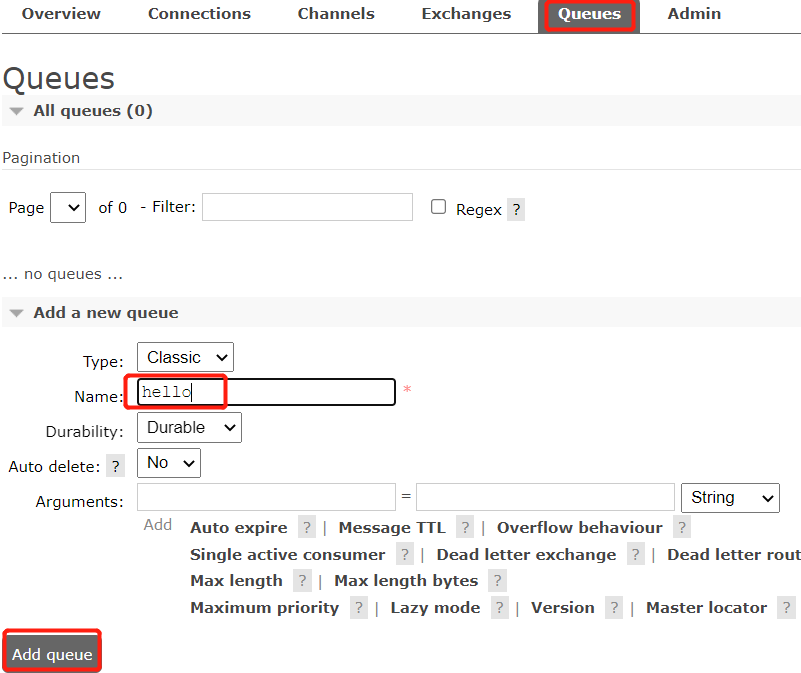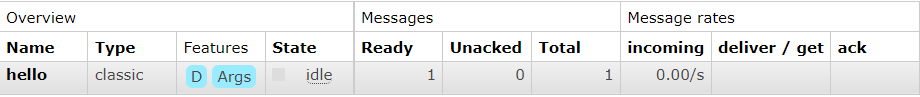1. 新建队列
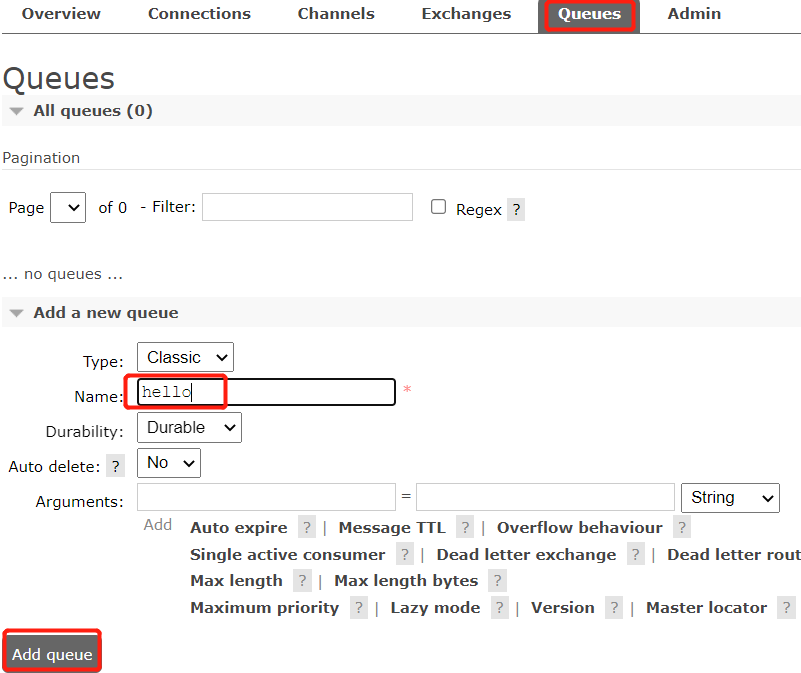
2. 新增POM.xml配置文件
<parent>
<groupId>org.springframework.boot</groupId>
<artifactId>spring-boot-starter-parent</artifactId>
<version>2.6.0</version>
<relativePath />
</parent>
<dependencies>
<dependency>
<groupId>org.springframework.boot</groupId>
<artifactId>spring-boot-starter-web</artifactId>
</dependency>
<dependency>
<groupId>org.springframework.boot</groupId>
<artifactId>spring-boot-starter-amqp</artifactId>
</dependency>
<dependency>
<groupId>org.springframework.boot</groupId>
<artifactId>spring-boot-starter-test</artifactId>
<scope>test</scope>
</dependency>
</dependencies>
3. 配置application.yml文件
spring:
rabbitmq:
host: 127.0.0.1
username: guest
password: guest
virtualHost: /
profiles:
active: dev
server:
port: 8080
4. 编写application启动类
@SpringBootApplication
public class BlogCodeApplication {
public static void main(String[] args) throws Exception {
SpringApplication.run(BlogCodeApplication.class, args);
}
}
5. 编写生产者
@Component
public class RabbitSender {
private RabbitTemplate rabbitTemplate;
public RabbitSender(RabbitTemplate rabbitTemplate) {
this.rabbitTemplate = rabbitTemplate;
}
/**
* 不显式声明交换机时并且发送消息不指定交换机,则默认使用Direct,
* 并且声明队列时,不显式绑定队列与交换机,则队列以队列名为routing-key
* 绑定到默认的direct交换机,
* 发送消息不指定交换机时,则将消息发到默认的direct交换机
*/
public void send() {
String msg = "Hello World!";
this.rabbitTemplate.convertAndSend("hello", msg);
System.out.println("发送消息" + msg + "至队列hello");
}
}
6. 编写测试类并运行
@SpringBootTest
public class RabbitTest {
@Autowired
private RabbitSender rabbitSender;
@Test
public void testSender() {
rabbitSender.send();
}
}
7. 消息已发送至队列
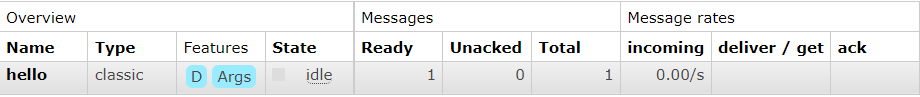
欢迎关注公众号算法小生或沈健的技术博客