1 <body> 2 3 <form action = "do_post.jsp" method = "post"> 4 5 用户名:<input type = "text" id = "" name = "user"> 6 <br> 7 密码: <input type = "password" id = "" name = "pass"> 8 <br> 9 性别: 10 <br> 11 男<input type = "radio" id = "" name = "sex" value = "nan"> 12 女<input type = "radio" id = "" name = "sex" value = "nv"> 13 <br> 14 个人说明: 15 <br> 16 <textarea rows="4" cols="35" id = "" name = "text"></textarea> 17 <br> 18 <input type = "submit" value = "提交"> 19 </form> 20 21 </body>
对于这些输入或单选都可以使用普遍输出:
1 <body> 2 <% 3 String user = request.getParameter("user"); 4 request.setAttribute("user", user); 5 6 String pass = request.getParameter("pass"); 7 request.setAttribute("pass", pass); 8 9 String sex = request.getParameter("sex"); 10 request.setAttribute("sex", sex); 11 12 String text = request.getParameter("text"); 13 request.setAttribute("text", text); 14 %> 15 16 <p>${user }</p> 17 <p>${pass }</p> 18 <p>${sex }</p> 19 <p>${text }</p> 20 </body>


而多选框因为多选,输出的是一个数组,所以:
1 <body> 2 爱好: 3 <br> 4 骑行<input type = "checkbox" id = "" name = "favorite" value = "qixing"> 5 爬山<input type = "checkbox" id = "" name = "favorite" value = "pashan"> 6 游泳<input type = "checkbox" id = "" name = "favorite" value = "youyong"> 7 蹦极<input type = "checkbox" id = "" name = "favorite" value = "bengji"> 8 </body>
1 <body> 2 String favorite[] = request.getParameterValues("favorite"); 3 request.setAttribute("favorite", favorite); 4 <% 5 for(String a : favorite){ 6 %> 7 <%=a %> 8 <%}%> 9 </body>
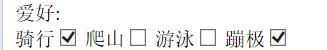
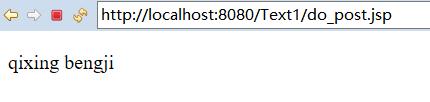
补充:
req.setCharacterEncoding("utf-8"); 改变编码格式



