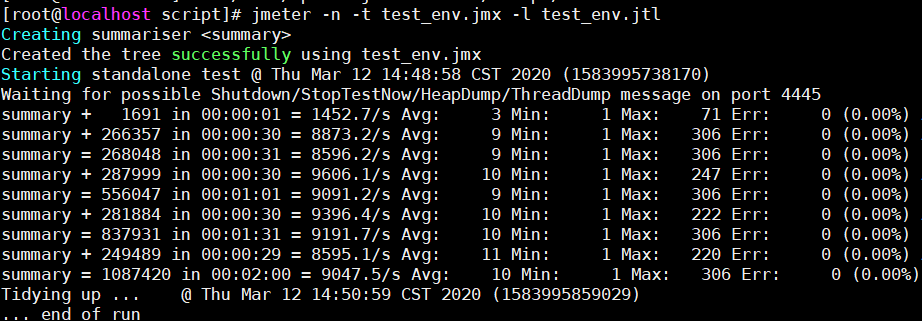locust+geventhttpclient 性能优化
上一篇讲述了 Locust 的单进程,多进程,分布式的使用,在压测的时候发现客户机 cpu 基本接近100%,当服务器资源还很空闲,客户机已先达到瓶颈了。下文使用同一台客户机(8核8g)压测网关,对比优化前和优化后的效果。
一、locust 自带 httpclient
locust 自带 client 是 requests 库的,这个库功能很强大,也是最常用的,但性能很一般。
测试脚本:
from locust import HttpUser, TaskSet, task, between
# 任务
class UserTask(TaskSet):
def on_start(self):
'''初始化数据'''
pass
@task
def test(self):
self.client.get("/sz/api2/test")
def on_stop(self):
'''销毁数据'''
pass
#class WebsiteUser(HttpLocust):
# host = 'https://10.1.62.133'
# task_set = UserTask
# wait_time = between(0, 0)
# locust 2.15版本去掉了HttpLocust类,使用HttpUser替代
class WebsiteUser(HttpLocust):
host = 'https://10.1.62.133'
tasks = [UserTask]
wait_time = between(0, 0)压测场景一:
1个进程,100 个 user。平均 qps:625

CPU 单核占用 100%

压测场景二:
8个进程,100 个 user。平均 qps:4847
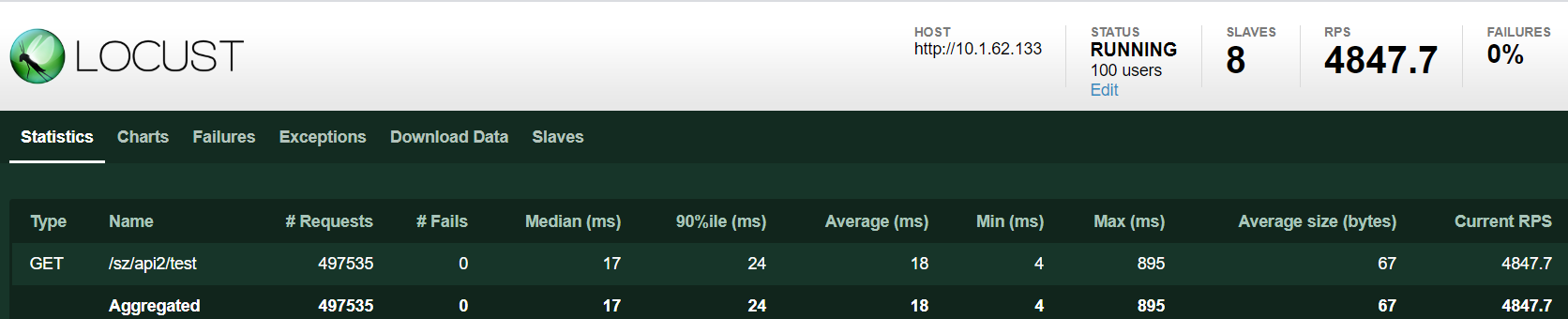
CPU 8核 平均使用率 100%

二、locust + geventhttpclient
geventhttpclient GitHub 地址:https://github.com/locustio/geventhttpclient
1)geventhttpclient 中的 httpclient 使用协程实现,性能相对 requests 库提升5~6倍。然后使用 events(事件)重新定义客户端,events(事件)最终会把压测中产生的数据输出到 UI 界面。作为压测脚本,我们要尽可能减少不必要的逻辑。
from locust import HttpLocust, TaskSet, task, between, events import time,json,os,sys,socket from locust.exception import LocustError from geventhttpclient import HTTPClient from geventhttpclient.url import URL host = 'http://10.1.62.133' # 任务 class UserTask(TaskSet): def on_start(self): '''初始化数据''' url = URL(host) # 若为https请求,ssl设置为True self.http = HTTPClient(url.host,url.port,ssl=False,connection_timeout=20,network_timeout=20) @task def test(self): try: start_time = time.time() # get 请求 res = self.http.get("/sz/api2/test") # post 请求示例 # body = json.dumps({"username":"admin","password":"123456"}) # res = self.http.post("/sz/api2/login",body = body) data = res.read() end_time = time.time() response_time =int((end_time - start_time)*1000) response_length = len(data) assert json.loads(data)['Error'] == 0 if res.status_code == 200: events.request_success.fire(request_type="GET", name="test_success", response_time = response_time, response_length=response_length) except AssertionError: end_time = time.time() response_time =int((end_time - start_time)*1000) events.request_failure.fire(request_type="GET", name="test_failure", response_time=response_time,response_length=0, exception="断言错误。status_code:{}。接口返回:{}。".format(res.status_code,json.loads(data))) except socket.timeout: events.locust_error.fire(locust_instance=UserTask, exception='Timeout', tb =sys.exc_info()[2]) except Exception as e: events.locust_error.fire(locust_instance=UserTask, exception='Error:{}。\nstatus_code:{}。\n接口返回:{}。'.format(e,res.status_code,data), tb=sys.exc_info()[2]) def on_stop(self): '''运行结束,关闭http/https连接''' self.http.close() class WebsiteUser(HttpLocust): host = host task_set = UserTask wait_time = between(0, 0)
Locust 2.15版本已经移除了 events 事件中的 request_success、request_failure 功能,新版统一用 request 替代,异常事件用 user_error 。
from locust import HttpUser, task, events
import time,os,sys,socket
from geventhttpclient import HTTPClient
from geventhttpclient.url import URL
class WebsiteUser(HttpUser):
abstract = True
host = 'http://127.0.0.1:8000'
min_wait = 0
max_wait = 0
# 任务
class UserTask(WebsiteUser):
def on_start(self):
'''初始化数据'''
url = URL(self.host)
# 若为https请求,ssl设置为True
self.http = HTTPClient(url.host, url.port, ssl=False, connection_timeout=20, network_timeout=20)
self.url = '/ai/book'
@task
def test(self):
try:
start_time = time.time()
res = self.http.get(self.url)
# post 请求示例
# body = json.dumps({"username":"admin","password":"123456"})
# res = self.http.post("/sz/api2/login",body = body)
data = res.read()
end_time = time.time()
total_time = end_time - start_time
print(data)
assert res.status_code == 200
events.request.fire(request_type="http", name=self.url, response_time=total_time * 1000,
response_length=len(data), response=data)
except AssertionError:
events.request.fire(request_type="http", name=self.url, response_time=total_time * 1000,
response_length=0, exception=f"状态码错误,response:{data}")
except OSError as e:
events.user_error.fire(user_instance=UserTask, exception=e, tb=sys.exc_info()[2])
except socket.timeout:
events.user_error.fire(user_instance=UserTask, exception='Timeout', tb=sys.exc_info()[2])
except Exception as e:
events.user_error.fire(user_instance=UserTask, exception=e, tb=sys.exc_info()[2])
def on_stop(self):
'''销毁数据'''
self.http.close()
if __name__ == "__main__":
os.system('locust -f stress_test_http.py --web-port 8090')
2)其实还有一种简单的实现方式,官网上有案例,代码和 locust+requests 一样。需要安装geventhttpclient,然后将 WebsiteUser 继承的超类换成 FastHttpLocust类 即可。但实际测试下来不如 案例1 来的高效(差别还蛮大的),原因可能是 events(事件)处理不如自定义效率高。
from locust import TaskSet, task, between from locust.contrib.fasthttp import FastHttpLocust # 任务 class UserTask(TaskSet): def on_start(self): '''初始化数据''' pass @task def test(self): self.client.get("/sz/api2/test") def on_stop(self): '''销毁数据''' pass class WebsiteUser(FastHttpLocust): host = 'https://10.1.62.133' task_set = UserTask wait_time = between(0, 0)
压测场景一:
1个进程,100 个 user。平均 qps:3948

CPU 单核占用也接近 100%,看起来是单进程客户端瓶颈了

压测场景二:
8个进程,100 个 user。平均 qps:9424
CPU 8核平均使用率 60% 左右

总结一下:
通过下面表格可以看出,locust + geventhttpclient 性能提升幅度还是挺大的,单进程提升5倍多,开8个slave后 CPU占用在60%。
| httpclient方式 | 单进程qps | CPU使用率(单进程模式) | 多进程qps(8个进程) | CPU使用率 (多进程模式) |
| locust + requests | 625 | 100%(单核) | 4847 | 100%(平均) |
| locust + geventhttpclient | 3948 | 100%(单核) | 9424 | 60%(平均) |
以下是用 jmeter 在同一台客户机100线程压测结果,平均qps在9000左右,比 locust 稍低。而且 locust 在高并发能力方面比 jmeter 强多了,所以推荐使用 locust 作为压测工具。当然 jmeter 的优势也很多,比如:使用 GUI 创建脚本很方便,各种统计、图形报告很丰富,众多插件支持,这个仁者见仁,智者见智哈。