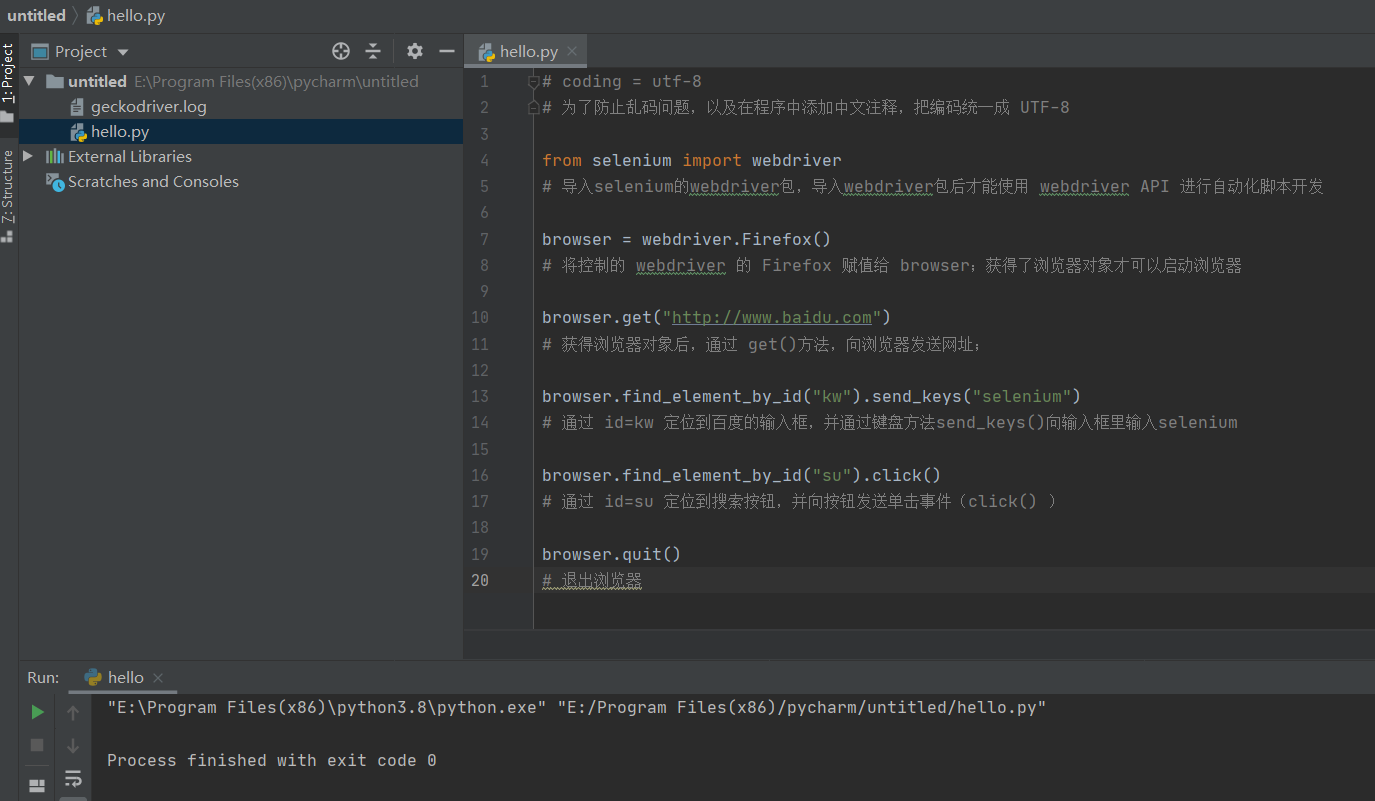pycharm-安装调试
安装python:
自动化安装:https://www.sohu.com/a/237581506_820120
驱动下载--火狐:https://www.cnblogs.com/nullnullnull/p/11114373.html
安装pycharm:
https://blog.csdn.net/weixin_30877181/article/details/97359043
https://www.runoob.com/w3cnote/pycharm-windows-install.html
https://www.runoob.com/w3cnote/pycharm-windows-install.html
安装完成。
调试代码,发现一直找不到selenium模块。
解决方式如下:
File -> Settings -> Python Interpreter -> 向下箭头Show All -> 添加python安装地址确定 -> 在Settings看到selenium已添加成功
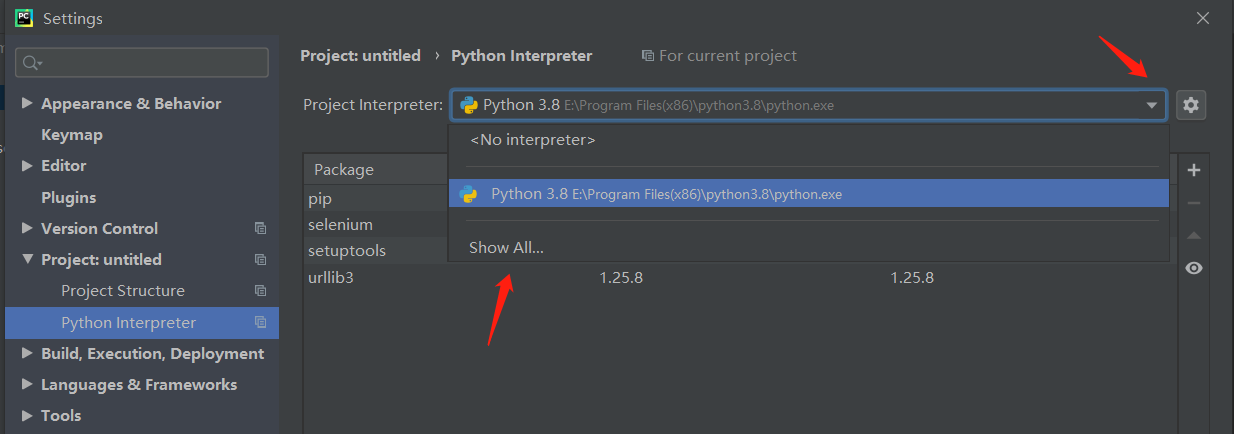
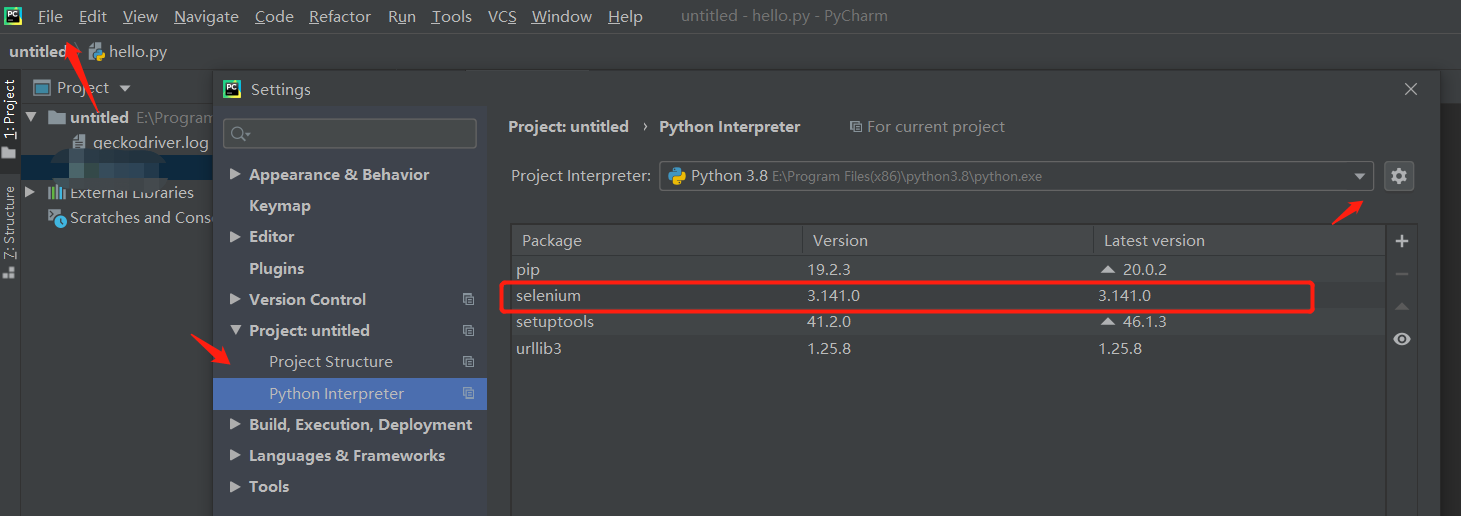
运行成功。