python解析xml文件之xml.etree.cElementTree和xml.etree.ElementTree区别和基本使用
1、解析速度:ElementTree在 Python 标准库中有两种实现。一种是纯 Python 实现例如 xml.etree.ElementTree ,另外一种是速度快一点的 xml.etree.cElementTree 。你要记住: 尽量使用 C 语言实现的那种,因为它速度更快,而且消耗的内存更少。
2、调试区别
使用cElementTree的话,在pycharm的debug模式下,是看不到内容的
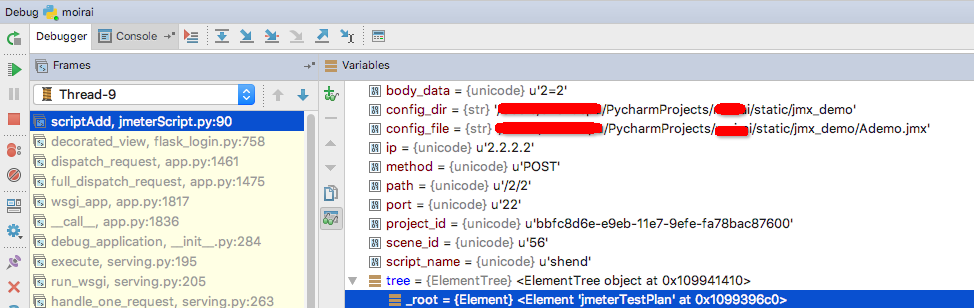
使用ElementTree,可以看到丰富信息,子节点,子节点的子节点等等,非常方便开发
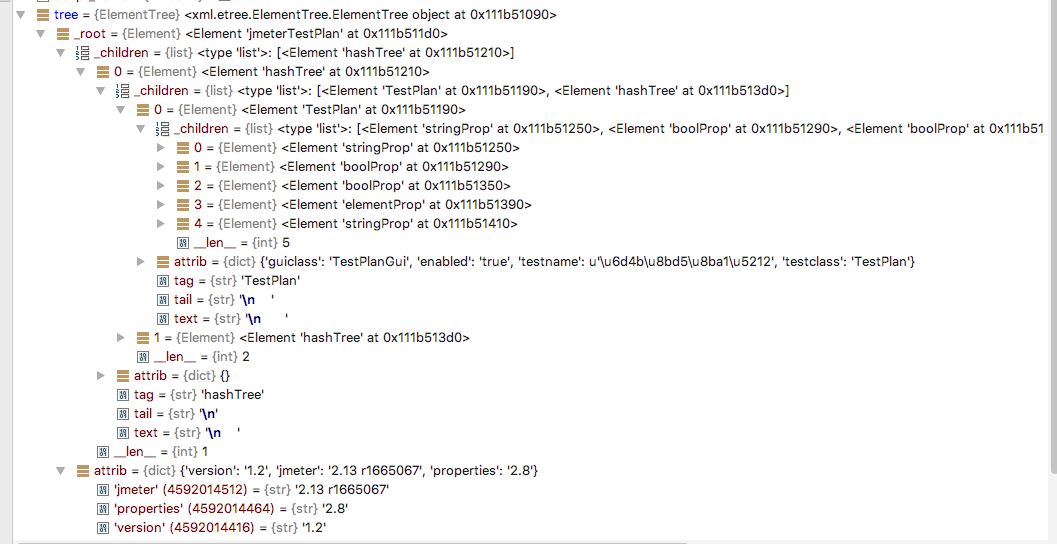
3、所以对于线上产品应该使用下面这种的方式,但是开发的时候,应该使用 import xml.etree.ElementTree as ET
try: import xml.etree.cElementTree as ET except ImportError: import xml.etree.ElementTree as ET
tree = ET.parse(config_file)
tree = ET.parse(config_file)或者tree = ET.fromstring(string),可以从文件或者字符串中解析到xml的结构
基本使用:
1、可以从文件或者字符串中解析到xml的结构
从硬盘的文件解析
import xml.etree.ElementTree as ET tree = ET.parse('country_data.xml') root = tree.getroot()
直接从字符串解析:
root = ET.fromstring(country_data_as_string)
2、查找元素:
Element.findall() finds only elements with a tag which are direct children of the current element. Element.find() finds the first child with a particular tag, and Element.text accesses the element’s text content. Element.get() accesses the element’s attributes:
3、修改元素:
增加新节点: Element.append()
增加或者修改属性:Element.set()
修改内容: Element.text
创建xml文件: ElementTree.write()
删除节点:Element.remove()
2、参考:
1、https://www.biaodianfu.com/python-xml.html
2、https://docs.python.org/2/library/xml.etree.elementtree.html
3、http://effbot.org/zone/element.htm




