ASP.NET Core知多少(13):路由重写及重定向
背景
在做微信公众号的改版工作,之前的业务逻辑全塞在一个控制器中,现需要将其按厂家拆分,但要求入口不变。
拆分很简单,定义控制器基类,添加公用虚方法并实现,各个厂家按需重载。
但如何根据统一的入口参数路由到不同的控制器呢?
最容易想到的方案无外乎两种:
- 路由重定向
- 路由重写
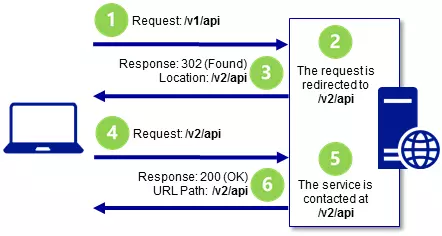
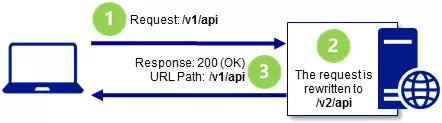
简易方案
但最最简单的办法是在进入ASP.NET Core MVC路由之前,写个中间件根据参数改掉请求路径即可,路由的事情还是让MVC替你干就好。
定义自定义中间件:
public class CustomRewriteMiddleware { private readonly RequestDelegate _next; //Your constructor will have the dependencies needed for database access public CustomRewriteMiddleware(RequestDelegate next) { _next = next; } public async Task Invoke(HttpContext context) { var path = context.Request.Path.ToUriComponent().ToLowerInvariant(); var thingid = context.Request.Query["thingid"].ToString(); if (path.Contains("/lockweb")) { var templateController = GetControllerByThingid(thingid); context.Request.Path = path.Replace("lockweb", templateController); } //Let the next middleware (MVC routing) handle the request //In case the path was updated, the MVC routing will see the updated path await _next.Invoke(context); } private string GetControllerByThingid(string thingid) { //some logic return "yinhua"; } }
在startup config方法注入MVC中间件之前,注入自定义的重写中间件即可。
public void Configure(IApplicationBuilder app { //some code app.UseMiddleware<CustomRewriteMiddleware>(); app.UseMvcWithDefaultRoute(); }
目前这个中间件还是有很多弊端,只支持get请求的路由重写,不过大家可以根据项目需要按需改造。
推荐链接:你必须知道的.NET Core开发指南
推荐链接:你必须知道的ML.NET开发指南
推荐链接:你必须知道的Office开发指南
推荐链接:你必须知道的IOT开发指南
推荐链接:你必须知道的Azure基础知识
推荐链接:你必须知道的PowerBI基础知识
推荐链接:你必须知道的ML.NET开发指南
推荐链接:你必须知道的Office开发指南
推荐链接:你必须知道的IOT开发指南
推荐链接:你必须知道的Azure基础知识
推荐链接:你必须知道的PowerBI基础知识

关注我的公众号『微服务知多少』,我们微信不见不散。
阅罢此文,如果您觉得本文不错并有所收获,请【打赏】或【推荐】,也可【评论】留下您的问题或建议与我交流。 你的支持是我不断创作和分享的不竭动力!
作者:『圣杰』
本文版权归作者和博客园共有,欢迎转载,但未经作者同意必须保留此段声明,且在文章页面明显位置给出原文链接,否则保留追究法律责任的权利。
分类:
.NET Core





【推荐】国内首个AI IDE,深度理解中文开发场景,立即下载体验Trae
【推荐】编程新体验,更懂你的AI,立即体验豆包MarsCode编程助手
【推荐】抖音旗下AI助手豆包,你的智能百科全书,全免费不限次数
【推荐】轻量又高性能的 SSH 工具 IShell:AI 加持,快人一步
· AI与.NET技术实操系列:向量存储与相似性搜索在 .NET 中的实现
· 基于Microsoft.Extensions.AI核心库实现RAG应用
· Linux系列:如何用heaptrack跟踪.NET程序的非托管内存泄露
· 开发者必知的日志记录最佳实践
· SQL Server 2025 AI相关能力初探
· winform 绘制太阳,地球,月球 运作规律
· 震惊!C++程序真的从main开始吗?99%的程序员都答错了
· 【硬核科普】Trae如何「偷看」你的代码?零基础破解AI编程运行原理
· 超详细:普通电脑也行Windows部署deepseek R1训练数据并当服务器共享给他人
· 上周热点回顾(3.3-3.9)