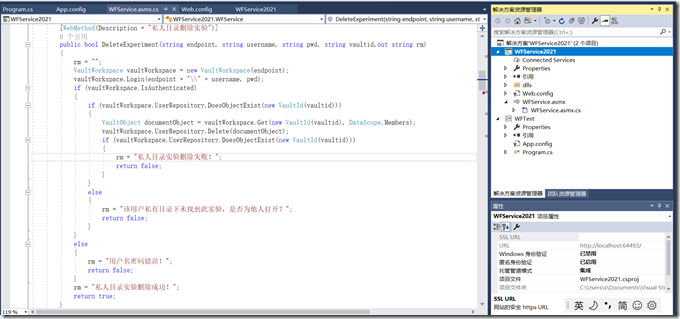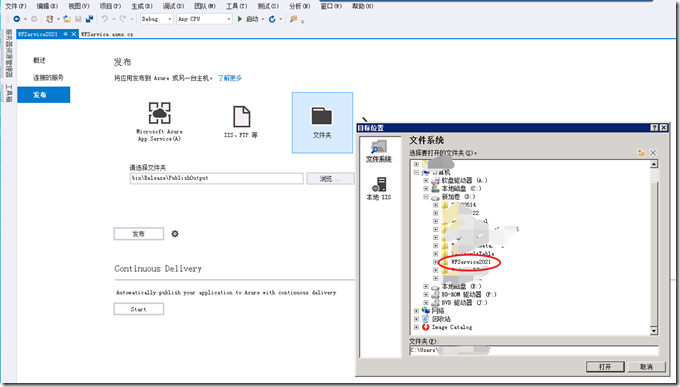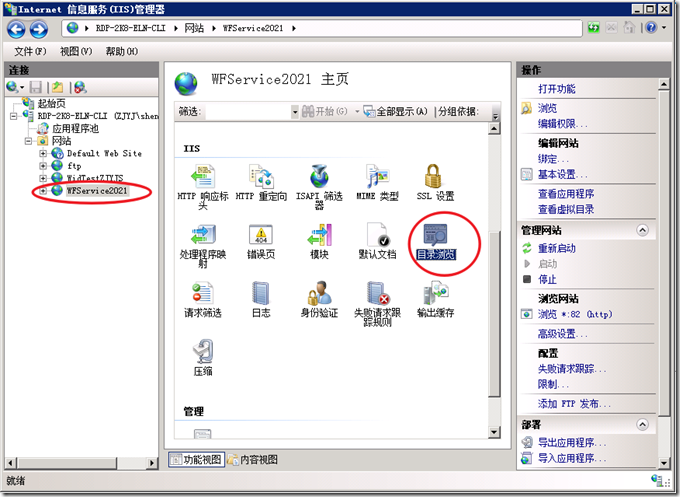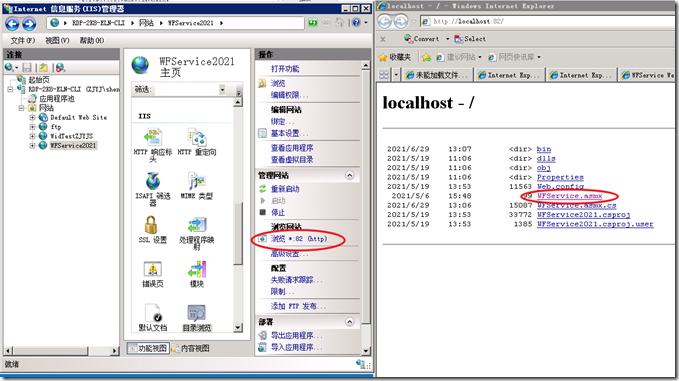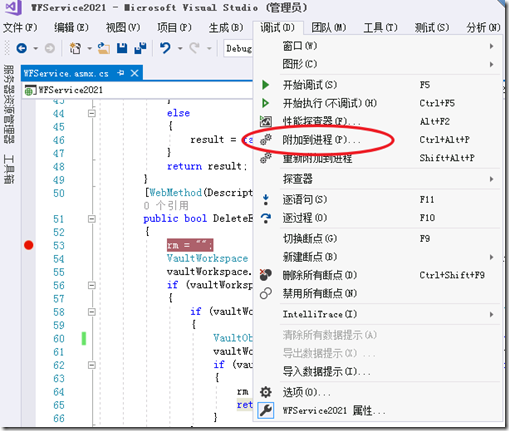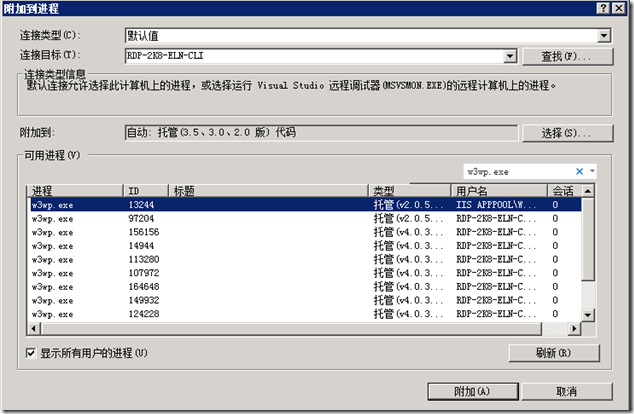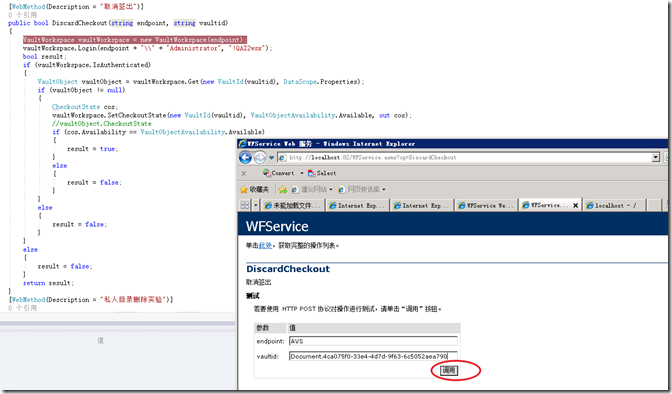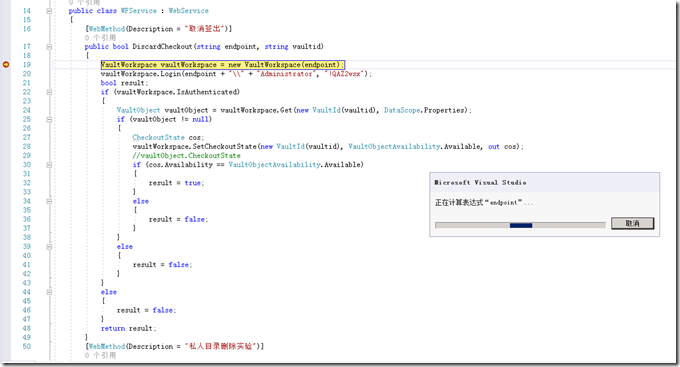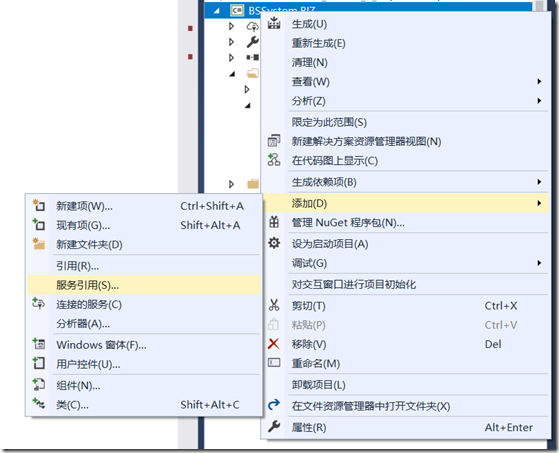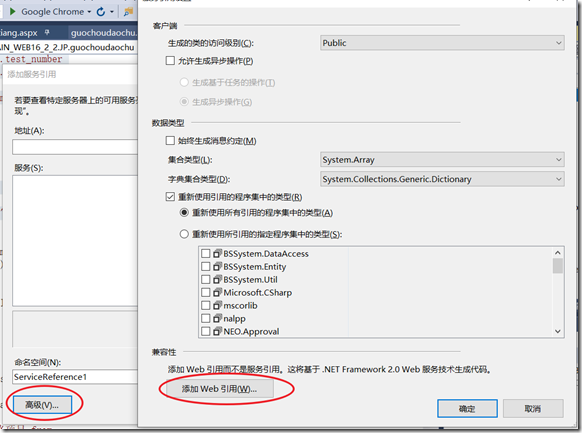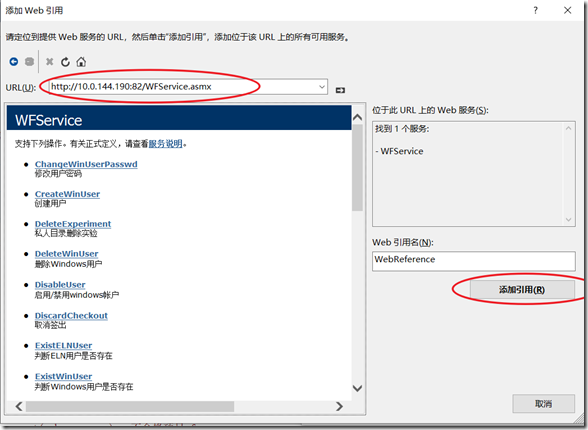VS中调试Web Service
创建并发布WebService后,外部程序调用它时,有时想进到WebService源代码(Visual Studio)里面单步调试。
1.编写编译,并发布WebService服务
打开iis(Internet Information Services (IIS)管理器)右键网站-添加网站,打开目录浏览权限
2.开始调试
打开配置好的网站 以启动此网站的w3wp.exe进程
点击浏览,并访问asmx文件:
在VS中将WebService项目设置为启动项,在要调试的地方,设置断点。
点击调试菜单下附加到进程
可能会出现多个w3wp.exe 根据用户名选中配置调试项目的w3wp.exe进程 然后点击附加
附加后进行测试:
可以看到进入断点:
3.服务引用.net2.0
调用wcf:
public bool DocDelete(string username,string password,string docId, out string errorStr) { errorStr = string.Empty; //调用ELN服务 //ElnWFService.WFService elnWFService = new ElnWFService.WFService(); using (SRGWCF.WFService elnWFService = new SRGWCF.WFService()) { bool status = elnWFService.DeleteExperiment(AppConfig.ElnServer,username,password, docId,out errorStr); if (!status) { //errorStr += docId + "删除私人目录实验记录失败。"; return false; } } return true; }
完成