ipython安装
Upgrading pip(升级pip命令)
On Linux or macOS:
pip install -U pip
On Windows:
python -m pip install -U pip
我的是Win10,如果已经安装到了最新版的,运行“python -m pip install -U pip”,会提示“Requirement already up-to-date...”
pip install ipython
pip install notebook
attrs 19.3.0
backcall 0.2.0
bleach 3.1.5
colorama 0.4.3
decorator 4.4.2
defusedxml 0.6.0
entrypoints 0.3
importlib-metadata 1.6.1
ipykernel 5.3.0
ipython 7.15.0
ipython-genutils 0.2.0
jedi 0.17.1
Jinja2 2.11.2
jsonschema 3.2.0
jupyter-client 6.1.3
jupyter-core 4.6.3
MarkupSafe 1.1.1
mistune 0.8.4
nbconvert 5.6.1
nbformat 5.0.7
notebook 6.0.3
packaging 20.4
pandocfilters 1.4.2
parso 0.7.0
pickleshare 0.7.5
pip 20.1.1
prometheus-client 0.8.0
prompt-toolkit 3.0.5
Pygments 2.6.1
pyparsing 2.4.7
pyrsistent 0.16.0
python-dateutil 2.8.1
pywin32 228
pywinpty 0.5.7
pyzmq 19.0.1
Send2Trash 1.5.0
setuptools 41.2.0
six 1.15.0
terminado 0.8.3
testpath 0.4.4
tornado 6.0.4
traitlets 4.3.3
wcwidth 0.2.5
webencodings 0.5.1
wheel 0.34.2
zipp 3.1.0
集合多种第三方,见代码
import os libs = {"numpy","matplotlib","pillow","sklearn","requests",\ "jieba","beautifulsoup4","wheel","networkx","sympy",\ "pyinstaller","django","flask","werobot","pyqt5",\ "pandas","pyopengl","pypdf2","docopt","pygame"} try: for lib in libs: os.system("pip install "+lib) print("Successful") except: print("Failed Somehow")
//
ipython qtconsole ipython notebook spyder3 //中途可能遇到内置插件版本号不够最新版 //请手动安装
-----------------------------------------
ipython安装
IPython 是一个 python 的交互式 shell,支持补全等等一些强大的功能;
-
强大的交互式 shell
-
Jupyter 内核
-
交互式的数据可视化工具
-
灵活、可嵌入的解释器
-
易于使用,高性能的并行计算工具
我的环境是在电脑上已经安装过了Python3.8,然后在此基础上安装ipython;
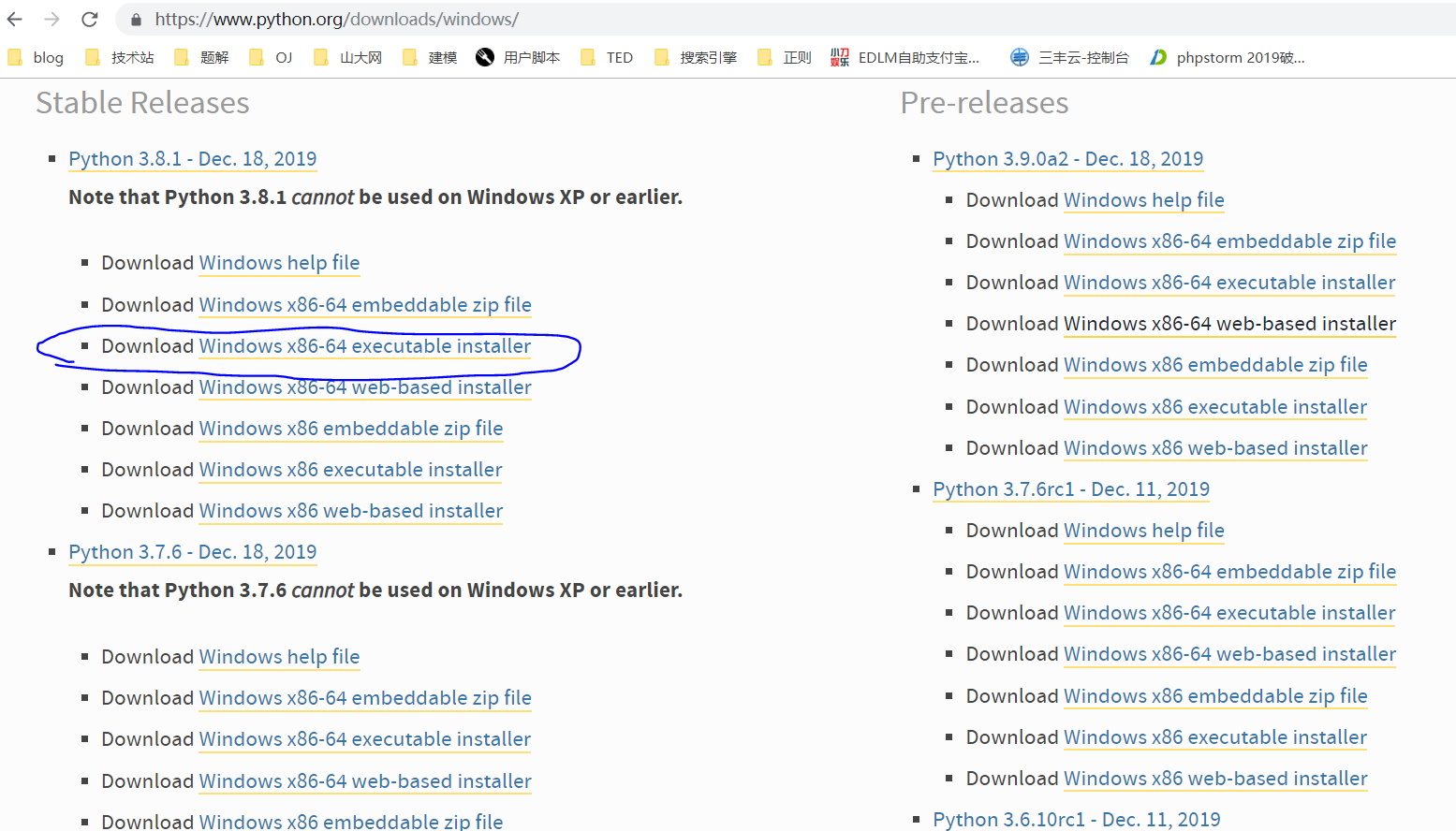
1、cmd-->打开Windows命令行,--》确保电脑已经成功安装了python,输入命令python查看当前python是否已经成功安装,然后exit()退出;
2、输入命令:pip install ipython[all] 安装ipython,也可以是用pip3命令安装,此方式进行下载安装ipython,然后会自动连接ipython的网站进行下载安装,等待即可;
3、如果提示pip的版本不是最新的,此时输入命令 python -m pip install --upgrade pip 更新我们的pip就可以了;
4、安装成功以后,输入命令 ipython notebook就可以开始用了,浏览器会自动打开jupyter的页面, 在jupyter里面执行命令用:shift+enter;
pip(pip3) install urllib3 (安装IPython Notebook的依赖)
pip(pip3) install jupyter (安装IPython Notebook)
pip(pip3) install numpy
pip(pip3) install matplotlib
pip(pip3) install pandas
pip(pip3) install scipy
pip(pip3) install scikit-learn


 浙公网安备 33010602011771号
浙公网安备 33010602011771号