在anaconda虚拟环境下下载CVXPY包
windows环境下
一、首先激活环境
activate your_env_name
二、下载cvxpy
pip install cvxpy
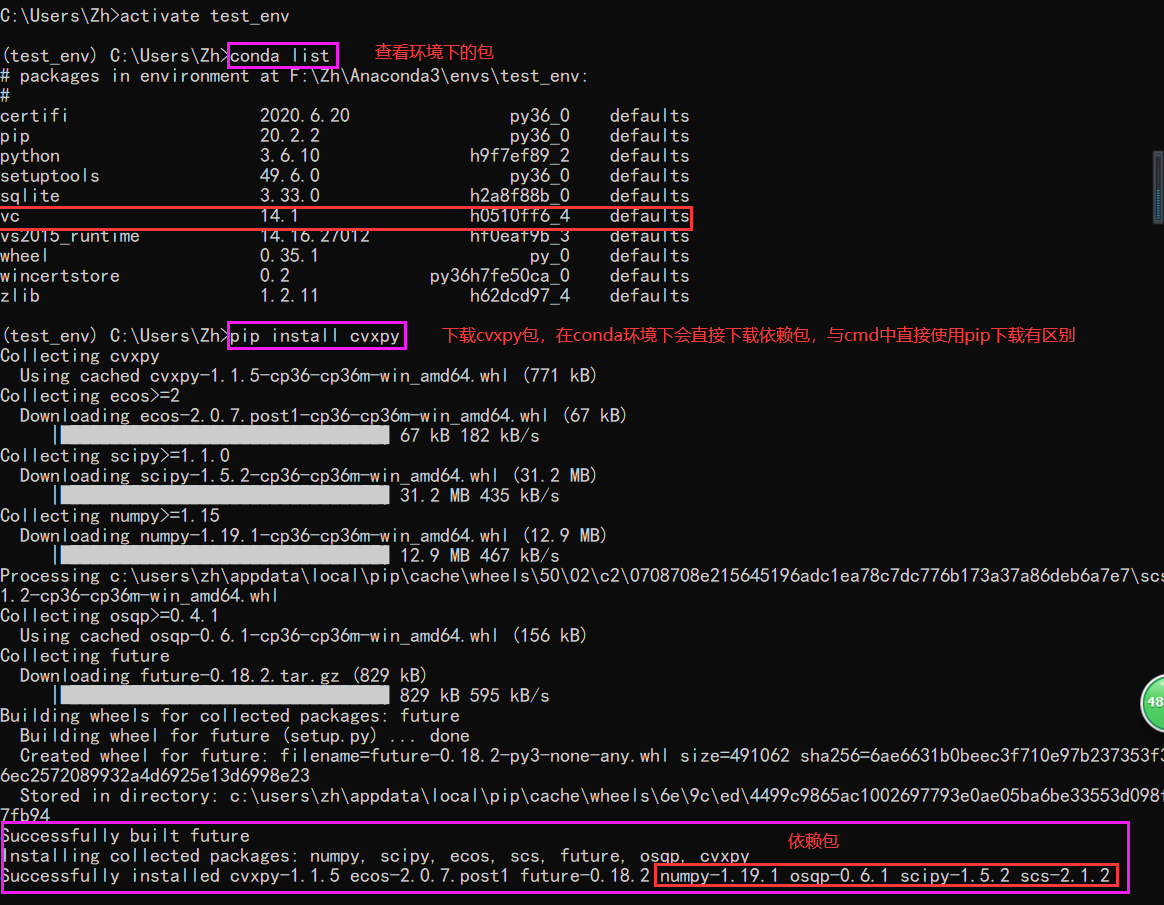
三、在pycharm中切换Interpreter(解释器)
File->Settings->Project->Project Interpreter
也可在Settings中通过搜索框搜索Interpreter

四、可能遇到的问题
下载cplex包时遇到的问题
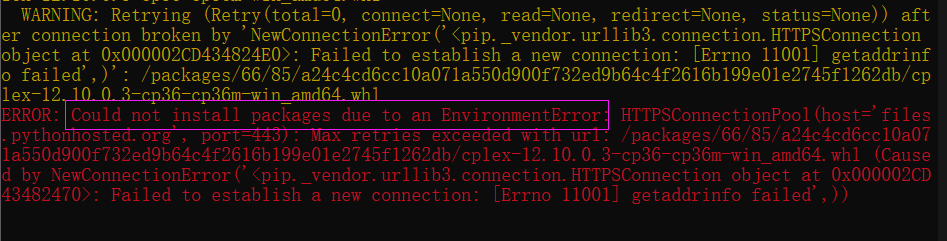
解决方案:
1. Windows
在'C:\Users\<usename>' 目录下新建目录 'pip',再进入此 'pip' 目录,添加 'pip.ini' 文件,文件内容为:
重新打开cmd。
[global] index-url = https://pypi.tuna.tsinghua.edu.cn/simple
2. Linux
在用户目录(比如 '/workspace/ccx/')下新建目录 '.pip',再进入此 '.pip' 目录添加文件 ‘pip.conf’,文件内容为:
[global] index-url = https://pypi.tuna.tsinghua.edu.cn/simple
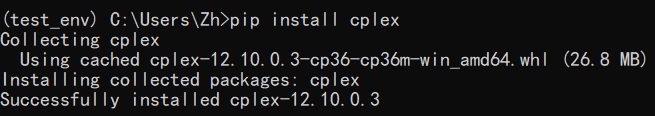
遇到importError DLL load failed
尝试在pychar添加环境变量PATH={Anaconda3的路径}\Library\bin
Run->Edit Configurations...
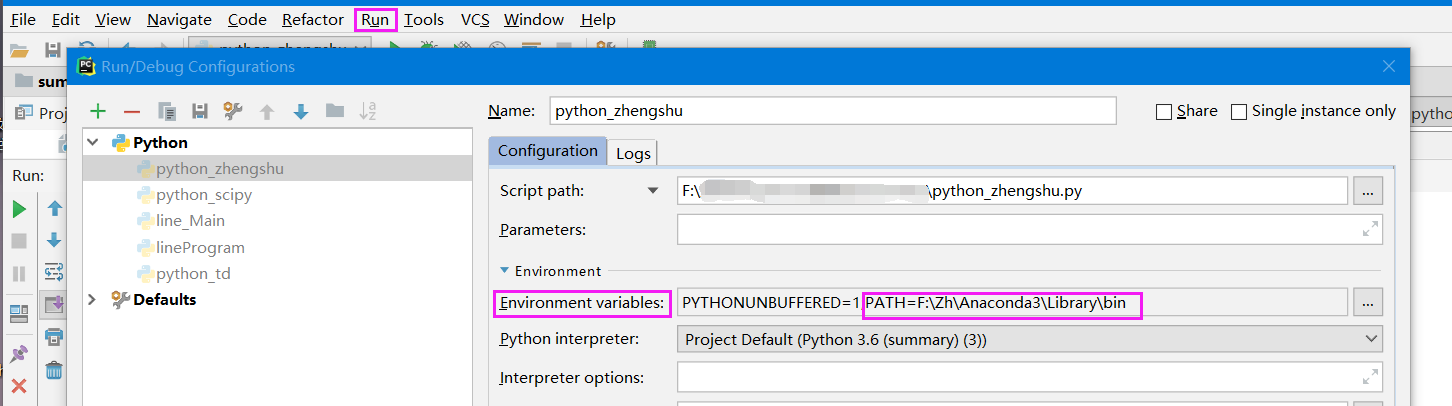


 浙公网安备 33010602011771号
浙公网安备 33010602011771号