React-Router <Prompt> 的使用
-
使用场景:在离开页面之前,需要判断当前编辑的内容是否已经保存,如果没保存,则弹出提示框,提示用户保存。
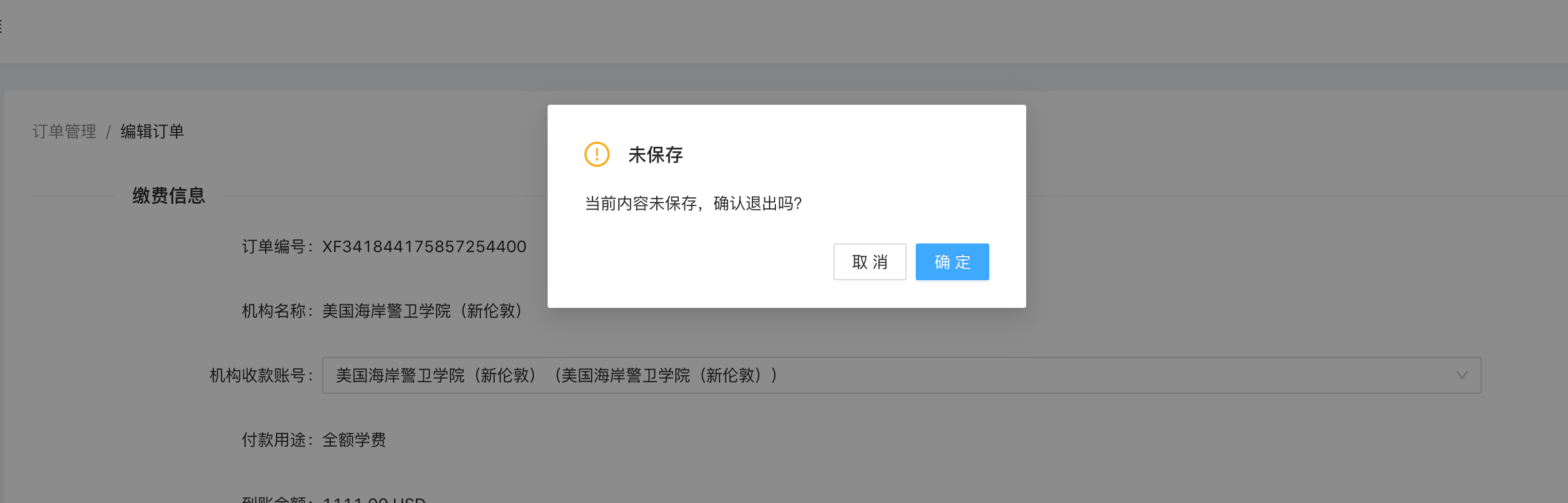
-
查看 API 文档
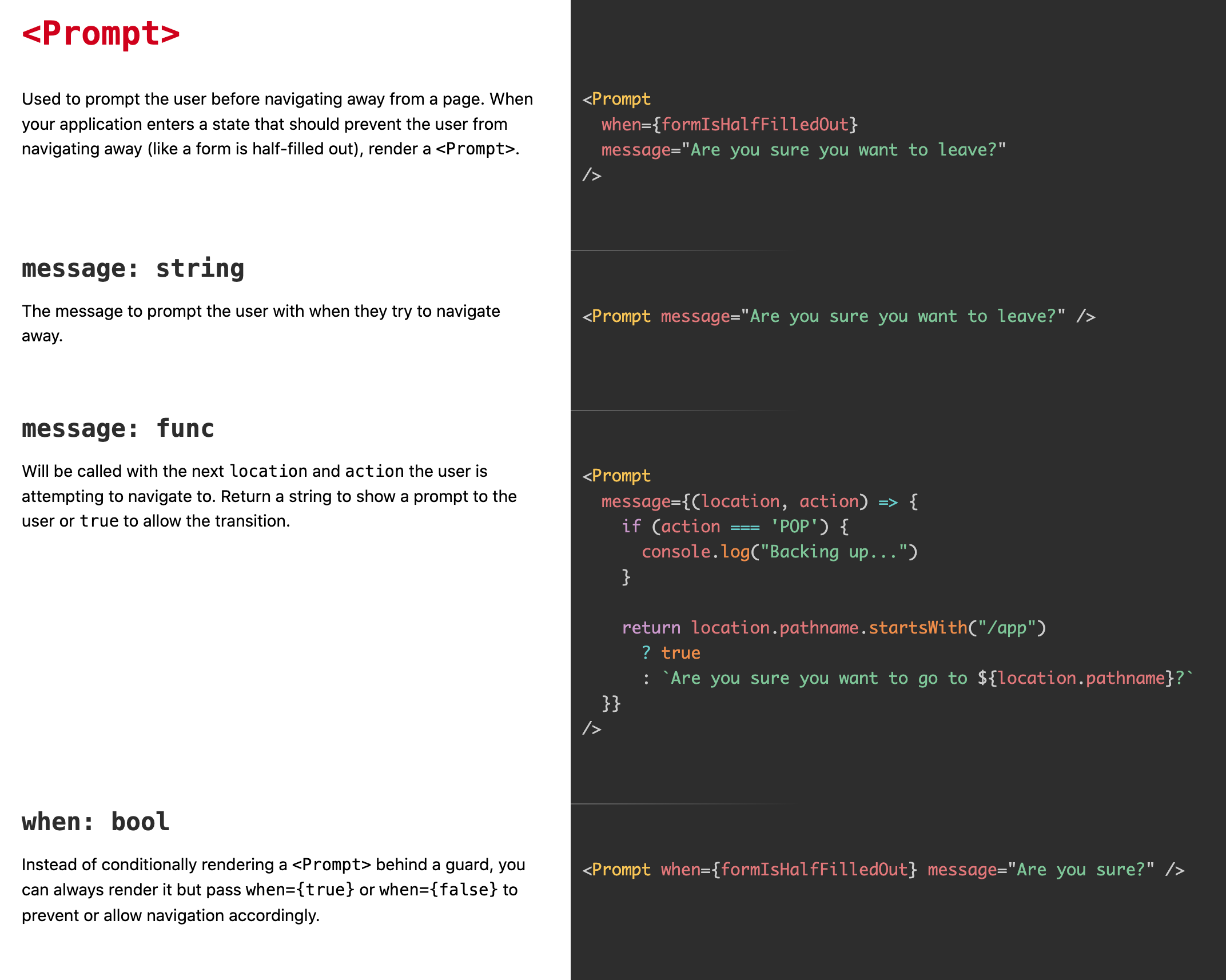
【总结】:Prompt 有两个属性:message-当用户离开页面时给出的提示信息,when-是否渲染,设置为 true 时,离开页面时总会渲染,设置为 false 时,离开页面时不会渲染。我们就可以利用when设置渲染的时机,当用户对页面内容进行编辑,且未保存时离开,设置when=true,其他情况设置when=false。
-
代码
import { Button, Form, Input, Modal } from "antd";
import { useState } from "react";
import { Prompt, useHistory } from "react-router-dom";
export default function PromptDemo() {
const history = useHistory();
const [form] = Form.useForm();
const [isPrompt, setPrompt] = useState(false);
const handlePrompt = () => {
if (!isPrompt) {
return true;
}
Modal.confirm({
title: "未保存",
content: "当前内容未保存,确认退出吗?",
onOk: () => {
setPrompt(false);
history.goBack();
}
});
return false;
};
const onFinish = (values: any) => {
setPrompt(false);
console.log(values);
};
return (
<div style={{ width: "300px", padding: "40px" }}>
<Prompt when={isPrompt} message={handlePrompt} />
<Form form={form} labelCol={{ span: 6 }} onFinish={onFinish}>
<Form.Item label="姓名" name="name">
<Input onChange={() => setPrompt(true)} />
</Form.Item>
<Form.Item label="手机号" name="mobile">
<Input onChange={() => setPrompt(true)} />
</Form.Item>
<Form.Item>
<Button type="primary" htmlType="submit">
保存
</Button>
<Button
htmlType="button"
style={{ marginLeft: "24px" }}
onClick={() => history.goBack()}
>
返回
</Button>
</Form.Item>
</Form>
</div>
);
}



 浙公网安备 33010602011771号
浙公网安备 33010602011771号