flex 布局下 space-between/space-around 的使用
-
在页面布局中,我们会常用到 flex 布局实现一行多列/多行多列元素均匀排列,需要设置
justify-content: space-between或者justify-content: space-around(space-between可以简单理解为元素两端对齐,间距相同,space-around可以简单理解每个元素左右间距相等)。 -
对于多行多列的情况,往往会出现最后一行的元素不满一行,这时候头疼的事情出现了。
space-between:
![]()
space-around:
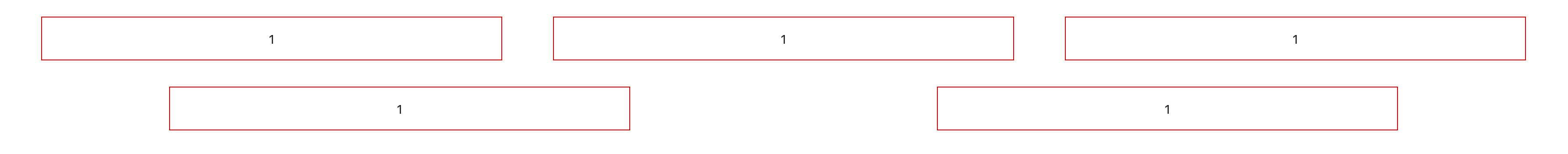
- 为了页面美观,最后一行元素要求呈现左对齐的效果。这种情况下,我们可以通过伪元素的方式去解决。
(1) 当每行为三列时,直接设置伪元素的宽度和子元素宽度一致(适用于 space-between)
// index.less
.flex-wrap {
padding: 20px;
display: flex;
flex-wrap: wrap;
justify-content: space-between;
// 相当于增加了一个子元素
&::after {
content: "";
width: 30%;
}
.flex-item {
width: 30%;
height: 50px;
margin-bottom: 30px;
text-align: center;
line-height: 50px;
border: 1px solid #dd0000;
}
}
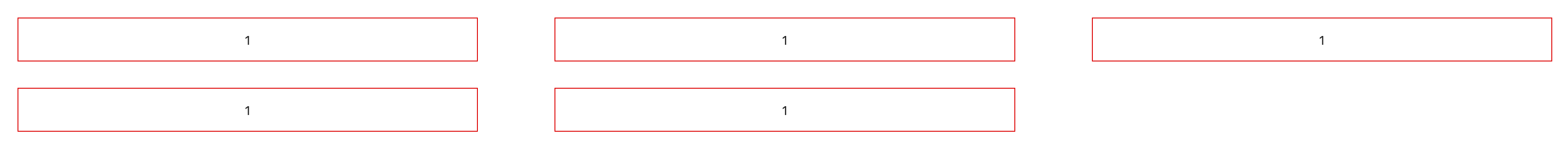
【总结】:使用简单,但有一定局限性,原因在于我们并不能确定最后一行缺失几个子元素,也就是伪元素的宽度需要设置为多少。找到原因后,可以想到两种解决方法:一是计算缺失的子元素个数,二是设置伪元素宽度为最后一行的剩余宽度。
(2)计算缺失的子元素个数
通过 list 的长度和列的数量来计算最后一行缺失的元素个数,然后在页面中添加相应数量的占位元素。
// index.tsx
const arr = new Array(6).fill(1);
const colNum = 4;
const virtualNum = colNum - (arr.length % colNum);
const virtualArr = new Array(virtualNum).fill(1);
export default function Flex() {
return (
<div className="flex-wrap">
{arr.map((item: number) => {
return <div className="flex-item">{item}</div>;
})}
{virtualArr.map((item: number) => {
return <div className="virtual-item"></div>;
})}
</div>
);
}
// index.less
.flex-wrap {
padding: 20px;
display: flex;
flex-wrap: wrap;
// justify-content: space-around;
justify-content: space-between;
.flex-item {
width: 22%;
height: 50px;
margin-bottom: 30px;
text-align: center;
line-height: 50px;
border: 1px solid #dd0000;
}
.virtual-item {
content: "";
width: 22%;
height: 0;
}
}
space-between:
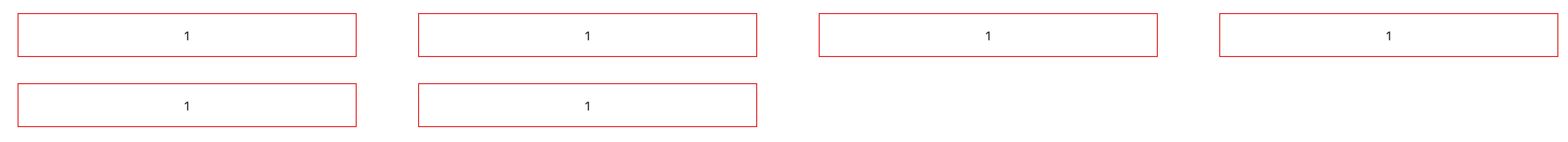
space-around:
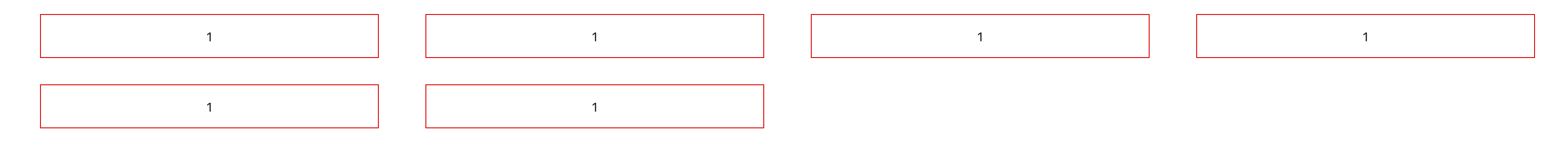
(3)设置伪元素宽度为最后一行的剩余宽度
利用flex布局的特点,让伪元素占最后一行剩余宽度,要注意的是,需要设置好每个元素的间距。
.flex-wrap {
padding: 20px;
display: flex;
flex-wrap: wrap;
//justify-content: space-around;
justify-content: space-between;
&::after {
content: "";
flex: auto;
}
.flex-item {
width: 22%;
height: 50px;
margin-bottom: 30px;
margin-right: calc((100% - 22% * 4) / 3);
text-align: center;
line-height: 50px;
border: 1px solid #dd0000;
&:nth-child(4n) {
margin-right: 0;
}
}
}
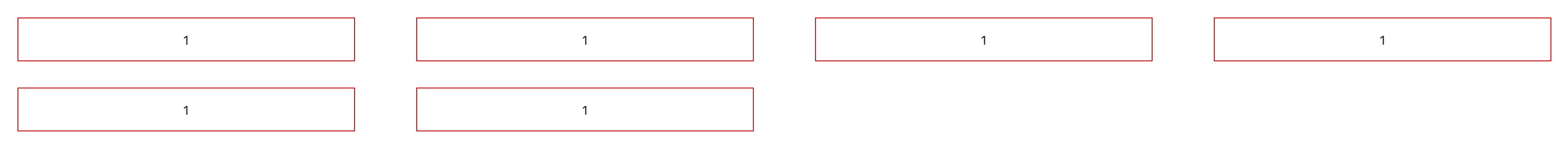
不设置元素间距的情况:
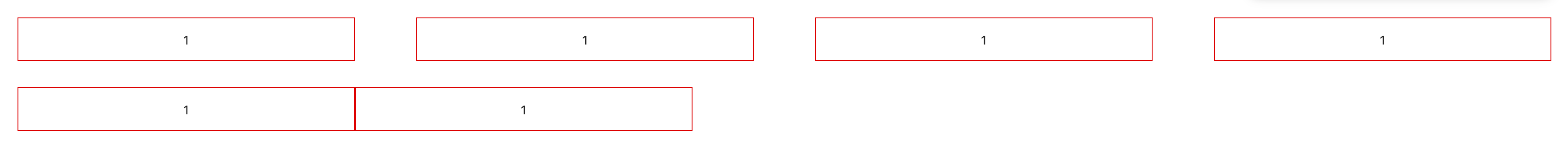


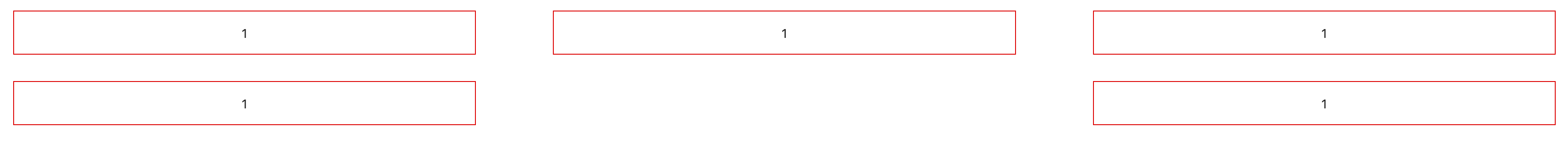

 浙公网安备 33010602011771号
浙公网安备 33010602011771号