el-table 高亮行:只有设置表格数据才生效
需求:
- 表格若有数据,则默认高亮第一行。
- 之前高亮的行,若在查询结果列表中,则保持高亮不变;反之,则高亮第一行。
解决办法
需求 1 很容易实现:
created() {
// 默认高亮第一行
if (this.libTable.length) {
this.selectRow(this.libTable[0])
}
},
methods: {
// 高亮行
selectRow(row) {
this.$nextTick(() => {
this.$refs.libTable.setCurrentRow(row, true)
this.currentRow = row
})
},
}
针对需求 2:监听搜索框,内容改变则调用搜索接口,把新的结果赋值给 表格数据。
因为每次表格数据都会更新,所以原来的高亮行会消失,若想保持高亮行不变,则需要继续高亮该行,
因此需要监听表格数据,能否在表格中找到原来的高亮行,能找到就高亮它;反之则高亮第一行。
watch: {
// 监听搜索框
'queryParams.name': {
handler(newVal) {
this.queryParams.pageNum = 1
this.loadSysLibList()
}
},
// 监听表格数据:若高亮行存在,则高亮,反之高亮第一行
'libTable': {
handler(newVal) {
if (!newVal.length) return
const target = newVal.find(ele => ele.name === this.currentRow.name)
if (target) {
// this.selectRow(this.currentRow) // 高亮不生效
this.selectRow(target)
} else {
this.selectRow(this.libTable[0])
}
},
deep: true
}
},
methods: {
// 加载系统库列表
async loadSysLibList() {
this.loading = true
const data = await sysLibList(this.queryParams)
if (data.code === 200) {
this.total = data.data.total
this.libTable = data.data.rows
this.loading = false
}
},
}
坑
如果 this.selectRow(this.currentRow) 则高亮不生效。
但写为 this.selectRow(target) 高亮生效。
原因:this.currentRow 来源是之前的表格数据,不是目前最新的表格数据。而 el-table 的高亮方法要求必须是当前的表格数据,即使它们的值一样,但是内存地址不同。(打个比方:两套房子内部一摸一样,但这就是两套房子不是同一套房子)。
// 获取选中行
onRowClick(row) {
this.currentRow = row
},
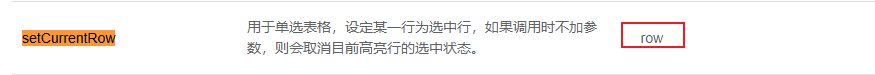
把它俩打印出来,内部数据有些微差异:
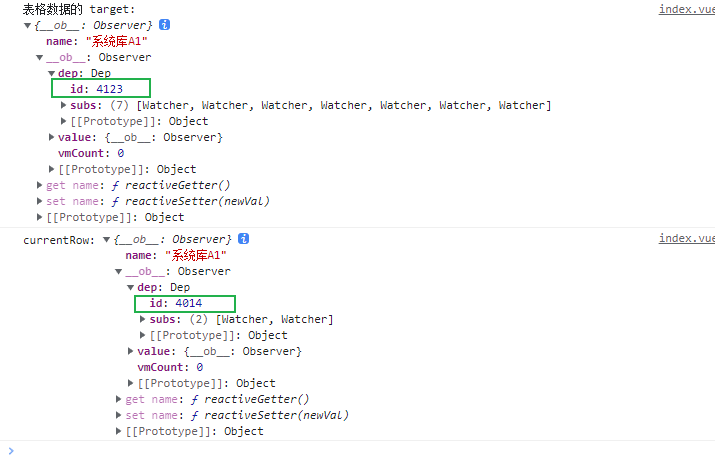
本文来自博客园,作者:shayloyuki,转载请注明原文链接:https://www.cnblogs.com/shayloyuki/p/16624161.html
posted on 2022-08-25 14:38 shayloyuki 阅读(1201) 评论(0) 编辑 收藏 举报


