ubuntu安装swoole
自动安装最新swoole
1: pecl傻瓜一键式安装swoole:https://www.swoole.co.uk/docs/get-started/installation
//For Debian-based Linux distros you need a php-dev and pkg-php-tools packages //to build native PHP extension from phpredis source code sudo apt update sudo apt install php-dev pkg-php-tools --yes sudo pecl channel-update pecl.php.net sudo pecl install swoole
安装新的pecl的程序文件夹都放在最新的20200930下面(php8)
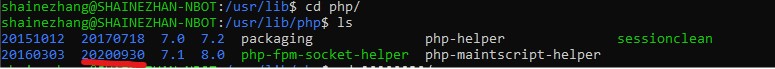
2:enable swoole.so在php.ini里
//找到扩展路径, Loaded Configuration File 一项显示的是加载的 php.ini 文件位置 php --ini //修改配置文件 sudo vim /etc/php/8.0/cli/php.ini //在50%的位置增加一条记录 extension=swoole.so
3:安装后发现报错swoole:
最新版的原因:https://github.com/swoole/swoole-src/issues/3952
按下面步骤解决:
//定位mods-available文件夹的位置
sudo find / -name mods-available cd /etc/php/8.0/mods-available
//增加一个swoole.ini文件
sudo vim swoole.ini
//Add below settings, and save the ini file;configuration for php common module;priority=20extension=swoole.so
5: make sure the swoole.ini are added in
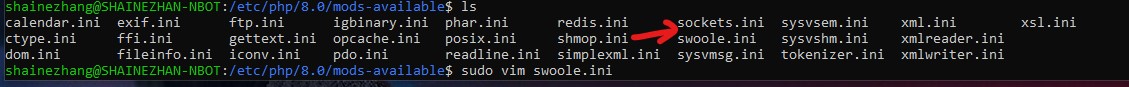
6: 加载swoole module:
sudo phpenmod swoole
7:确认swoole模块启动
php -m
8:补充:一般安装新的extension的路径在:
Installing '/usr/lib/php/20200930/xdebug.so'
php的extension ini配置文件在:/etc/php/8.0/mods-available
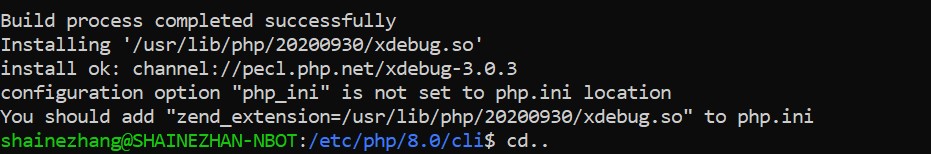
手动安装其他老版本的swoole
1: 安装环境依赖:
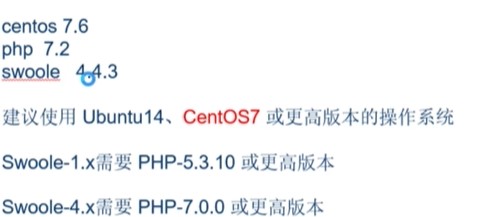
2:下载swoole-4.4.3
wget http://pecl.php.net/get/swoole-4.4.3.tgz
download to current location: swoole-4.4.3.tgz
3: 解压:
tar xf swoole-4.4.3.tgz
4: go to swoole root directory + run phpize
cd swoole-4.4.3 /usr/bin/phpize
display your version number:
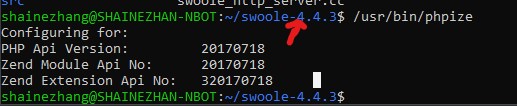
5: 设置安装参数: full list of config setting (https://wiki.swoole.com/#/environment)
./configure --enable-openssl --enable-sockets --enable-http2 --with-php-config=/usr/bin/php-config
6: make 进行编译,make install 进行安装
make && make install
注:如果发现安装错误,permission denied, 要给folder权限
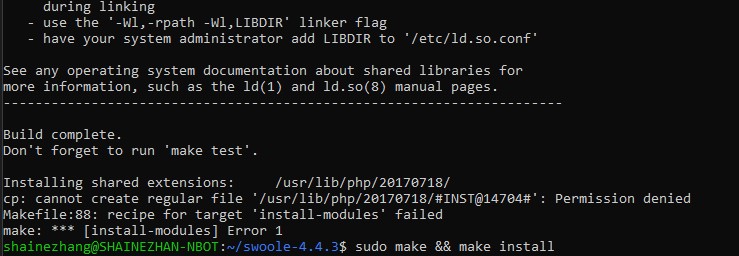
cd /usr/lib/php sudo chown -R shainezhang:shainezhang ./20170718/ cd /swoole-4.4.3 make install
7:添加 Swoole 到 php.ini:
//找到扩展路径, Loaded Configuration File 一项显示的是加载的 php.ini 文件位置 php --ini vim /etc/php/7.2/cli/php.ini //找到45%的位置增加一条扩展: extension=swoole.so
8:验证swoole已经加载
php -m
9:查看swoole都启动了那些模块:
php --ri swoole
//结果如下
Swoole => enabled
Author => Swoole Team <team@swoole.com>
Version => 4.4.3
Built => Mar 13 2021 14:27:30
coroutine => enabled
epoll => enabled
eventfd => enabled
signalfd => enabled
cpu_affinity => enabled
spinlock => enabled
rwlock => enabled
sockets => enabled
openssl => OpenSSL 1.1.1j 16 Feb 2021
http2 => enabled
pcre => enabled
mutex_timedlock => enabled
pthread_barrier => enabled
futex => enabled
async_redis => enabled
Directive => Local Value => Master Value
swoole.enable_coroutine => On => On
swoole.enable_library => On => On
swoole.enable_preemptive_scheduler => Off => Off
swoole.display_errors => On => On
swoole.use_shortname => On => On
swoole.unixsock_buffer_size => 8388608 => 8388608
补充:为什么有的命令我安装了但是找不到command,查看全局环境变量是否有可执行文件
//找到php 命令的位置
which php
//一定要在这个bin下面才可以任意位置执行php命令
/usr/bin/php
Installing '/usr/lib/php/20200930/xdebug.so'



