IntelliJ IDEA 常用配置
1.IntelliJ IDEA 常用配置
1.CTRL + 滑动滚轮 调整窗口显示大小
File->Settings -> Editor -> General -> Change font size with Ctrl+Mouse wheel
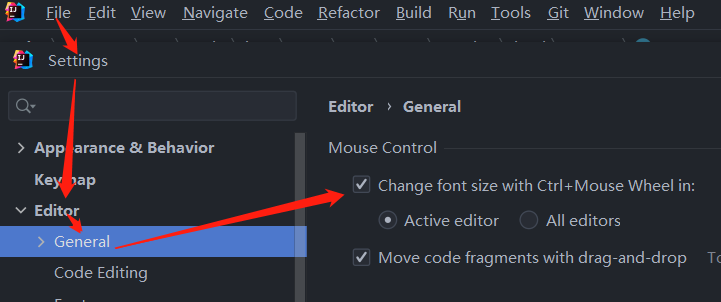
2.代码编辑区显示行号
Settings -> Editor -> General -> Appearance 勾选 Show Line Numbers


File->Settings -> Editor -> General -> Change font size with Ctrl+Mouse wheel
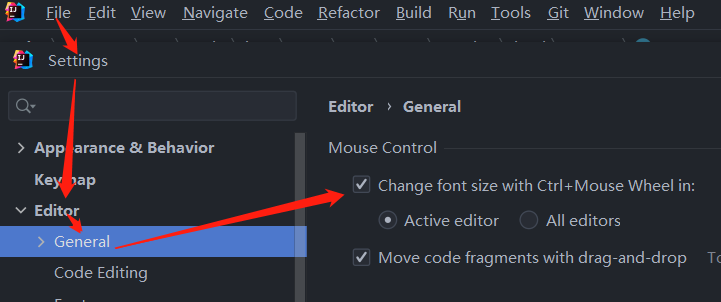
Settings -> Editor -> General -> Appearance 勾选 Show Line Numbers

Powered by:
博客园
Copyright © 2025 shaun88
Powered by .NET 9.0 on Kubernetes
|
|||||||||
| 日 | 一 | 二 | 三 | 四 | 五 | 六 | |||
|---|---|---|---|---|---|---|---|---|---|
| 23 | 24 | 25 | 26 | 27 | 28 | 1 | |||
| 2 | 3 | 4 | 5 | 6 | 7 | 8 | |||
| 9 | 10 | 11 | 12 | 13 | 14 | 15 | |||
| 16 | 17 | 18 | 19 | 20 | 21 | 22 | |||
| 23 | 24 | 25 | 26 | 27 | 28 | 29 | |||
| 30 | 31 | 1 | 2 | 3 | 4 | 5 | |||
yum install docker-ce
上面这个如果报错的话,那么换成下面这个:
yum install --allowerasing docker-ce

【推荐】国内首个AI IDE,深度理解中文开发场景,立即下载体验Trae
【推荐】编程新体验,更懂你的AI,立即体验豆包MarsCode编程助手
【推荐】抖音旗下AI助手豆包,你的智能百科全书,全免费不限次数
【推荐】轻量又高性能的 SSH 工具 IShell:AI 加持,快人一步
· Manus重磅发布:全球首款通用AI代理技术深度解析与实战指南
· 被坑几百块钱后,我竟然真的恢复了删除的微信聊天记录!
· 没有Manus邀请码?试试免邀请码的MGX或者开源的OpenManus吧
· 园子的第一款AI主题卫衣上架——"HELLO! HOW CAN I ASSIST YOU TODAY
· 【自荐】一款简洁、开源的在线白板工具 Drawnix