转自:https://www.cnblogs.com/jpfss/p/11887559.html
<!--一个博主专栏付费入口结束-->
<link rel="stylesheet" href="https://csdnimg.cn/release/phoenix/template/css/ck_htmledit_views-d284373521.css">
<link rel="stylesheet" href="https://csdnimg.cn/release/phoenix/template/css/ck_htmledit_views-d284373521.css">
<div class="htmledit_views" id="content_views">
<p>1.没有GIT选项说明还没有关联你的仓库</p>
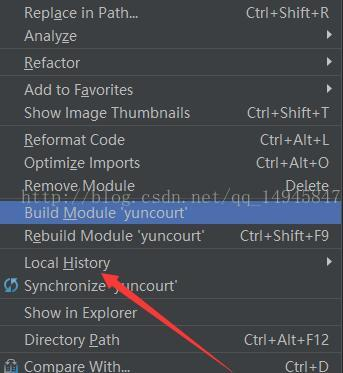
2.ctrl + alt +s 打开VersionControl添加git仓库
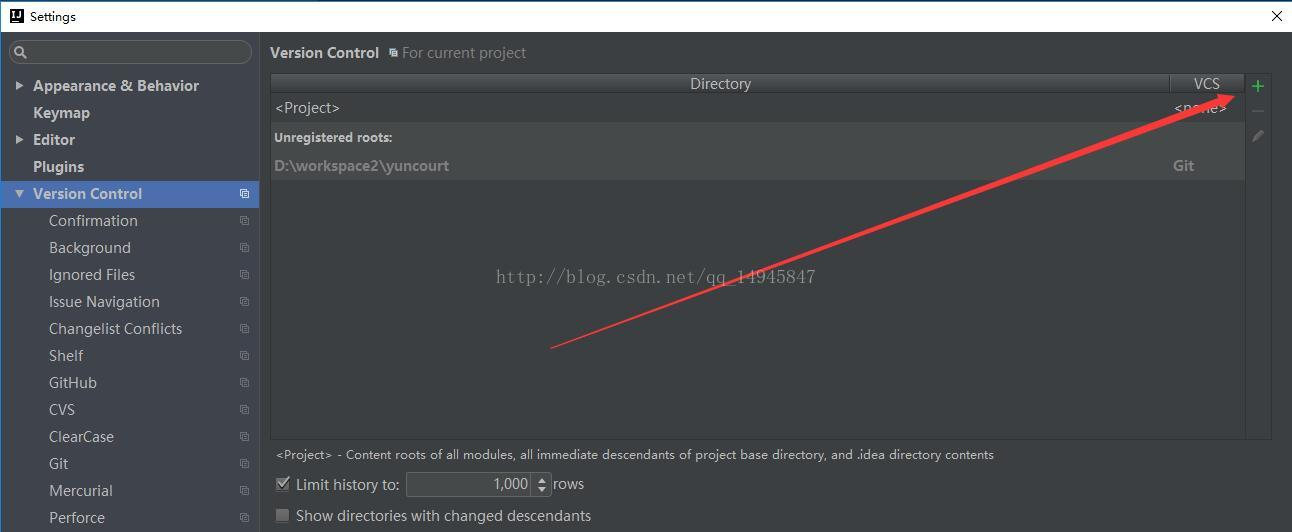
3.添加后再次查看,GIT就出现了
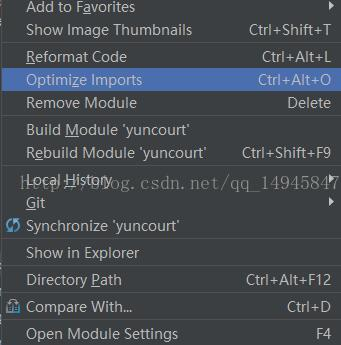
4.可以查看历史版本了。
原文地址:https://blog.csdn.net/Maxiao1204/article/details/85333501



 浙公网安备 33010602011771号
浙公网安备 33010602011771号