转自:https://www.cnblogs.com/zhaosq/archive/2019/10/28/11675639.html
SpringCloud搭建各种微服务之后,服务间通常存在相互调用的需求,SpringCloud提供了@FeignClient 注解非常优雅的解决了这个问题
首先,保证几个服务都在一个Eureka中注册成功形成服务场。
如下,我一共有三个服务注册在服务场中。COMPUTE-SERVICE ; FEIGN-CONSUMER ; TEST-DEMO;
现在,我在FEIGN-CONSUMER 服务中调用其他两个服务的两个接口,分别为get带参和post不带参两个接口如下
这个是COMPUTE-SERVICE中的get带参方法
1 @RequestMapping(value = "/add" ,method = RequestMethod.GET) 2 public Integer add(@RequestParam Integer a, @RequestParam Integer b) { 3 ServiceInstance instance = client.getLocalServiceInstance(); 4 Integer r = a + b; 5 logger.info("/add, host:" + instance.getHost() + ", service_id:" + instance.getServiceId() + ", result:" + r); 6 return r; 7 }
如果要在FEIGN-CONSUMER 服务中调用这个方法的话,需要在 FEIGN-CONSUMER 中新建一个接口类专门调用某一工程中的系列接口
1 @FeignClient("compute-service") 2 public interface ComputeClient { 3 4 @RequestMapping(method = RequestMethod.GET, value = "/add") 5 Integer add(@RequestParam(value = "a") Integer a, @RequestParam(value = "b") Integer b); 6 7 }
其中,@FeignClient注解中标识出准备调用的是当前服务场中的哪个服务,这个服务名在目标服务中的配置中取
1 spring.application.name
接下来,在@RequestMapping中设置目标接口的接口类型、接口地址等属性。然后在下面定义接口参数以及返回参数
最后,在FEIGN-CONSUMER Controller层调用方法的时候,将上面接口注入进来,就可以直接用了
1 @Autowired 2 ComputeClient computeClient; 3 4 @RequestMapping(value = "/add", method = RequestMethod.GET) 5 public Integer add() { 6 return computeClient.add(10, 20); 7 }
当然,post方法同理:
这是目标接口:
1 @RestController 2 @RequestMapping("/demo") 3 @EnableAutoConfiguration 4 public class HelloController { 5 @RequestMapping(value = "/test",method = RequestMethod.POST) 6 String test1(){ 7 return "hello,test1()"; 8 } 9 }
这是在本项目定义的接口文件:
1 @FeignClient("test-Demo") 2 public interface TestDemo { 3 @RequestMapping(method = RequestMethod.POST, value = "/demo/test") 4 String test(); 5 }
这是项目中的Controller层:
1 @RestController 2 public class ConsumerController { 3 @Autowired 4 TestDemo testDemo; 5 6 @Autowired 7 ComputeClient computeClient; 8 9 @RequestMapping(value = "/add", method = RequestMethod.GET) 10 public Integer add() { 11 return computeClient.add(10, 20); 12 } 13 14 @RequestMapping(value = "/test", method = RequestMethod.GET) 15 public String test() { 16 return testDemo.test(); 17 } 18 }
最终调用结果如下:

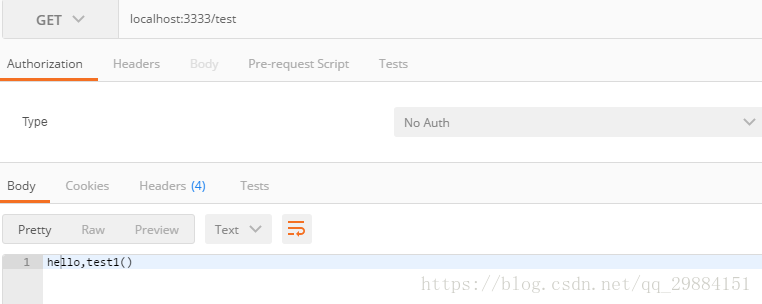
OK 服务间接口调用就是这样了!
SpringCloud 服务间互相调用 @FeignClient注解


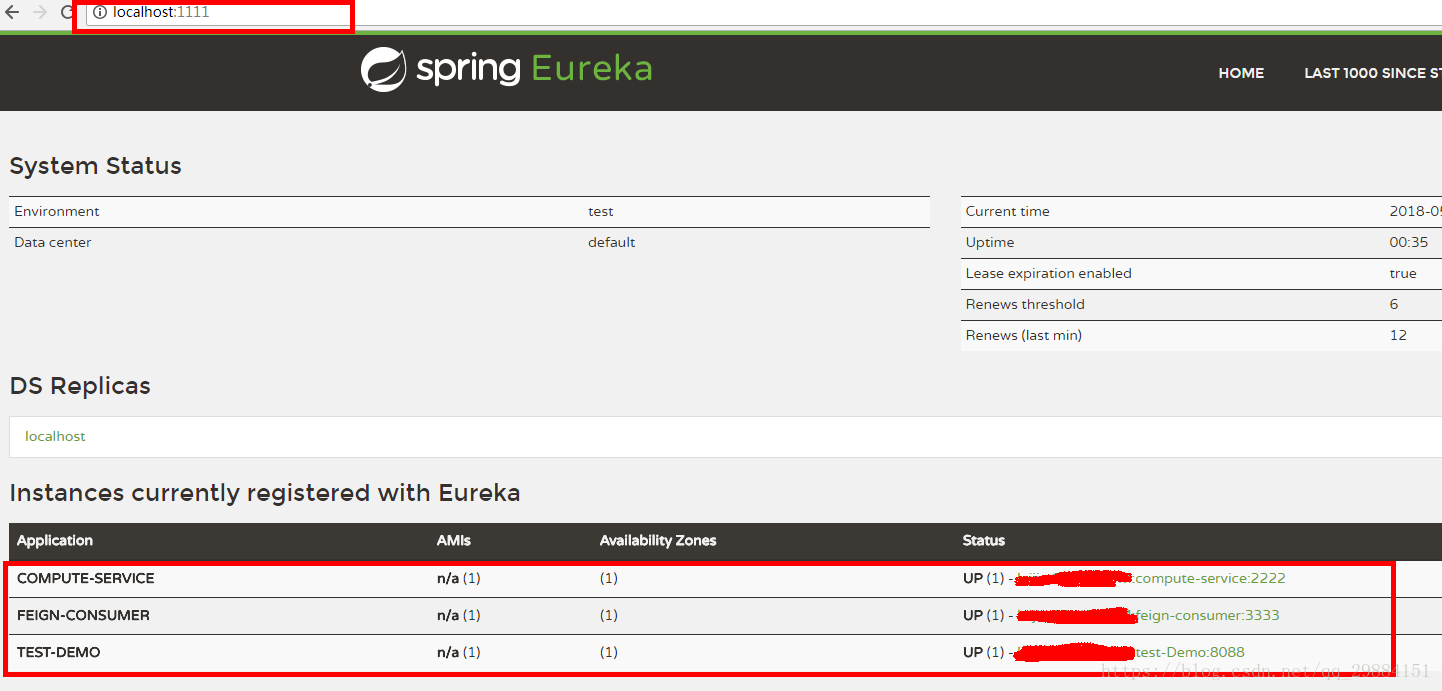


 浙公网安备 33010602011771号
浙公网安备 33010602011771号