转自:https://blog.csdn.net/lzb348110175/article/details/105139372
我们已经知道 Spring Boot 中使用的是.properties 和 .yml 两个格式的配置文件。下面就来介绍:Spring Boot 配置文件中的值,如何注入到我们自定义的 Java Bean 中。(或者:Java Bean 如何获取配置文件中的值来注入)
本文分别以 yml 和 properties 两个格式的配置文件,来介绍如何将配置内容注入到 Java Bean类呢?如下分别为 Java Bean类,继续往下看↓↓↓↓↓
JavaBean类
1.Person类
public class Person {
private String name;
private int age;
private boolean isManager;
private Date birthday;
private Map<String,Object> map;
private List<String> list;
private Address address;
/**
* 此处省略get/set/toString() 方法
*/
}
- 1
- 2
- 3
- 4
- 5
- 6
- 7
- 8
- 9
- 10
- 11
- 12
- 13
- 14
- 15
- 16
- 17
- 18
- 19
- 20
2.Address类
public class Address {
private String province;
private String distinct;
private String county;
/**
* 此处省略get/set/toString() 方法
*/
}
- 1
- 2
- 3
- 4
- 5
- 6
- 7
- 8
- 9
- 10
- 11
- 12
1.yml 配置文件值注入
application.yml配置文件:
person:
name: 扛麻袋的少年
age: 27
isManager: true
birthday: 2020-03-27
map:
k1: v1
k2: v2
list:
- basketball
- tennis
- swim
address:
province: 山西省
distinct: 晋中市
county: 祁县
- 1
- 2
- 3
- 4
- 5
- 6
- 7
- 8
- 9
- 10
- 11
- 12
- 13
- 14
- 15
- 16
步骤:
- 在Java Bean 类上,添加
@Component注解。 - 同时,再添加
@ConfigurationProperties(prefix = “person”)注解; - 在 pom.xml 中,导入配置文件处理器依赖。以后编写
yml、properties配置文件,这些配置项就会有相对应的提示了。
<!--导入配置文件处理器,配置文件进行绑定就会有提示-->
<dependency>
<groupId>org.springframework.boot</groupId>
<artifactId>spring-boot-configuration-processor</artifactId>
<optional>true</optional>
</dependency>
- 1
- 2
- 3
- 4
- 5
- 6
解析:
- 添加
@Component注解。切记:只有这个组件是容器中的组件,才能使用容器提供的@ConfigurationProperties注解功能; @ConfigurationProperties 注解:它会告诉 Spring Boot 将本类中的所有属性和配置文件中相关的配置进行绑定;prefix = "person":告诉 Spring Boot 应该读取配置文件中哪个下面的所有属性进行一一映射;- 添加 Maven 依赖。
具体配置如图: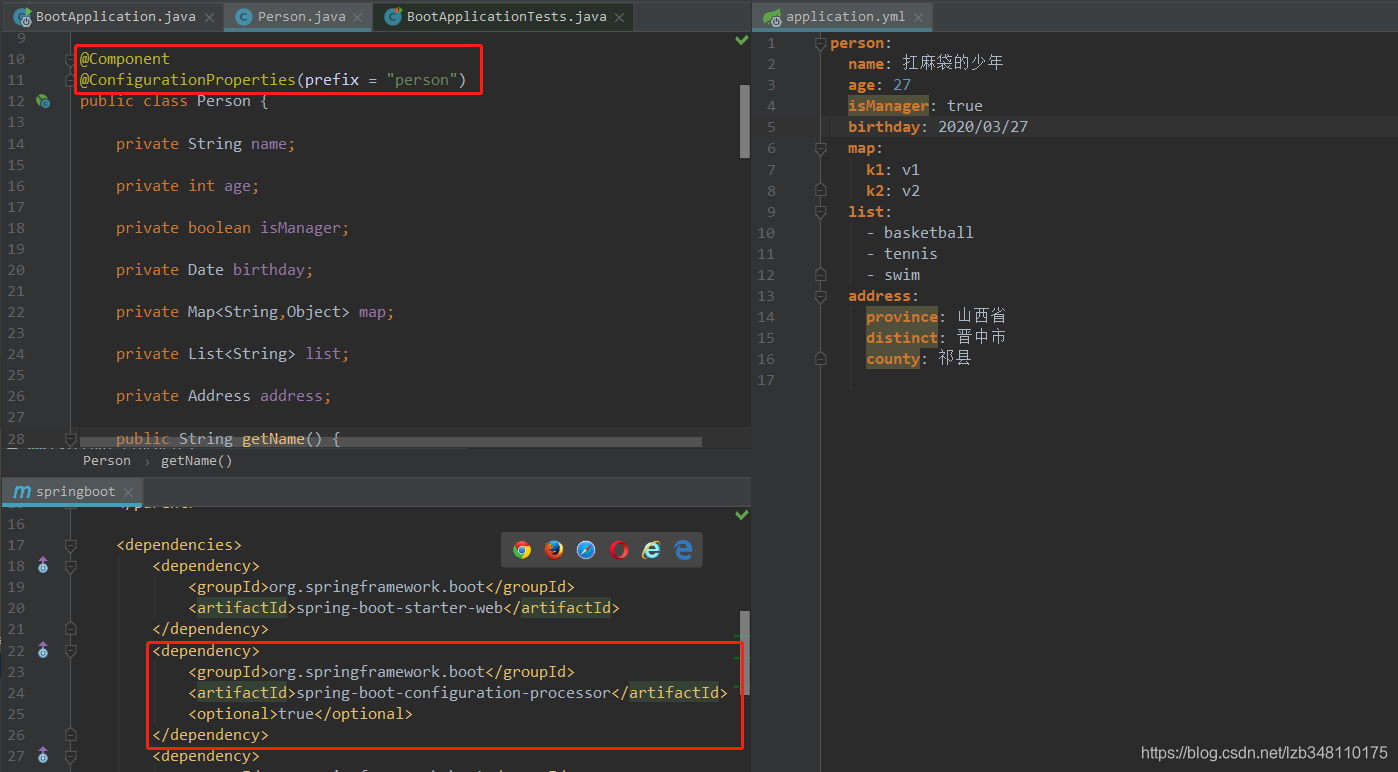
测试:
我们在SpringBoot为我们提供的测试类中进行测试,查看配置文件内容是否已经成功注入到我们自定义的 Person 类中。如下图所示,我们可以看到它已经帮我们注入到了 Person 类中。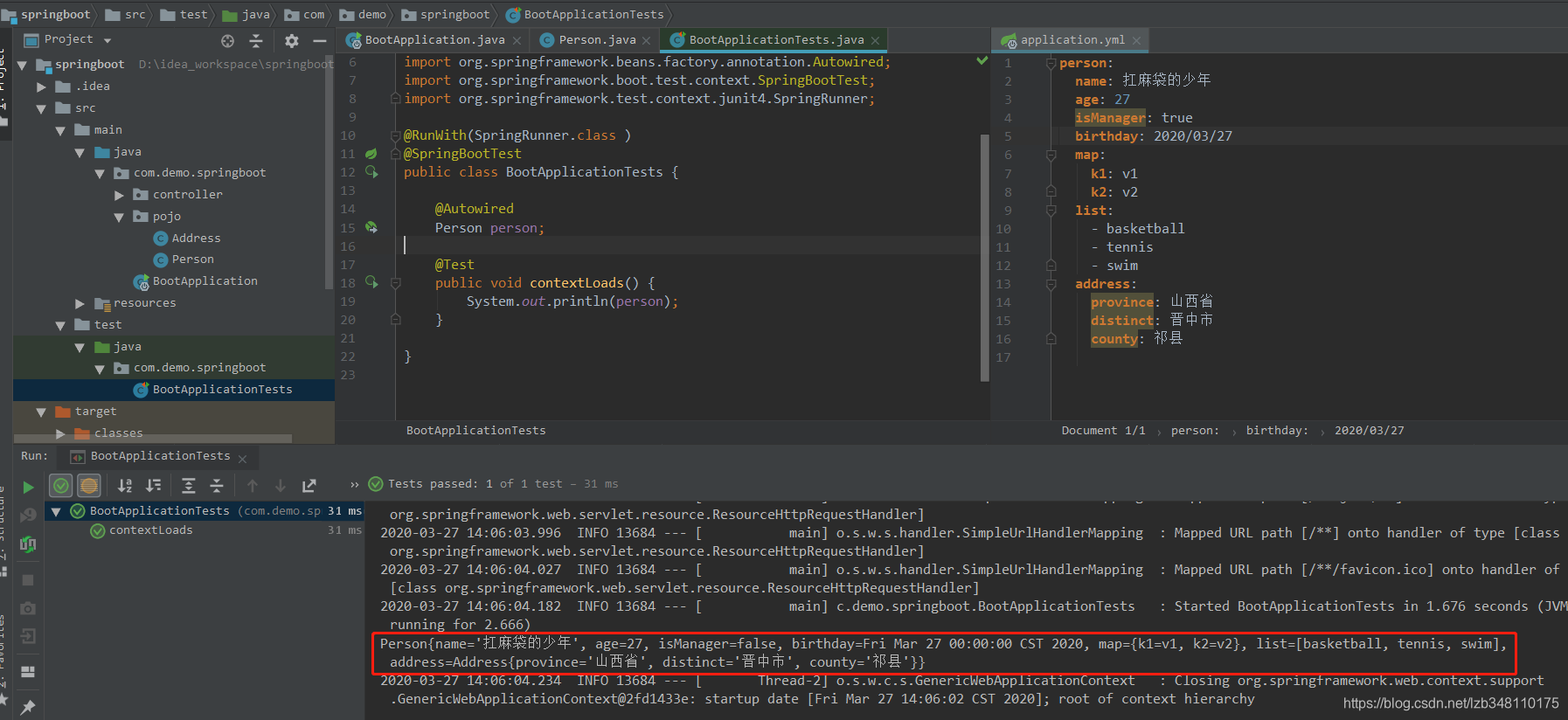
2.properties 配置文件值注入
你会看到,我们在导入配置文件处理器后,配置文件进行绑定就会有相对应的提示了。接下来我们编写 properties 类型配置文件,来完成 peoperties 文件值得注入。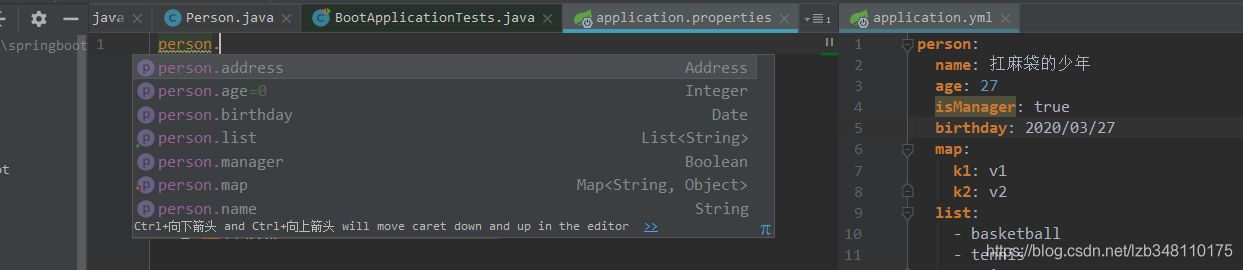
如下是一些 properties 类型 和 yml 类型编写上的一些区别。properties 配置文件值的注入部分,和 yml 配置文件值得注入步骤一模一样,该加的注解、maven依赖都得一个不落的加上。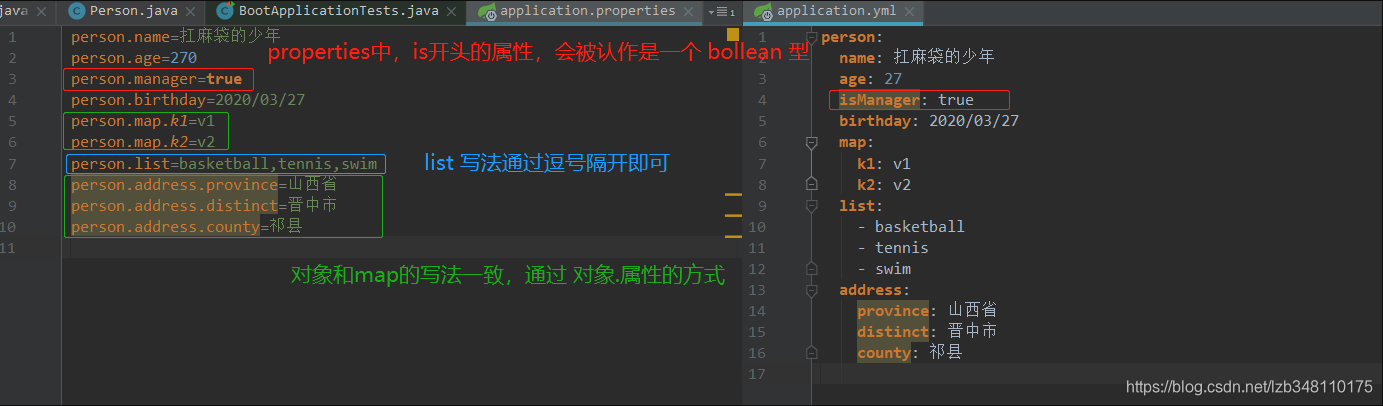
测试: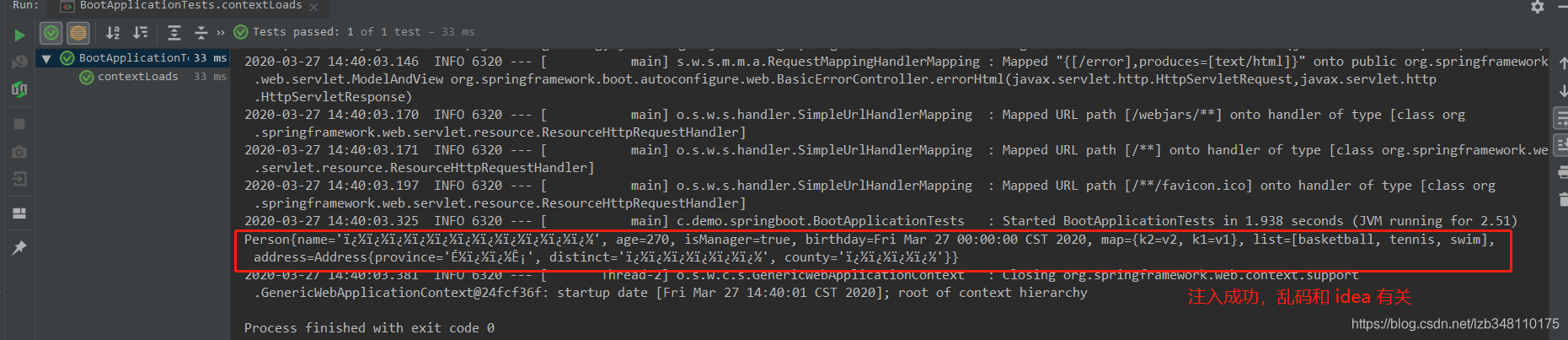
乱码解决:
Setting------Editor------File Encodings 中,进行解决。如下图所示↓↓↓↓↓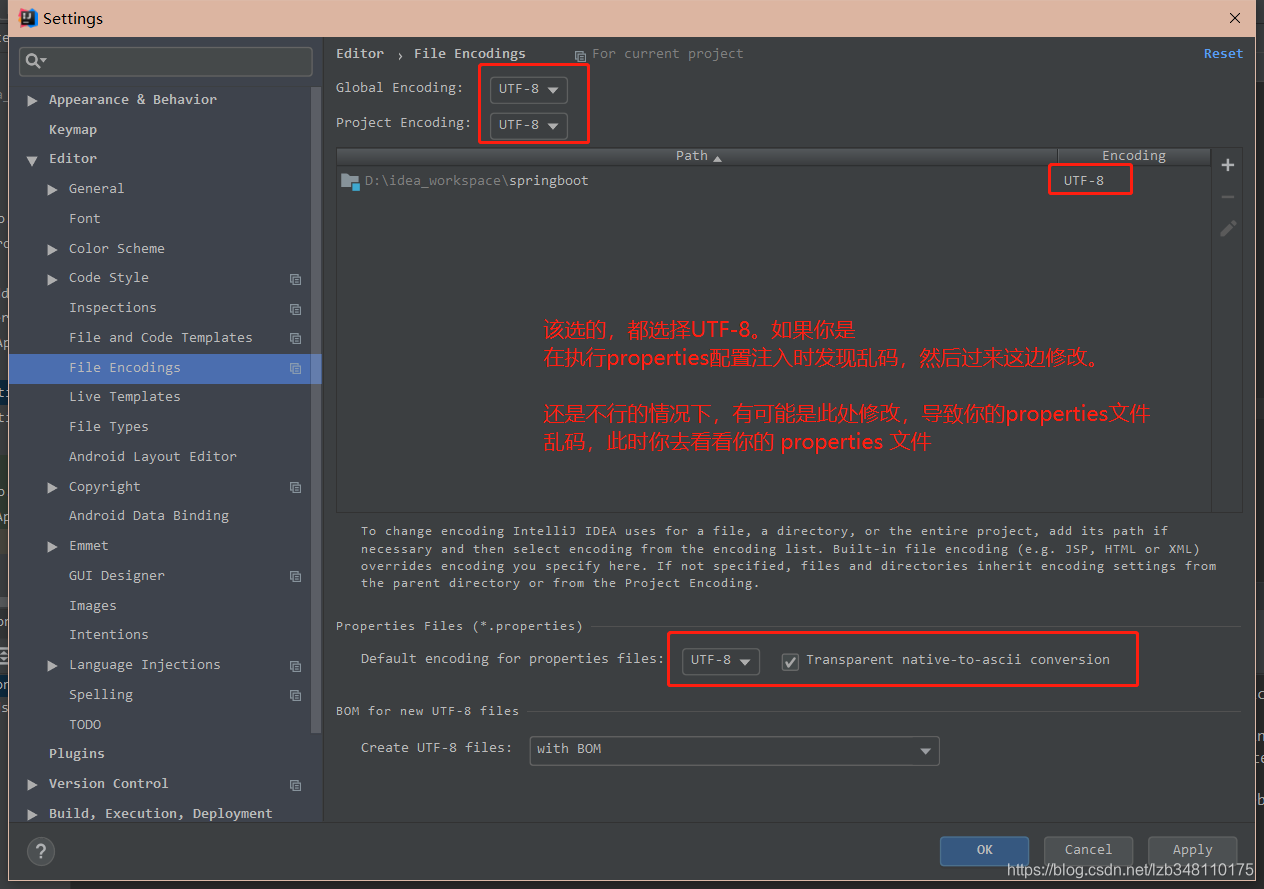
优先级测试:yml 和 properties 两种同时写,没人会这么干的,哈哈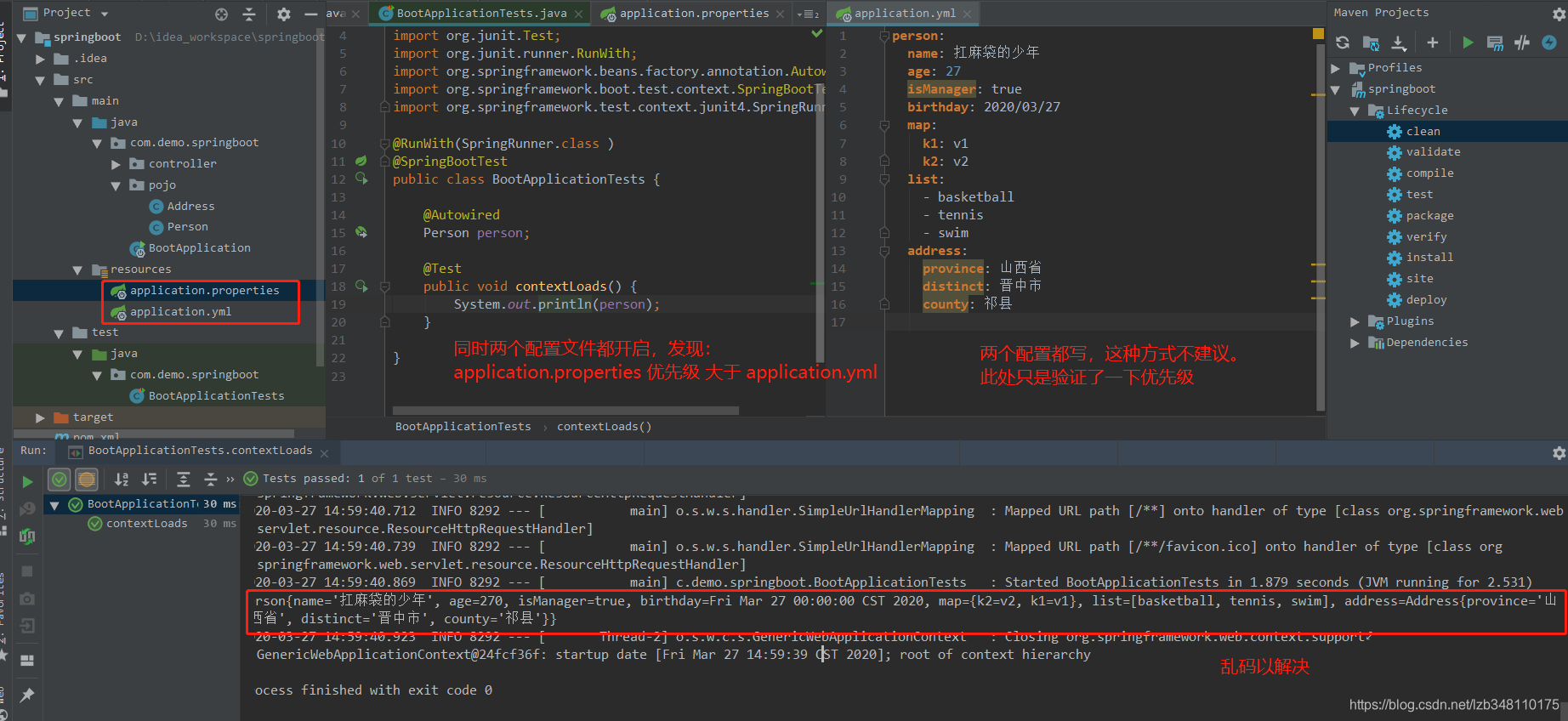



 浙公网安备 33010602011771号
浙公网安备 33010602011771号