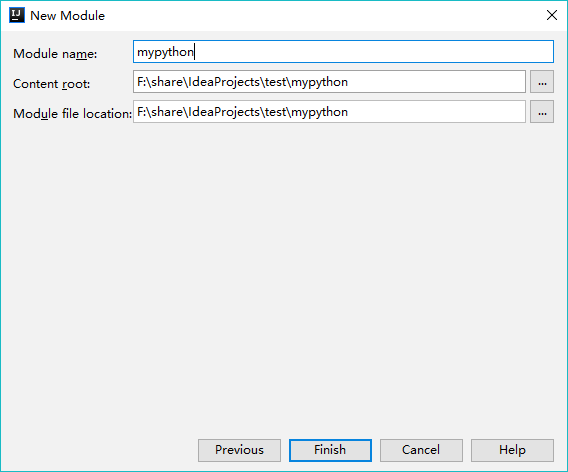[IDEA_6] IDEA 集成 Python
0. 说明
在 IDEA 中集成 Python
1. IDEA 集成 Python
1.1 Ctrl + Alt + S 进入设置
依次选中 Settings --> Plugins --> Browse repositories
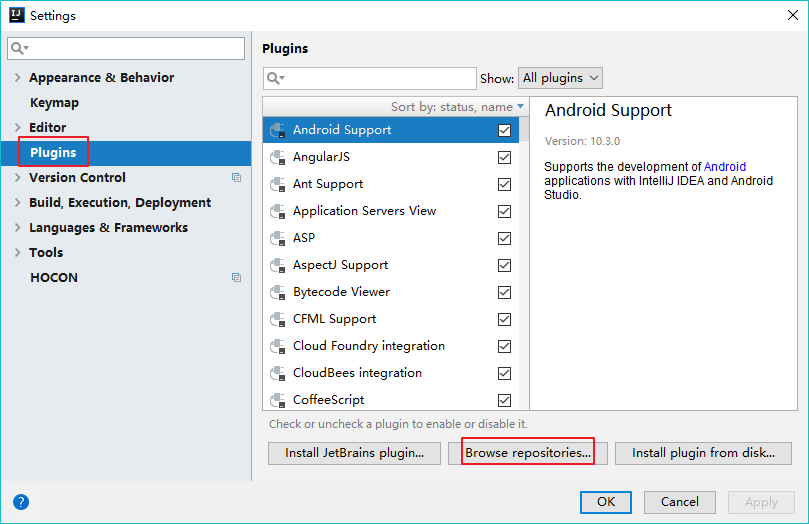
1.2 安装 Python 插件
搜索 Python ,点击 Install,下图为已经安装好之后的状态

1.3 新建 Python Moudle

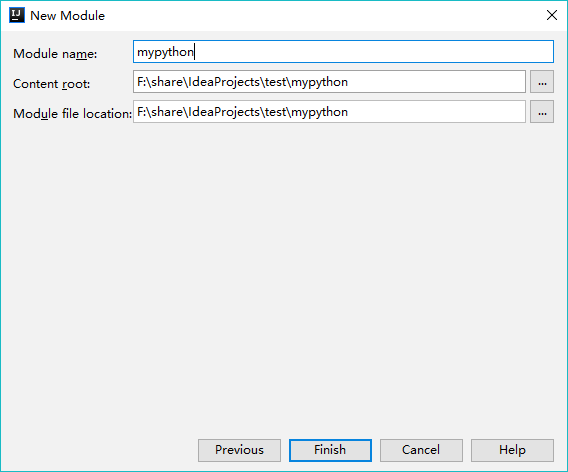
且将新火试新茶,诗酒趁年华。
在 IDEA 中集成 Python
依次选中 Settings --> Plugins --> Browse repositories
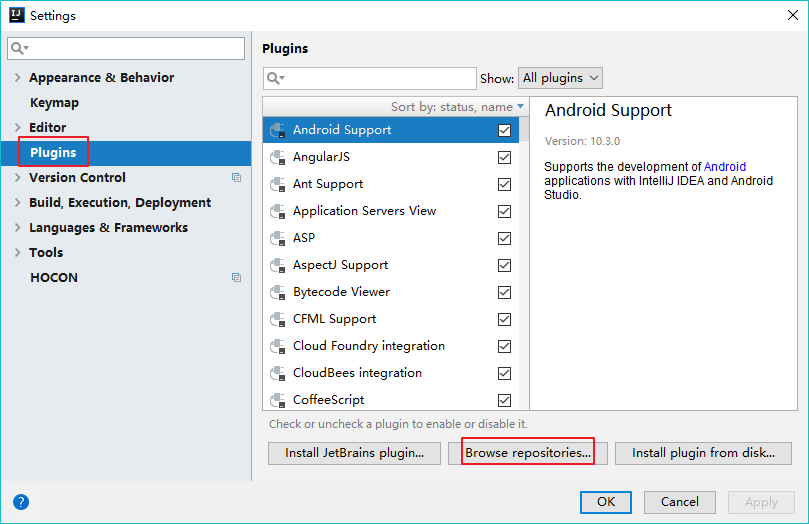
搜索 Python ,点击 Install,下图为已经安装好之后的状态