django项目中使用swagger来实现接口文档自动生成
一、Swagger
一般我们在对接前后端的时候,都需要提供相应的接口文档。对于后端来说,编写接口文档即费时费力,还会经常因为没有及时更新,导致前端对接时出现实际接口与文档不一致。而且手写接口文档还容易出错,而swagger很好的解决了这个痛点。
Swagger 是一个规范和完整的框架,用于生成、描述、调用和可视化 RESTful 风格的 Web 服务。可用于:1.接口的文档在线自动生成、2.功能测试。
二、在DjangorestFramework中自动生成接口文档drf_yasg
REST framework可以自动帮助我们生成接口文档。
接口文档以网页的方式呈现。
自动接口文档能生成的是继承自APIView及其子类的视图。
# 安装
pip install drf_yasg
# 添加
INSTALLED_APPS = [
'drf_yasg',
'rest_framework'
,
]
# urls.py
from drf_yasg.views import get_schema_view
from drf_yasg import openapi
schema_view = get_schema_view(
openapi.Info(
title="接口文档平台", # 必传
default_version='v1', # 必传
description="文档描述",
terms_of_service='',
contact=openapi.Contact(email="###@qq.com"),
license=openapi.License(name="BSD LICENSE")
),
public=True,
# permission_classes=(permissions.) # 权限类
# permission_classes=(permissions.AllowAny,) # 可以允许任何人查看该接口
# permission_classes=(permissions.IsAuthenticated) # 只允许通过认证的查看该接口
)
urlpatterns += [
# re_path(r'^swagger(?P<format>\.json|\.yaml)$', schema_view.without_ui(cache_timeout=0)),
path('swagger/', schema_view.with_ui('swagger', cache_timeout=0), name='schema-swagger'),
path('redoc/', schema_view.with_ui('redoc', cache_timeout=0), name='schema-redoc'),
]
# settings.py # Swagger配置 https://github.com/axnsan12/drf-yasg/issues/58 SWAGGER_SETTINGS = { 'USE_SESSION_AUTH': False, 'SECURITY_DEFINITIONS': { 'api_key': { 'type': 'apiKey', 'in': 'header', 'name': 'Authorization' } }, }
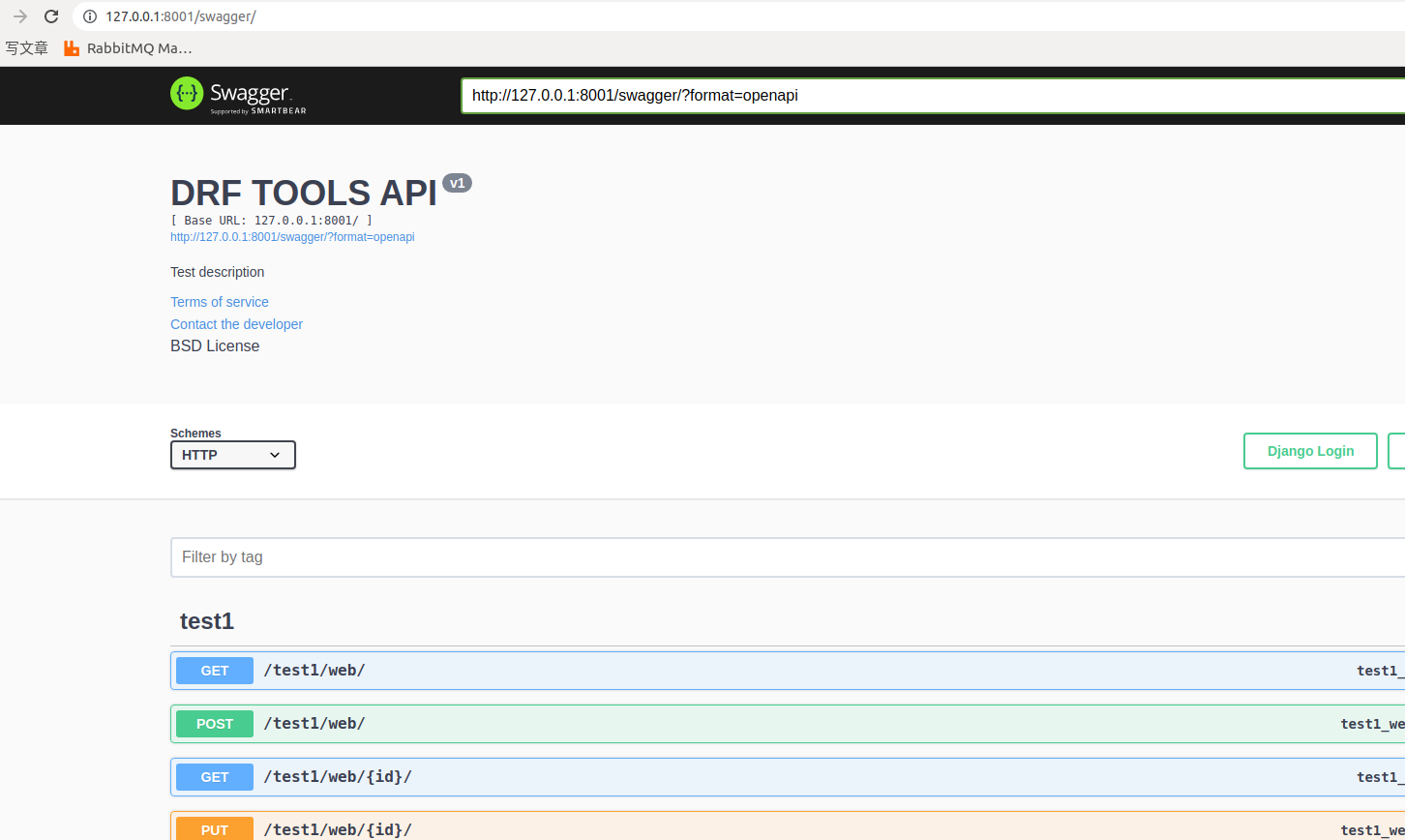

drf_yasg官网:https://drf-yasg.readthedocs.io/
drf_yasg:https://github.com/axnsan12/drf-yasg
分类:
drf框架





【推荐】国内首个AI IDE,深度理解中文开发场景,立即下载体验Trae
【推荐】编程新体验,更懂你的AI,立即体验豆包MarsCode编程助手
【推荐】抖音旗下AI助手豆包,你的智能百科全书,全免费不限次数
【推荐】轻量又高性能的 SSH 工具 IShell:AI 加持,快人一步
· 分享一个免费、快速、无限量使用的满血 DeepSeek R1 模型,支持深度思考和联网搜索!
· 基于 Docker 搭建 FRP 内网穿透开源项目(很简单哒)
· ollama系列01:轻松3步本地部署deepseek,普通电脑可用
· 按钮权限的设计及实现
· 25岁的心里话