大数据-高并发Nginx
Nginx入门
简介:
Nginx做为一个强大的Web服务器软件,具有高性能、高并发性和低内存占用的特点。此外,其也能够提供强大的反向代理功能。俄罗斯大约有超过20%的虚拟主机采用Nginx作为反向代理服务器,在国内也有腾讯、新浪、网易等多家网站在使用Nginx作为反向代理服务器。据Netcraft统计,世界上最繁忙的网站中有11.48%使用Nginx作为其服务器或者代理服务器。基于反向代理的功能,Nginx作为负载均衡主要有以下几点理由:
- 高并发连接
- 内存消耗少
- 配置文件非常简单
- 成本低廉
- 支持Rewrite重写规则
- 内置的健康检查功能
- 节省带宽
- 稳定性高
并发处理
Tomcat 1000 < thhpd <nginx 5W
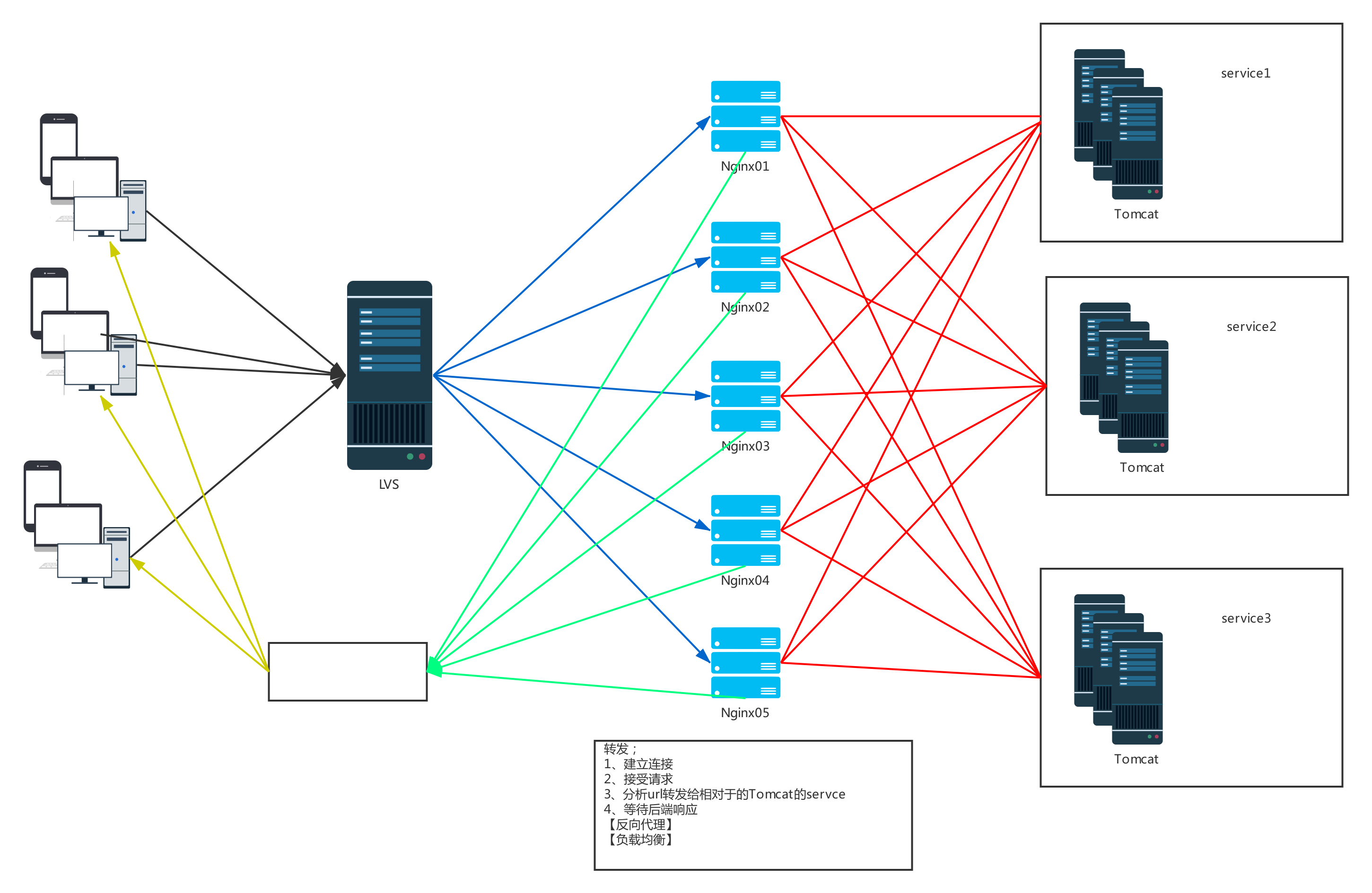
Nginx|Tengine
实验:
安装nginx之前安转,安装三个依赖环境
yum install gcc pcre-devel openssl-devel -y
然后安装nginx到opt/syy/nginx/目录里面
进入nginx的解压目录下面,
./configure --prefix =/opt/syy/nginx
# 编译安装
make && make install
在/etc/init.d下创建文件nginx
[root@localhost ~]# vim /etc/init.d/nginx
其内容参考nginx官方文档
#!/bin/sh
#
# nginx - this script starts and stops the nginx daemon
#
# chkconfig: - 85 15
# description: NGINX is an HTTP(S) server, HTTP(S) reverse \
# proxy and IMAP/POP3 proxy server
# processname: nginx
# config: /etc/nginx/nginx.conf
# config: /etc/sysconfig/nginx
# pidfile: /var/run/nginx.pid
# Source function library.
. /etc/rc.d/init.d/functions
# Source networking configuration.
. /etc/sysconfig/network
# Check that networking is up.
[ "$NETWORKING" = "no" ] && exit 0
nginx="/opt/syy/nginx/sbin/nginx"
prog=$(basename $nginx)
NGINX_CONF_FILE="/opt/syy/nginx/conf/nginx.conf"
[ -f /etc/sysconfig/nginx ] && . /etc/sysconfig/nginx
lockfile=/var/lock/subsys/nginx
make_dirs() {
# make required directories
user=`$nginx -V 2>&1 | grep "configure arguments:.*--user=" | sed 's/[^*]*--user=\([^ ]*\).*/\1/g' -`
if [ -n "$user" ]; then
if [ -z "`grep $user /etc/passwd`" ]; then
useradd -M -s /bin/nologin $user
fi
options=`$nginx -V 2>&1 | grep 'configure arguments:'`
for opt in $options; do
if [ `echo $opt | grep '.*-temp-path'` ]; then
value=`echo $opt | cut -d "=" -f 2`
if [ ! -d "$value" ]; then
# echo "creating" $value
mkdir -p $value && chown -R $user $value
fi
fi
done
fi
}
start() {
[ -x $nginx ] || exit 5
[ -f $NGINX_CONF_FILE ] || exit 6
make_dirs
echo -n $"Starting $prog: "
daemon $nginx -c $NGINX_CONF_FILE
retval=$?
echo
[ $retval -eq 0 ] && touch $lockfile
return $retval
}
stop() {
echo -n $"Stopping $prog: "
killproc $prog -QUIT
retval=$?
echo
[ $retval -eq 0 ] && rm -f $lockfile
return $retval
}
restart() {
configtest || return $?
stop
sleep 1
start
}
reload() {
configtest || return $?
echo -n $"Reloading $prog: "
killproc $prog -HUP
retval=$?
echo
}
force_reload() {
restart
}
configtest() {
$nginx -t -c $NGINX_CONF_FILE
}
rh_status() {
status $prog
}
rh_status_q() {
rh_status >/dev/null 2>&1
}
case "$1" in
start)
rh_status_q && exit 0
$1
;;
stop)
rh_status_q || exit 0
$1
;;
restart|configtest)
$1
;;
reload)
rh_status_q || exit 7
$1
;;
force-reload)
force_reload
;;
status)
rh_status
;;
condrestart|try-restart)
rh_status_q || exit 0
;;
*)
echo $"Usage: $0 {start|stop|status|restart|condrestart|try-restart|reload|force-reload|configtest}"
exit 2
esac
需要注意的配置:
nginx=”/usr/local/nginx/sbin/nginx” //修改成nginx执行程序的路径。
NGINX_CONF_FILE=”/usr/local/nginx/conf/nginx.conf” //修改成nginx.conf文件的路径。
保存后设置文件的执行权限
[root@localhost ~]# chmod a+x /etc/init.d/nginx
至此就可以通过下面指令控制启动停止
/etc/init.d/nginx start
/etc/init.d/nginx stop
上面的方法完成了用脚本管理nginx服务的功能,但是还是不太方便。
先将nginx服务加入chkconfig管理列表:
[root@localhost ~]# chkconfig --add /etc/init.d/nginx
加完这个之后,就可以使用service对nginx进行启动,重启等操作了。
service nginx start
service nginx stop
service nginx restart
最后设置开机自动启动
[root@localhost ~]# chkconfig nginx on
nginx.conf的配置:
# 自定义用户
#user nobody;
#
worker_processes 1;
#error_log logs/error.log;
#error_log logs/error.log notice;
#error_log logs/error.log info;
#pid logs/nginx.pid;
events {
worker_connections 1024;
}
# load modules compiled as Dynamic Shared Object (DSO)
#
#dso {
# load ngx_http_fastcgi_module.so;
# load ngx_http_rewrite_module.so;
#}
http {
include mime.types;
default_type application/octet-stream;
#可以做一个数据的监听器,做日志分析
#log_format main '$remote_addr - $remote_user [$time_local] "$request" '
# '$status $body_bytes_sent "$http_referer" '
# '"$http_user_agent" "$http_x_forwarded_for"'; 日志格式定义
#access_log logs/access.log main;
#0拷贝,
sendfile on
#缓存buuf
#tcp_nopush on;
#http协议的keepalive三次连接到四次挥手的时间,实验中设置为0
keepalive_timeout 0;
#keepalive_timeout 65;
#压缩数据
#gzip on;
server {
listen 80;
server_name shaoyayu.net;
location / {
root html;
}
}
server {
listen 80;
server_name localhost;
#charset koi8-r;
#access_log logs/host.access.log main;
location / {
root html;
index index.html index.htm;
}
#error_page 404 /404.html;
# redirect server error pages to the static page /50x.html
#
error_page 500 502 503 504 /50x.html;
location = /50x.html {
root html;
}
}
}
Nginx的反向代理
配置相对于的nginx.conf
#user nobody;
worker_processes 1;
#error_log logs/error.log;
#error_log logs/error.log notice;
#error_log logs/error.log info;
#pid logs/nginx.pid;
events {
worker_connections 1024;
}
# load modules compiled as Dynamic Shared Object (DSO)
#
#dso {
# load ngx_http_fastcgi_module.so;
# load ngx_http_rewrite_module.so;
#}
http {
include mime.types;
default_type application/octet-stream;
#log_format main '$remote_addr - $remote_user [$time_local] "$request" '
# '$status $body_bytes_sent "$http_referer" '
# '"$http_user_agent" "$http_x_forwarded_for"';
#access_log logs/access.log main;
sendfile on;
#tcp_nopush on;
keepalive_timeout 0;
#keepalive_timeout 65;
#gzip on;
server {
listen 80;
server_name shaoyayu.50.vip;
location / {
root /mnt;
autoindex on;
}
}
server {
listen 80;
server_name MDNode01;
#charset koi8-r;
#access_log logs/host.access.log main;
location / {
root html;
index index.html index.htm;
}
#error_page 404 /404.html;
# redirect server error pages to the static page /50x.html
#
error_page 500 502 503 504 /50x.html;
location = /50x.html {
root html;
}
# proxy the PHP scripts to Apache listening on 127.0.0.1:80
#
#location ~ \.php$ {
# proxy_pass http://127.0.0.1;
#}
# pass the PHP scripts to FastCGI server listening on 127.0.0.1:9000
#
#location ~ \.php$ {
# root html;
# fastcgi_pass 127.0.0.1:9000;
# fastcgi_index index.php;
# fastcgi_param SCRIPT_FILENAME /scripts$fastcgi_script_name;
# include fastcgi_params;
#}
# deny access to .htaccess files, if Apache's document root
# concurs with nginx's one
#
#location ~ /\.ht {
# deny all;
#}
}
# another virtual host using mix of IP-, name-, and port-based configuration
#
#server {
# listen 8000;
# listen somename:8080;
# server_name somename alias another.alias;
# location / {
# root html;
# index index.html index.htm;
# }
#}
# HTTPS server
#
#server {
# listen 443 ssl;
# server_name localhost;
# ssl_certificate cert.pem;
# ssl_certificate_key cert.key;
# ssl_session_cache shared:SSL:1m;
# ssl_session_timeout 5m;
# ssl_ciphers HIGH:!aNULL:!MD5;
# ssl_prefer_server_ciphers on;
# location / {
# root html;
# index index.html index.htm;
# }
#}
}
一个server配置一个location规则
location的url配置规则
| 语法: | **location** [ = | ~ | ~* | ^~ ] *uri* { ... } **location** @*name* { ... } |
| ------- | ------------------------------------------------------------ |
| 默认值: | — |
| 上下文: | server, location |
为某个请求URI(路径)建立配置。
路径匹配在URI规范化以后进行。所谓规范化,就是先将URI中形如“%XX”的编码字符进行解码, 再解析URI中的相对路径“.”和“..”部分, 另外还可能会压缩相邻的两个或多个斜线成为一个斜线。
可以使用前缀字符串或者正则表达式定义路径。使用正则表达式需要在路径开始添加“~*”前缀 (不区分大小写),或者“~”前缀(区分大小写)。为了根据请求URI查找路径,nginx先检查前缀字符串定义的路径 (前缀路径),在这些路径中找到能最精确匹配请求URI的路径。然后nginx按在配置文件中的出现顺序检查正则表达式路径, 匹配上某个路径后即停止匹配并使用该路径的配置,否则使用最大前缀匹配的路径的配置。
路径可以嵌套,但有例外,后面将提到。
在不区分大小写的操作系统(诸如Mac OS X和Cygwin)上,前缀匹配忽略大小写(0.7.7)。但是,比较仅限于单字节的编码区域(one-byte locale)。
正则表达式中可以包含匹配组(0.7.40),结果可以被后面的其他指令使用。
如果最大前缀匹配的路径以“^~”开始,那么nginx不再检查正则表达式。
而且,使用“=”前缀可以定义URI和路径的精确匹配。如果发现匹配,则终止路径查找。 比如,如果请求“/”出现频繁,定义“location = /”可以提高这些请求的处理速度, 因为查找过程在第一次比较以后即结束。这样的路径明显不可能包含嵌套路径。
在0.7.1到0.8.41的所有nginx中,如果请求匹配的前缀字符串路径并没有“
=”或“^~”前缀, 路径查找过程仍然会停止,而不进行正则表达式匹配。
让我们用一个例子解释上面的说法:
location = / { [ configuration A ] } location / { [ configuration B ] } location /documents/ { [ configuration C ] } location ^~ /images/ { [ configuration D ] } location ~* \.(gif|jpg|jpeg)$ { [ configuration E ] }
请求“/”匹配配置A, 请求“/index.html”匹配配置B, 请求“/documents/document.html”匹配配置C, 请求“/images/1.gif”匹配配置D, 请求“/documents/1.jpg”匹配配置E。
前缀“@”定义了命名路径。这种路径不在一般的请求处理中使用, 而是用在请求重定向中。这些路径不能嵌套,也不能包含嵌套路径。
Nginx收到请求头:判定IP,PORT,HOST决定server
Nginx location匹配:用客服端的URI匹配location的URI
-
先普通
- 顺序无关
- 最大前缀
- 匹配规则简单
打断:
- ^~
- 完全匹配
-
在正则
- 不完全匹配
- 正则特殊:一条URI可以匹配多条location的时候,
- 有顺序的选择第一条
- 先匹配,先应用,即使退出
Nginx的负载均衡
worker_processes 1;
events {
worker_connections 1024;
}
http {
include mime.types;
default_type application/octet-stream;
sendfile on;
keepalive_timeout 0;
##定义一个集群组,
upstream user {
server 192.168.25.51;
server 192.168.25.52;
server 192.168.25.53;
}
server {
listen 80;
server_name shaoyayu.50.vip;
location / {
root /mnt;
autoindex on;
}
location /user {
#在http://user/
proxy_pass http://user/;
}
}
server {
listen 80;
server_name MDNode01;
location / {
root html;
index index.html index.htm;
}
error_page 500 502 503 504 /50x.html;
location = /50x.html {
root html;
}
}
}
location的负载均衡解析规则
- 先从配置文件中查找是不是含有同名的upstream群组,
- 在到本机的DNS文件中查找是不是含同一个域名多台主机的情况,这样也根据本机的DNS文件配置的域名群组做负载均衡;
- 网络解析域名。
Nginx解决Session一致性问题:
校准时间
安装ntpdate 服务
yum install -y ntpdate
同步阿里授时服务器
ntpdate 203.107.6.88
同步中国国家授时服务器
ntpdate 210.72.145.44

