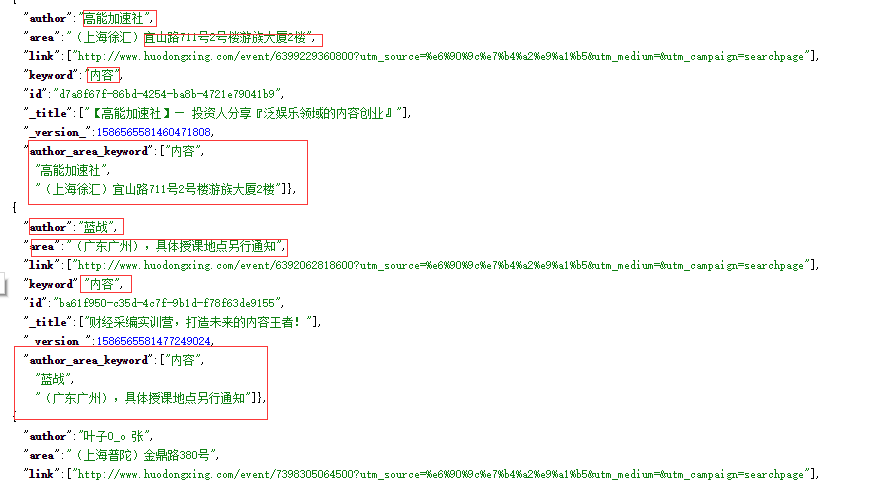solr copyfield字段使用实践
1、使用场景
比如我们现在有一个文档,有title、author、area、keyword、link等字段。现在要把这个文档索引到 solr中,为了方便对author、area、keyword进行搜索,我们定义一个author_area_keyword的字段,
把author、area、keyword的内容都拷贝到author_area_keyword字段中,这样copyfield就派上了用场,这样在创建文档的同事,三个字段的内容自动就复制到author_area_keyword中了。
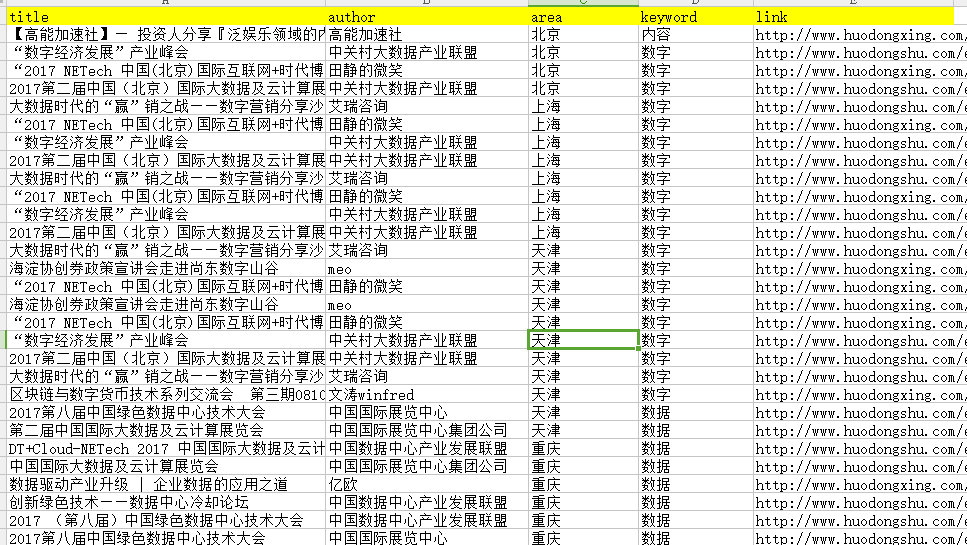
2、修改配置文件managed-schema
语法:<copyField source=”” dest=””>
source:原来的域。也就是你想要复制的域
dest(destination):目标域。也就是要复制到那个字段。
需要注意的是author_area_keyword字段要设置multiValued="true"
<field name="title" type="text_mmseg4j_simple" indexed="true" stored="true"/> <field name="author" type="string" indexed="true" stored="true"/> <field name="area" type="string" indexed="true" stored="true"/> <field name="keyword" type="string" indexed="true" stored="true"/> <field name="link" type="string" indexed="true" stored="true"/> <field name="author_area_keyword" type="string" multiValued="true" indexed="true" stored="false"/> <copyField source="area" dest="author_area_keyword"/> <copyField source="author" dest="author_area_keyword"/> <copyField source="keyword" dest="author_area_keyword"/>
3、导入文件
java -jar -Dc=data -Dauto post.jar ..\Import\*
4、查询