nginx reverse proxy in Kubernetes
Dynamic reverse proxy using nginx in Kubernetes
1. create a configmap.yaml
apiVersion: v1 kind: ConfigMap metadata: name: confnginx data: nginx.conf: | user nginx; worker_processes 1; error_log /var/log/nginx/error.log warn; pid /var/run/nginx.pid; events { worker_connections 1024; } http { include /etc/nginx/mime.types; default_type application/octet-stream; log_format main '$remote_addr - $remote_user [$time_local] "$request" ' '$status $body_bytes_sent "$http_referer" ' '"$http_user_agent" "$http_x_forwarded_for"'; access_log /var/log/nginx/access.log main; sendfile on; keepalive_timeout 65; server { listen 80; server_name ~^(?<subdomain>.*?)\.; resolver kube-dns.kube-system.svc.cluster.local valid=5s; location /healthz { return 200; } location / { proxy_set_header Upgrade $http_upgrade; proxy_set_header Connection "Upgrade"; proxy_pass http://$subdomain.msce0.svc.cluster.local; proxy_set_header Host $host; proxy_http_version 1.1; } } }
run
kubectl apply -f configmap.yaml
2. create a deployment.yaml
apiVersion: apps/v1
kind: Deployment
metadata:
name: nginx
labels:
app: nginx
spec:
selector:
matchLabels:
app: nginx
replicas: 1
template:
metadata:
labels:
app: nginx
spec:
containers:
- name: nginx
image: nginx:alpine
ports:
- containerPort: 80
volumeMounts:
- name: nginx-config
mountPath: /etc/nginx/nginx.conf
subPath: nginx.conf
volumes:
- name: nginx-config
configMap:
name: confnginx
run
kubectl apply -f deployment.yaml
3. create a service.yaml
kind: Service
apiVersion: v1
metadata:
name: nginx-custom
spec:
selector:
app: nginx
ports:
- protocol: TCP
port: 80
targetPort: 80
name: nginx
run
kubectl apply -f service.yaml
4. create a ingress.yaml
apiVersion: networking.k8s.io/v1
kind: Ingress
metadata:
name: ingress-nginx-custom
annotations:
nginx.ingress.kubernetes.io/rewrite-target: /
spec:
rules:
- http:
paths:
- path: /
pathType: Prefix
backend:
service:
name: nginx-custom
port:
number: 80
REF:
https://kubernetes.io/zh/docs/concepts/services-networking/ingress/
Get error "unknown field "serviceName" in Kubernetes Ingress
run
kubectl apply -f ingress.yaml
5. create networkpolicy.yaml
apiVersion: networking.k8s.io/v1
kind: NetworkPolicy
metadata:
name: nginx-network-policy
namespace: default
spec:
podSelector:
matchLabels:
app: nginx
policyTypes:
- Ingress
ingress:
- ports:
- protocol: TCP
port: 80
REF: 网络策略
run
kubectl apply -f networkpolicy.yaml
7. test
HOST_IP=`ip route get 1 | awk '{match($0, /.+src\s([.0-9]+)/, a);print a[1];exit}'` NDP=$(kubectl get svc nginx-custom -o json |jq .spec.ports[0].nodePort) curl -kL http://$HOST_IP:$NDP/healthz
the follow command not works
SVC=nginx-custom DEP=nginx CIP=$(kubectl get svc $SVC -o json |jq .spec.clusterIP) CIP=${CIP//\"/} PODIP=$(kubectl get pod -l app=$DEP -o json | jq .items[0].status.podIP) PODIP=${PODIP//\"/} PODNAME=$(kubectl get pod -l app=$DEP -o json | jq .items[0].metadata.name) PODNAME=${PODNAME//\"/} cport=$(kubectl get svc nginx-custom -o json |jq .spec.ports[0].port) tport=$(kubectl get svc nginx-custom -o json |jq .spec.ports[0].targetPort) curl -kL http://$CIP:$cport/healthz curl -kL http://$PODIP:$tport/healthz
kubectl logs pods $PODNAME kubectl exec -it $PODNAME -- sh
curl -kL http://localhost:80/healthz
6. delete all
run
kubectl delete -f ingress.yaml
kubectl delete -f service.yaml
kubectl delete -f deployment.yaml
kubectl delete -f configmap.yaml
REF
Running a Nginx Reverse Proxy on Kubernetes
Kubernetes Nginx Ingress Controller
implemeting a reverse proxy server in kubernetes using the sidecar pattern
github: kubernetes-nginx-reverseproxy
github:
Kubernetes Ingress Controller with NGINX Reverse Proxy and Wildcard SSL from Let’s Encrypt
Load Balancing and Reverse Proxying for Kubernetes Services
Kubernetes Ingress with Nginx Example
Token and authentication
nginx reverse proxy token authentication
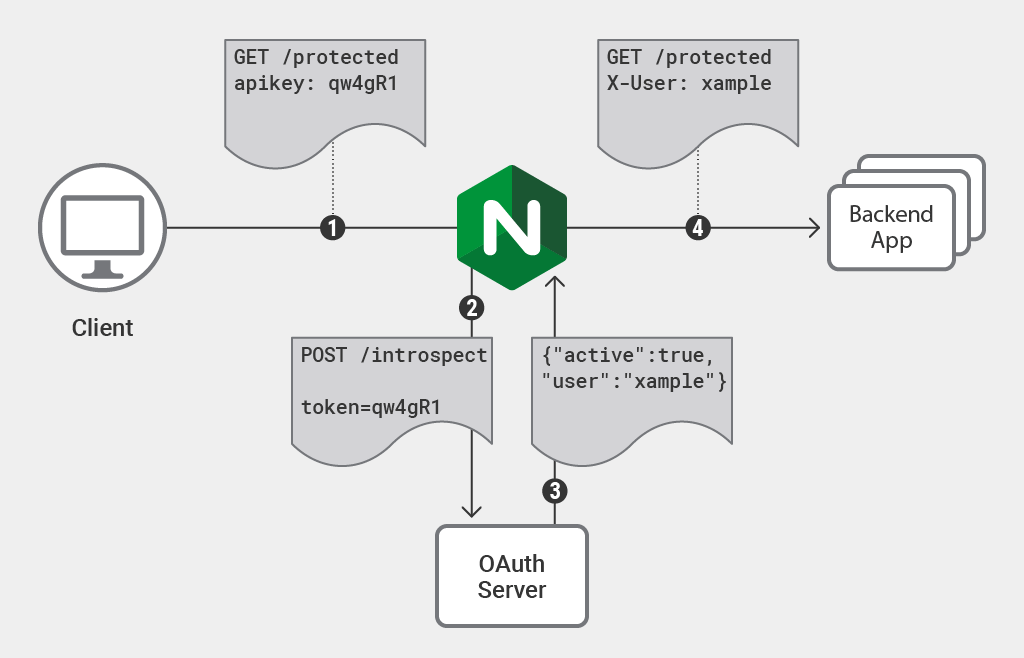
Use nginx to Add Authentication to Any Application
Protect Kubernetes External Endpoints with OAuth2 Proxy
External OAUTH Authentication ¶
Kubernetes 文档 /参考/ API 访问控制/ 用户认证
Kubernetes Dashboard - User Authentication using Nginx
nginx 修改url
nginx之旅(第五篇):URL重写介绍、URL重写场景、URL重写语法

