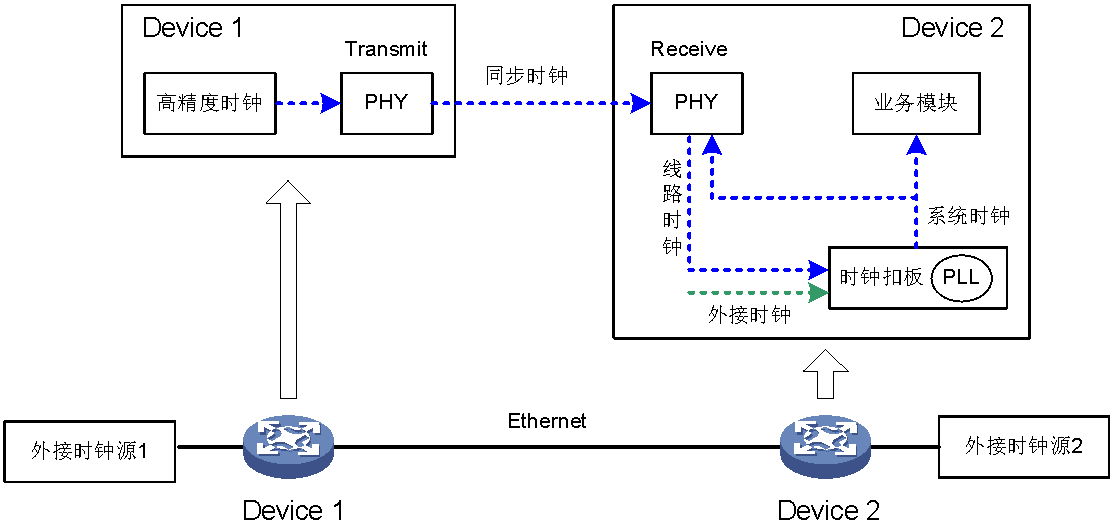PTP 时钟
Basic
SyncE is only frequency synchronization, while SyncE and PTP are time synchronization together.
There are 2 ptp delay-mechanism { e2e | p2p }
By default, different protocol standards correspond to different delay measurement mechanisms.
The defaults of different PTP protocol standards are different:
- When the PTP protocol standard is IEEE 1588 version 2 and SMPTE ST 2059-2, the default delay measurement mechanism is the request-response mechanism.
- When the PTP protocol standard is IEEE 802.1AS, the default delay measurement mechanism is the end delay mechanism
Offset = (t2 – t1) – [(t2 – t1) + (t4 – t3)] / 2 = [(t2 – t1) – (t4 – t3) ] / 2
We can show offset in ptp4l log
Offset is positive(+), indicating that the local clock is faster than the master clock.
Offset is negative(-), indicating that the local clock is slower than the master clock.
pmc -u -b 0 'GET PORT_DATA_SET'pmc -u -b 0 -d 0 'GET TIME_STATUS_NP' |
hops=${hops:-0}dom=${dom:-0}pmc -u -b $hops -d $dom 'GET ANNOUNCE_RECEIPT_TIMEOUT'pmc -u -b $hops -d $dom 'GET CLOCK_ACCURACY'pmc -u -b $hops -d $dom 'GET CLOCK_DESCRIPTION'pmc -u -b $hops -d $dom 'GET CURRENT_DATA_SET'pmc -u -b $hops -d $dom 'GET DEFAULT_DATA_SET'pmc -u -b $hops -d $dom 'GET DELAY_MECHANISM'pmc -u -b $hops -d $dom 'GET DOMAIN'pmc -u -b $hops -d $dom 'GET GRANDMASTER_SETTINGS_NP'pmc -u -b $hops -d $dom 'GET LOG_ANNOUNCE_INTERVAL'pmc -u -b $hops -d $dom 'GET LOG_MIN_PDELAY_REQ_INTERVAL'pmc -u -b $hops -d $dom 'GET LOG_SYNC_INTERVAL'pmc -u -b $hops -d $dom 'GET NULL_MANAGEMENT'pmc -u -b $hops -d $dom 'GET PARENT_DATA_SET'pmc -u -b $hops -d $dom 'GET PORT_DATA_SET'pmc -u -b $hops -d $dom 'GET PORT_DATA_SET_NP'pmc -u -b $hops -d $dom 'GET PRIORITY1'pmc -u -b $hops -d $dom 'GET PRIORITY2'pmc -u -b $hops -d $dom 'GET SLAVE_ONLY'pmc -u -b $hops -d $dom 'GET TIMESCALE_PROPERTIES'pmc -u -b $hops -d $dom 'GET TIME_PROPERTIES_DATA_SET'pmc -u -b $hops -d $dom 'GET TIME_STATUS_NP'pmc -u -b $hops -d $dom 'GET TRACEABILITY_PROPERTIES'pmc -u -b $hops -d $dom 'GET USER_DESCRIPTION'pmc -u -b $hops -d $dom 'GET VERSION_NUMBER' |
When PTP time synchronization is working properly, new messages with offsets and frequency adjustments will be printed periodically to the ptp4l and phc2sys
(if hardware time stamping is used) outputs. These values will eventually converge after a short period of time. These messages can be seen in /var/log/messages file
tail -f /var/log/messages | grep ptp4l |
cat /sys/devices/system/clocksource/clocksource0/available_clocksourcecat /sys/devices/system/clocksource/clocksource0/current_clocksource# echo 'tsc' > /sys/devices/system/clocksource/clocksource0/current_clocksourcecat /proc/timer_list |
# cat /sys/class/ptp/ptp*/clock_nametg3 clocki40eice-0000:31:00tg3 clocki40ei40ei40ei40ei40e# cat /sys/class/ptp/ptp10/clock_namei40e |
More details ref 4.71588 Profile Configuration Validation Tool for ptp4l
There are several configuration file for the G.8265.1, G.8275.1, or G.8275.2 profiles, ref: https://www2.renesas.cn/us/en/document/whp/linux-phc-infrastructure-5g
# ps -ef |grep ptproot 105083 1 0 Jan14 ? 00:00:09 tmux new-session -s ptp1588 -n PTP -droot 105161 105092 0 Jan14 pts/3 00:00:15 ptp4l -i p1p4 -m -f /root/default_slave.cfg# cat /root/default_slave.cfg[global]dataset_comparison G.8275.xG.8275.defaultDS.localPriority 255logAnnounceInterval 3masterOnly 0G.8275.portDS.localPriority 255hybrid_e2e 1inhibit_multicast_service 1unicast_listen 1unicast_req_duration 32## Customize the following for slave operation:#[unicast_master_table]table_id 1logQueryInterval 3UDPv4 192.168.1.149#[p1p4]unicast_master_table 1 |
The proportional integral servo system is integrated for ptp4l, which can resist interference. Parameters need to be adjusted:
Precision Time Protocol on Linux ~ Introduction to linuxptp
PI servo for Linux ptp4l
LEN=4 # 4 means 1000, 3 means 100grep -E "phc offset\s+[0-9]{$LEN,}" /var/log/messages |
LEN=3 # 4 means 1000, 3 means 100grep -E "phc2sys.*rms\s+[0-9]{$LEN,}" /var/log/messages |
hc2sys reports the time offset between PHC and System Clock, which determines if the clocks are synchronized.
phc2sys[5374168.545]: CLOCK_REALTIME phc offset -372582 s0 freq +246 delay 6649
phc2sys[5374169.545]: CLOCK_REALTIME phc offset -372832 s1 freq -4 delay 6673
phc2sys[5374170.547]: CLOCK_REALTIME phc offset 68 s2 freq +64 delay 6640
phc2sys[5374171.547]: CLOCK_REALTIME phc offset -20 s2 freq -3 delay 6687
phc2sys[5374172.547]: CLOCK_REALTIME phc offset 47 s2 freq +58 delay 6619
phc2sys[5374173.548]: CLOCK_REALTIME phc offset -40 s2 freq -15 delay 6680
The offset information reported by phc2sys shows the time offset between the PHC and the System clock. If phc2sys consistently reports offset lower than 100 ns, the System clock is synchronized.
LEN=4 # 3 means 1000, 3 means 100grep -E "phc2sys.*max\s+[0-9]{$LEN,}" /var/log/messages |
LEN=4 # 4 means 1000, 3 means 100grep -E "master offset\s+[0-9]{$LEN,}" /var/log/messages |
LEN=3 # 4 means 1000, 3 means 100grep -E "ptp4l.*rms\s+[0-9]{$LEN,}" /var/log/messages |
The output for ptp4l is:
ptp4l[5374018.735]: rms 787 max 1208 freq -38601 +/- 1071 delay -14 +/- 0
ptp4l[5374019.735]: rms 1314 max 1380 freq -36204 +/- 346 delay -14 +/- 0
ptp4l[5374020.735]: rms 836 max 1106 freq -35734 +/- 31 delay -14 +/- 0
ptp4l[5374021.736]: rms 273 max 450 freq -35984 +/- 97 delay -14 +/- 0
ptp4l[5374022.736]: rms 50 max 82 freq -36271 +/- 64 delay -14 +/- 0
ptp4l[5374023.736]: rms 81 max 86 freq -36413 +/- 17 delay -14 +/- 0
The rms value reported by ptp4l once the slave has locked with the GM shows the root mean square of the time offset between the PHC and the GM clock.
If ptp4l consistently reports rms lower than 100 ns, the PHC is synchronized
LEN=3 # 4 means 1000, 3 means 100grep -E "ptp4l.*max\s+[0-9]{$LEN,}" /var/log/messages |
Let’s start at the beginning, TLV stands for “type, length, value.” It is a general means to extend a PTP message with some extra information for some optional feature or whatever. TLVs are used in many network protocols, not just PTP. A TLV in PTP has the structure:
REF:https://tsn.readthedocs.io/timesync.html#troubleshooting
In this section we discuss some issues that we have faced when trying to synchronize time using Linux PTP in different systems
If PHC offset never goes below hundreds (of nanoseconds)- or if it suddenly spikes (as seen on phc2sys log) - leaving system time out of sync, this section provides some hints on what to do.
An NTP service may be running and changing the system clock. On systems with systemd, run:
timedatectl | grep NTP |
If the output shows NTP service: active, disable it:
timedatectl set-ntp false |
Check if NTP has been disabled and run the clock synchronization steps again and verify that the clocks are in sync.
When NetworkManager is running, it may reset the NIC after the qdisc setup. In this situation, PHC and the system clock may be out of sync. Do not allow the NetworkManager to manage the TSN capable NIC. Add the following to the /etc/NetworkManager/NetworkManager.conf file:
[main]plugins=keyfile[keyfile]unmanaged-devices=interface-name:eth0 |
Restart NetworkManager. Run the clock synchronization steps again and verify the clocks are in sync.
Qdisc setup resets the NIC, and that can make ptp4l out of sync. If any qdisc setup needs to be done after clocks are already in sync, repeat clock synchronization steps again and verify that the clocks are still in sync.
Multiple instances of ptp4l or phc2sys adjusting a single clocksource or sending out Sync messages can put the clocks out of sync. So, ensure only a single instance (per network interface) of both the daemons is running at a time. pgrep can be useful to ensure only one instance of a particular process is running. Look at pgrep(1) manpage for more details.
phc2sys: don't synchronize clock to itself.
The AVTP plugin implements typical Talker and Listener functionalities that can be leveraged by GStreamer-based applications in order to implement TSN audio/video applications.
- Using the PTP Management Client Red Hat Enterprise
- documentation.suse.com: Tuning PTP
- pmc(8): PTP management client - Linux man page
- pmc - PTP management client - Ubuntu Manpage Repository
- linuxptp/pmc.8 at master - GitHub
- Configuring the PTP Service
- PMC Example in Smart Edge
- CN: 同步以太网(SyncE)技术白皮书-6W100
- CN: 网络管理和监控配置指导-PTP配置
- CN:网络管理和监控配置指导-时钟同步配置
- CN: ptp 相关
- renesas.cn: Linux PTP Using PHC Adjust Phase Quick Start Manual
- renesas.cn: Linux PHC Infrastructure 5G
- Precision Time Protocol on Linux ~ Introduction to linuxptp
- PI servo for Linux ptp4l
- redhat.com documentation:PTP Improving_Accuracy
- Synchronizing the Linux System Time to a PTP Hardware Clock.pdf
-
Link Layer Discovery Protocol for TLVs