Nginx 反向代理的方案
3.1 常规部署方案
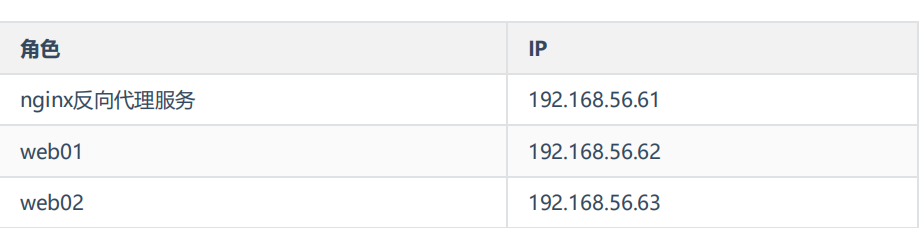
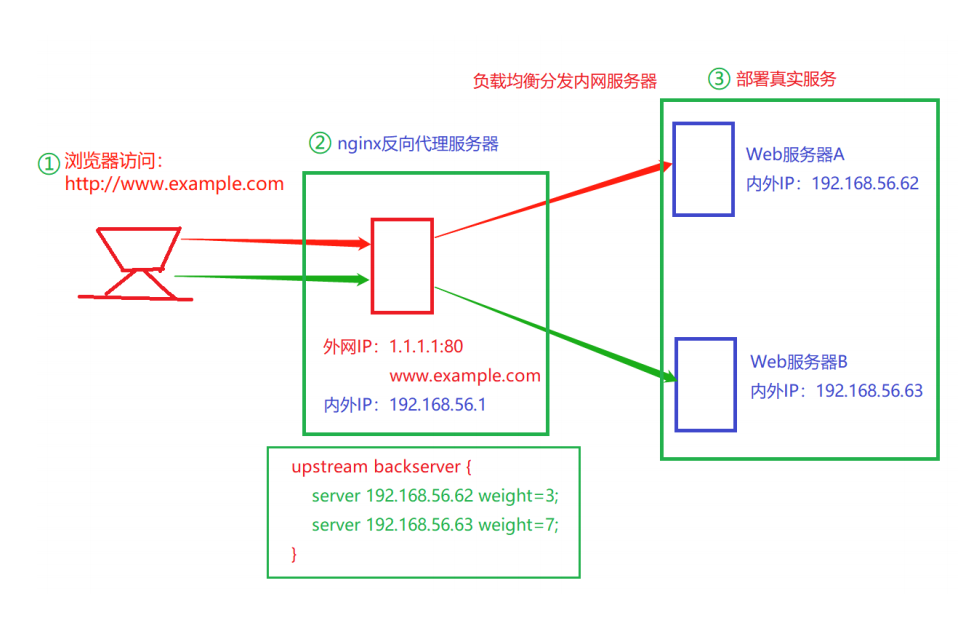
3.2 Nginx反向代理
3.2.1 web01和web02安装nginx
web01配置
[root@linux-node4 ~]# yum -y install nginx [root@linux-node4 ~]# echo web01 > /usr/share/nginx/html/index.html
web02配置
[root@linux-node4 ~]# yum -y install nginx
[root@linux-node4 ~]# echo web01 > /usr/share/nginx/html/index.html
测试nginx服务
http://192.168.56.62/ # web01 http://192.168.56.63/ # web02
3.2.2 nginx反向代理配置
安装nginx服务器
[root@linux-node4 ~]# yum -y install nginx
配置反向代理

stream { log_format main '$remote_addr $upstream_addr - [$time_local] $status $upstream_bytes_sent'; access_log /var/log/nginx/django-access.log main; upstream django-apiserver { server 192.168.56.62:80; server 192.168.56.63:80; } server { listen 88; proxy_pass django-apiserver; } }
完整配置如下 (看一下即可,都是nginx默认配置)
[root@lb-master ~]# cat /etc/nginx/nginx.conf user nginx; worker_processes 1; error_log /var/log/nginx/error.log warn; pid /var/run/nginx.pid; events { worker_connections 1024; } stream { log_format main '$remote_addr $upstream_addr - [$time_local] $status $upstream_bytes_sent'; access_log /var/log/nginx/django-access.log main; upstream django-apiserver { server 192.168.56.62:80; server 192.168.56.63:80; } server { listen 80; proxy_pass django-apiserver; } } http { include /etc/nginx/mime.types; default_type application/octet-stream; log_format main '$remote_addr - $remote_user [$time_local] "$request" ' '$status $body_bytes_sent "$http_referer" ' '"$http_user_agent" "$http_x_forwarded_for"'; access_log /var/log/nginx/access.log main; sendfile on; #tcp_nopush on; keepalive_timeout 65; #gzip on; include /etc/nginx/conf.d/*.conf; }
测试反向代理可用性
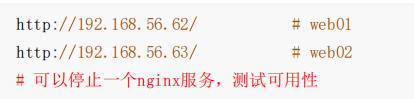
做最野的狼


