Appium+python自动化获取toast消息(windows版)的方法
参考文档:http://www.automationtestinghub.com/download-and-install-appium-1-6/
一、首先明白appium1.5以后的版本才支持toast定位,所以下载最新的appium
下载地址:https://github.com/appium/appium-desktop/releases
(mac下载的dmg结尾的包,windows下载exe结尾的包)
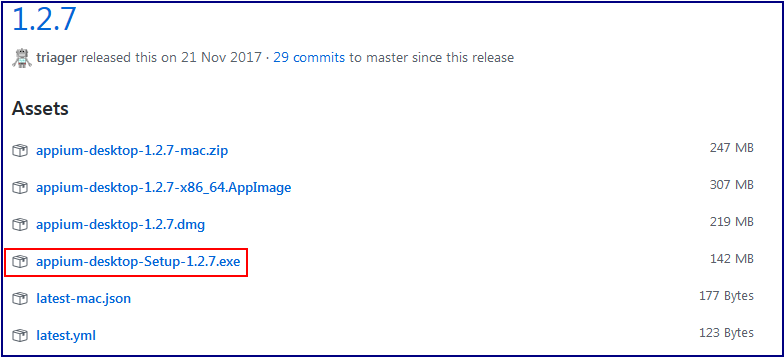
下载完成后,安装安装包即可:
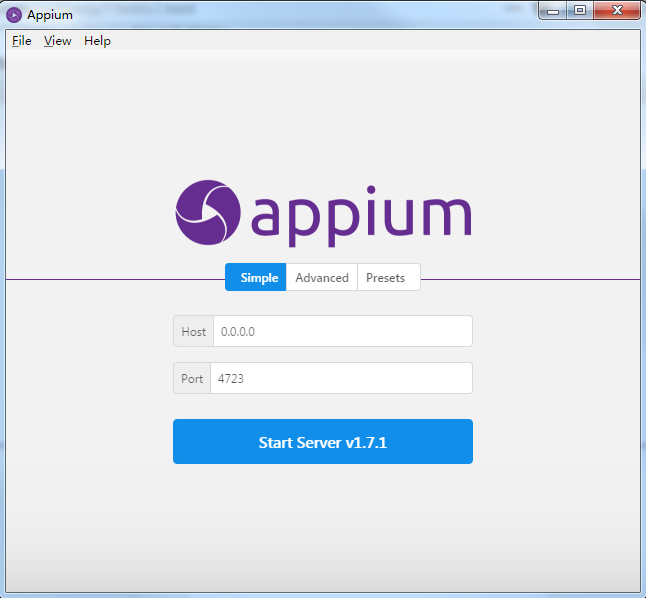
如下表示启动成功:
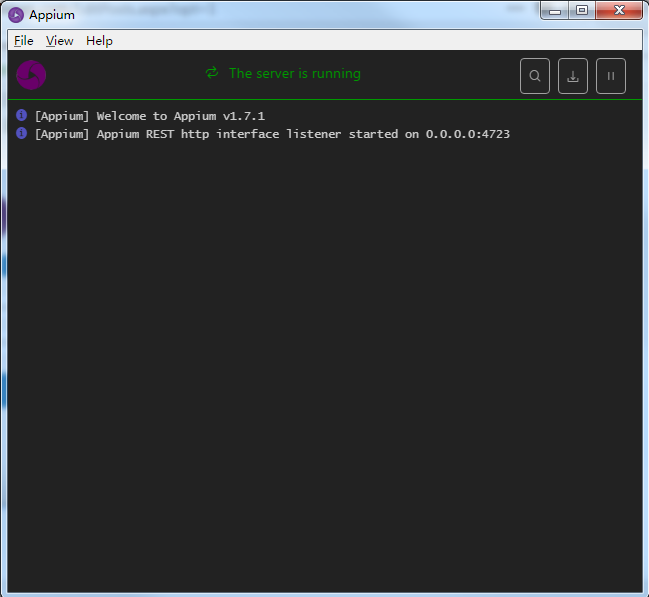
二、抓到toast需要安装uiautomator2,npm安装不了时,可以先安装NPM镜像,地址:https://npm.taobao.org/ ;
1. 首先执行这个命令:npm install -g cnpm --registry=https://registry.npm.taobao.org 安装cnpm(完成后如下图):
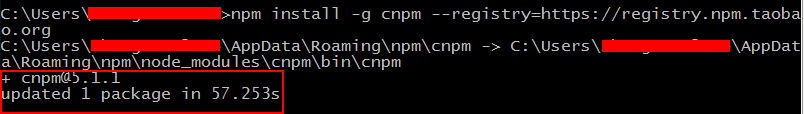
2. 然后通过这个命令: cnpm install appium-uiautomator2-driver 安装uiautomator2的配置文件,如图:

mac本需要自主下载两个apk,(appium-uiautomator2-server-v0.1.8.apk 、appium-uiautomator2-server-debug-androidTest.apk)
需要放在本机 path /usr/local/lib/node_modules/appium/node_modules/appium-uiautomator2-driver/uiautomator2/ 目录下面
下载地址:https://github.com/appium/appium-uiautomator2-server/releases
3. 需要导入的包:
from selenium.webdriver.support.ui import WebDriverWait
from selenium.webdriver.support import expected_conditions as EC
from selenium.webdriver.common.by import By
4. 代码中的配置如下:
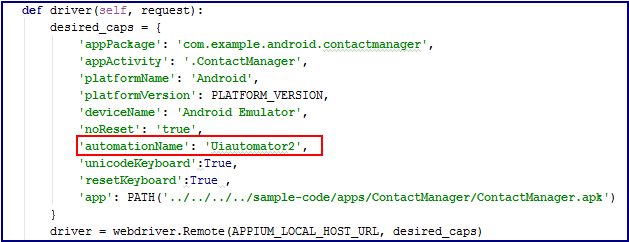
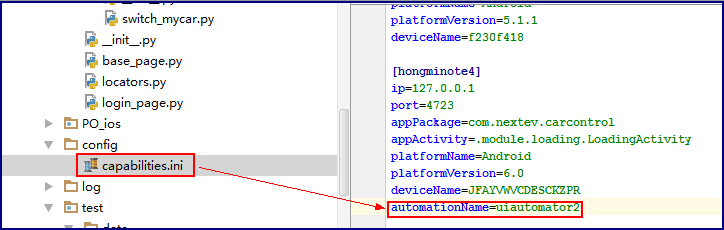
5. 获取toast的定位代码如下:
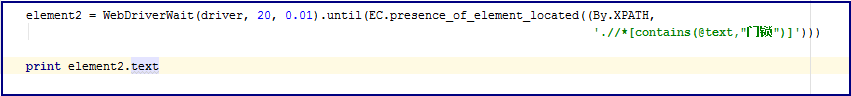
6. 大功告成:
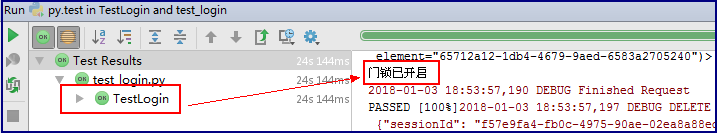
参考的网站:
http://www.cnblogs.com/meitian/p/7360017.html
https://npm.taobao.org/
https://testerhome.com/topics/6685#weixin.qq.com
https://github.com/appium/appium-uiautomator2-server/releases
http://blog.csdn.net/songer_xing/article/details/71272566


