使用g6(antdV-g6)实现简单的逻辑脑图(react、G6、antdV)
使用g6(antdV-g6)实现简单的逻辑脑图
现在我们有一个需求:要求我们把相互关联的数据实现成脑图或者是树图;
1.需求分析
那么我们要实现这个功能,首先我们应该干什么?
第一步当然是思考怎么能把我们的数据实现成脑图,既然我们要画脑图,那么我们必然会需要我们学过的canvas或者是svg。
那我们,光知道这两个东西能实现画脑图,我们要怎么把它实现出来能?这就会有许多的问题会等待着我们去解决。。。
比如怎么画一个长方形,怎么画一个正方形,怎么画一条线,怎么让一条线连着有关联的点,等等一系列的问题。所以我们为何不找找现成的东西,拿来用,何不快哉!
2.调研
所以什么样的组件能帮我们实现这个功能呢?
2.1relation-graph
官网地址:
这个确实能实现我们的需求,但是出处不明,最后我还是选择了大厂的。这里没有贬低的意思,而是产品中的需求需要一个更稳定更新的产品。
2.2AntV-G6&&AntV-X6
官网地址:
官网地址:
这里为什么写了两个?如果你看过这两个东西,你会发现,他们是在实现一个东西,只不过使用的技术不太一样,一个是canvas,一个是svg。
这里如果想更多的了解他两的区别,不妨去看看参与研发的人员的自述吧:https://www.zhihu.com/question/435855401,如果链接过期了,不妨看看下面的图片吧!

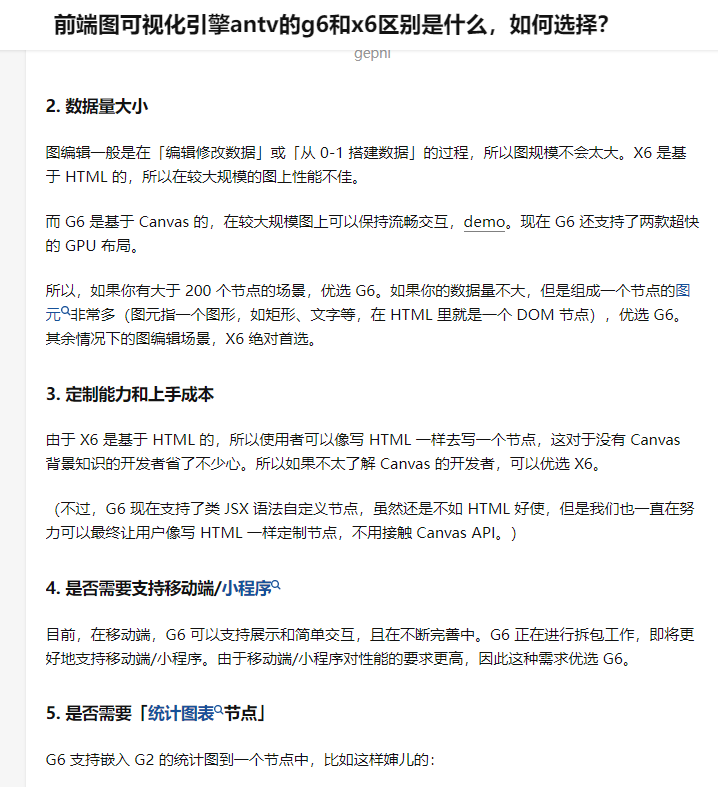
好啦好啦,正题开始吧!
3.实现
3.1阅读官网
首先你需要花费半天或者一天的时间,好好去官网去阅读一下,这个东西应该怎么用,不然你怎能去实现你的功能。
3.2官网的第一个简单的例子
import G6 from "@antv/g6";
const data = {
nodes: [
{
id: "node1",
label: "Circle1",
x: 150,
y: 150
},
{
id: "node2",
label: "Circle2",
x: 400,
y: 150
}
],
edges: [
{
source: "node1",
target: "node2"
}
]
};
const graph = new G6.Graph({
container: "container",
width: 500,
height: 500,
defaultNode: {
type: "circle",
size: [100],
color: "#5B8FF9",
style: {
fill: "#9EC9FF",
lineWidth: 3
},
labelCfg: {
style: {
fill: "#fff",
fontSize: 20
}
}
},
defaultEdge: {
style: {
stroke: "#e2e2e2"
}
}
});
graph.data(data);
graph.render();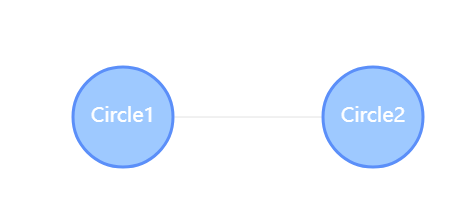
3.3如何安装

npm install --save @antv/g6
3.4拆件
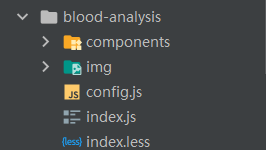
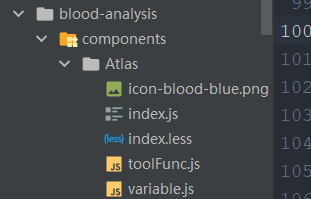
Atlas-->index.js
import React, { useEffect, useRef, useState } from 'react';
import G6, { Graph, } from '@antv/g6';
import { Checkbox, Input, message, Space, Spin } from 'antd';
import IconBlood from './icon-blood-blue.png';
import { MinusOutlined, PlusOutlined } from '@ant-design/icons';
import BigNumber from 'bignumber.js';
import { legendData, options } from './variable';
import { fittingString, getNodeConfig } from './toolFunc';
import './index.less';
import PropTypes from 'prop-types';
import { fetchApi } from 'utils';
import { api } from '../../config';
const pixClassName = 'atlas';
let graph = '';
const MIN_ZOOM = 0.1;
const MAX_ZOOM = 10;
let primaryKey = '';
const Atlas = (props) => {
const { edges, nodes, selectedNodeId, setTitle, dataType, selectedPrimaryKey } = props;
const atlas = useRef(null);
const containerRef = useRef(null);
const graphRef = useRef(null);
// 当前选中复选框值
const [check, setCheck] = useState(['01', '02']);
const [zoom, setZoom] = useState(0);
// 选中的节点id
const [bloodId, setBloodId] = useState(selectedNodeId);
const [loading, setLoading] = useState(false);
// 选中的节点类型
const [checkType, setCheckType] = useState(dataType);
const nodeBasicMethod = {
createNodeBox: (group, config, w, h, info) => {
const { id, dataType } = info;
/* 最外面的大矩形 */
const container = group.addShape('rect', {
attrs: {
x: 0,
y: 0,
width: w,
height: h,
fill: bloodId === id ? config.basicColor : '#fff',
opacity: bloodId === id ? 0.15 : 0,
cursor: 'pointer',
},
name: 'big-rect-shape',
});
// 矩形
group.addShape('rect', {
attrs: {
x: 0,
y: 0,
width: w,
height: h,
stroke: '#D9D9D9',
radius: 2,
cursor: 'pointer',
lineDash: dataType !== 'effectNone' ? undefined : [4, 4]
},
name: 'rect-shape',
});
// 左边的粗线
if (dataType !== 'effectNone') {
group.addShape('rect', {
attrs: {
x: 0,
y: 0,
width: 3,
height: h,
fill: config.basicColor,
radius: 2,
cursor: 'pointer',
},
name: 'left-border-shape',
});
}
return container;
},
};
G6.registerNode('card-node', {
draw: (cfg, group) => {
const config = getNodeConfig(cfg);
// 中间文字
group.addShape('text', {
attrs: {
text: fittingString(cfg.label, 160, 10),
x: 10,
y: 16,
fontSize: 10,
fontWeight: 500,
textAlign: 'left',
textBaseline: 'middle',
fill: config.fontColor,
cursor: 'pointer',
},
name: 'name-text-shape',
});
// 判断是否为非数据源节点
if (cfg.dataType !== 'source' && cfg.dataType !== 'effectNone') {
group.addShape('image', {
attrs: {
x: 170,
y: 7,
height: 16,
width: 16,
img: IconBlood,
cursor: 'pointer',
opacity: 0,
},
name: 'icon-blood',
});
}
return nodeBasicMethod.createNodeBox(group, config, 190, 30, cfg);
},
afterDraw: (cfg, group) => {
// 获取图标节点
const iconBox = group.find((element) => element.get('name') === 'big-rect-shape');
const iconBlood = group.find((element) => element.get('name') === 'icon-blood');
if (iconBlood && iconBox) {
const iconBlood = group.find((element) => element.get('name') === 'icon-blood');
iconBox.on('mouseenter', () => {
iconBlood.attr('opacity', 1);
});
iconBox.on('mouseleave', () => {
iconBlood.attr('opacity', 0);
});
}
},
getAnchorPoints: function getAnchorPoints() {
return [
[0, 0.5],
[1, 0.5],
];
},
});
G6.registerEdge('dashed-line', {
draw(cfg, group) {
const startPoint = cfg.startPoint;
const endPoint = cfg.endPoint;
const { lineType } = cfg;
const shape = group.addShape('path', {
attrs: {
path: [
['M', startPoint.x, startPoint.y],
['L', endPoint.x / 3 + (2 / 3) * startPoint.x, startPoint.y], // 控制点1
['L', endPoint.x / 3 + (2 / 3) * startPoint.x, endPoint.y], // 控制点2
['L', endPoint.x, endPoint.y],
],
smooth: true, // 使用平滑的曲线
stroke: '#999',
lineWidth: 1,
endArrow: true,
lineDash: lineType === 'dashed-line' ? [4, 4] : undefined,
style: { radius: 10 },
name: `path-shape-${lineType}`,
},
});
return shape;
},
});
useEffect(() => {
primaryKey = String(selectedPrimaryKey);
}, []);
useEffect(() => {
const { clientWidth, clientHeight } = atlas.current;
if (graphRef.current || !containerRef.current) return;
const legend = new G6.Legend({
data: legendData,
align: 'center',
layout: 'horizontal', // vertical
position: 'bottom',
horiSep: 20,
containerStyle: {
fill: '#fff',
opacity: 0,
}
});
graph = new Graph({
container: containerRef.current,
width: clientWidth,
height: clientHeight - 30,
fitCenter: true,
defaultNode: {
type: 'card-node',
},
defaultEdge: {
type: 'dashed-line',
},
modes: {
default: [
'drag-canvas',
{
type: 'zoom-canvas',
minZoom: MIN_ZOOM,
maxZoom: MAX_ZOOM
},
'click-select',
{
type: 'tooltip',
formatText(model) {
const { label } = model;
return label;
},
offset: 0,
}
]
},
plugins: [legend],
layout: {
type: 'dagre',
direction: 'LR',
rankdir: 'LR',
nodesep: 50,
ranksep: 80,
},
});
// 绑定数据
graph.data({
edges,
nodes
});
// 渲染图
graph.render();
graph.zoomTo(1);
graphRef.current = graph;
setZoom(graph.getZoom());
graph.on('node:click', (evt) => {
const { item: { _cfg: { model } } } = evt;
if (model.dataType === 'source') {
message.info('数据源不支持点击查看');
return false;
}
if (model.dataType === 'effectNone') {
message.info('无影响');
return false;
}
if (primaryKey === String(model.primaryKey)) {
message.info('已经处于该节点上,请勿重复点击');
return false;
}
if (model.dataType !== 'source' && primaryKey !== String(model.primaryKey)) {
setCheck(['01', '02']);
primaryKey = String(model.primaryKey);
setCheckType(model.dataType);
getBloodData('node', model.primaryKey, model.dataType, true, true, model?.additionalData);
}
});
graph.on('wheelzoom', e => {
let newZoom = graph.getZoom();
if (newZoom >= MAX_ZOOM) {
message.info('最大放大10倍');
newZoom = 10;
} else if (newZoom <= MIN_ZOOM) {
message.info('最小缩小10倍');
newZoom = 0.1;
}
setZoom(newZoom);
});
}, []);
const handleChange = (checkedValues) => {
setCheck(checkedValues);
const bloodAnalysis = checkedValues.indexOf('01') >= 0;
const effectAnalysis = checkedValues.indexOf('02') >= 0;
getBloodData('checkBox', primaryKey, checkType, bloodAnalysis, effectAnalysis);
};
const handleZoom = (type) => {
let newZoom = zoom;
if (type === 'add') {
if (zoom >= MAX_ZOOM) {
newZoom = MAX_ZOOM;
message.info('最大放大10倍');
} else if (zoom >= 1) {
newZoom = Math.min(MAX_ZOOM, Math.floor(newZoom + 1));
} else {
newZoom = parseFloat((newZoom + 0.1).toFixed(1));
}
} else if (type === 'reduce') {
if (zoom <= MIN_ZOOM) {
newZoom = MIN_ZOOM;
message.info('最小缩小10倍');
} else if (zoom <= 1) {
newZoom = Math.max(MIN_ZOOM, parseFloat((newZoom - 0.1).toFixed(1)));
} else {
newZoom = Math.max(1, Math.floor(newZoom - 1));
}
}
setZoom(newZoom);
graph.zoomTo(newZoom, { x: 100, y: 100 }, true);
};
const reduceIcon = () => {
return (
<MinusOutlined
style={{
cursor: 'pointer'
}}
onClick={() => {
handleZoom('reduce');
}}
/>
);
};
const addIcon = () => {
return (
<PlusOutlined
style={{
cursor: 'pointer'
}}
onClick={() => {
handleZoom('add');
}}
/>
);
};
const zoomForHundred = () => {
return new BigNumber(zoom).multipliedBy(100).toFixed(0);
};
/**
* @description: 获取血缘分析数据
* @method: getBloodData
* @param: clickType: 点击类型。复选框:checkBox; 节点:node;
* @param: dataType: 节点类型。见propTypes中的dataType类型
* @param: bloodAnalysis: 血缘分析。true或者false
* @param: effectAnalysis: 影响分析。true或者false
* @param: additionalData: 附加信息。从后台数据中的节点获取对应字段内容
* @author: 上官靖宇
* @date: 2023/8/21
* @lastEditors: 上官靖宇
*/
const getBloodData = (clickType, primaryKey, dataType, bloodAnalysis, effectAnalysis, additionalData = null) => {
setLoading(true);
graph.clear();
fetchApi({
api: api.bloodDataList,
data: {
dataType: dataType,
primaryKey: primaryKey,
consanguinityAnalysis: bloodAnalysis,
effectAnalysis,
additionalData,
},
complete: () => {
setLoading(false);
},
success: (res) => {
const { title, edges, nodes } = res;
setTitle(title);
setBloodId(res.selectedNodeId);
graph.data({
edges,
nodes
});
graph.render();
graph.zoomTo(1);
setZoom(1);
},
error: (err) => {
setTitle('');
const { errorDescription } = err;
message.error(errorDescription || '请求失败');
}
});
};
return (
<div className={pixClassName} ref={atlas}>
{/*操作栏*/}
<div className={`${pixClassName}-ope`}>
<Space>
<Checkbox.Group
value={check}
options={options}
onChange={handleChange}
/>
</Space>
<Space>
<Input
value={zoomForHundred()}
style={{
width: '110px'
}}
readOnly
prefix={reduceIcon()}
suffix={addIcon()}
/>
</Space>
</div>
<Spin spinning={loading} tip="数据更新中...">
<div ref={containerRef} />
</Spin>
</div>
);
};
Atlas.propTypes = {
// 节点线信息
edges: PropTypes.array,
// 节点信息
nodes: PropTypes.array,
// 选中节点id,用于设置选中状态
selectedNodeId: PropTypes.string,
// 修改导航栏title
setTitle: PropTypes.func,
// 节点类型(数据类型: source:数据源; table:数据表; dataSet:数据集; dashboard;数据报表; chart:单图)
dataType: PropTypes.string,
// 选中节点primaryKey,用于后天提交参数
selectedPrimaryKey: PropTypes.string
};
export default Atlas;toolFunc.js
import {
basicColorDataReport,
basicColorDataSet,
basicColorDataSheet,
basicColorDataSingle,
basicColorDataSource,
fontColor
} from './variable';
import G6 from '@antv/g6';
const getNodeConfig = (node) => {
// 默认数据源
let config = {
basicColor: basicColorDataSource,
fontColor: fontColor,
borderColor: basicColorDataSource,
};
switch (node.dataType) {
case 'table': { // 数据表
config = {
basicColor: basicColorDataSheet,
fontColor: fontColor,
borderColor: basicColorDataSheet,
};
break;
}
case 'dataSet': { // 数据集
config = {
basicColor: basicColorDataSet,
fontColor: fontColor,
borderColor: basicColorDataSet,
};
break;
}
case 'chart': { // 单图
config = {
basicColor: basicColorDataSingle,
fontColor: fontColor,
borderColor: basicColorDataSingle,
};
break;
}
case 'dashboard': { // 数据报表
config = {
basicColor: basicColorDataReport,
fontColor: fontColor,
borderColor: basicColorDataReport,
};
break;
}
default:
break;
}
return config;
};
/**
* format the string
* @param {string} str The origin string
* @param {number} maxWidth max width
* @param {number} fontSize font size
* @return {string} the processed result
*/
const fittingString = (str, maxWidth, fontSize) => {
const ellipsis = '...';
const ellipsisLength = G6.Util.getTextSize(ellipsis, fontSize)[0];
let currentWidth = 0;
let res = str;
const pattern = new RegExp('[\u4E00-\u9FA5]+'); // distinguish the Chinese charactors and letters
str.split('').forEach((letter, i) => {
if (currentWidth > maxWidth - ellipsisLength) return;
if (pattern.test(letter)) {
// Chinese charactors
currentWidth += fontSize;
} else {
// get the width of single letter according to the fontSize
currentWidth += G6.Util.getLetterWidth(letter, fontSize);
}
if (currentWidth > maxWidth - ellipsisLength) {
res = `${str.substr(0, i)}${ellipsis}`;
}
});
return res;
};
export {
getNodeConfig,
fittingString
};variable.js
// 文字颜色
const fontColor = '#222';
const basicColorDataSource = '#5762EC';
const basicColorDataSheet = '#07A6F0';
const basicColorDataSet = '#39BF7C';
const basicColorDataSingle = '#F9BE0E';
const basicColorDataReport = '#FF892F';
const data = {
nodes: [
{
id: '1',
label: '园区标准数据集',
dataType: 'dataSource',
},
{
id: '2',
label: 'dm_user_activity_launch_daily',
dataType: 'dataSheet',
},
{
id: '3',
label: 'dim_user_user',
dataType: 'dataSheet',
},
{
id: '4',
label: '用户活跃日表',
dataType: 'dataSet',
},
{
id: '5',
label: '用户统计表',
dataType: 'dataSingle',
},
{
id: '6',
label: '每日用户活跃统计',
dataType: 'dataSingle',
},
{
id: '7',
label: '用户行为分析',
dataType: 'dataReport',
},
],
edges: [
{
source: '1',
target: '2',
lineType: 'solid-line'
},
{
source: '1',
target: '3',
lineType: 'solid-line'
},
{
source: '2',
target: '4',
lineType: 'solid-line'
},
{
source: '3',
target: '4',
lineType: 'solid-line'
},
{
source: '4',
target: '5',
lineType: 'dashed-line'
},
{
source: '4',
target: '6',
lineType: 'dashed-line'
},
{
source: '5',
target: '7',
lineType: 'dashed-line'
},
{
source: '6',
target: '7',
lineType: 'dashed-line'
},
],
};
const legendData = {
nodes: [{
id: 'DataSource',
label: '数据源',
order: 0,
style: {
fill: basicColorDataSource,
}
}, {
id: 'DataSheet',
label: '数据表',
order: 2,
style: {
fill: basicColorDataSheet,
}
}, {
id: 'DataSet',
label: '数据集',
order: 3,
style: {
fill: basicColorDataSet,
}
}, {
id: 'DataSingle',
label: '单图',
order: 4,
style: {
fill: basicColorDataSingle,
}
}, {
id: 'DataReport',
label: '数据报表',
order: 5,
style: {
fill: basicColorDataReport,
}
}]
};
const options = [
{ label: '血缘分析', value: '01' },
{ label: '影响分析', value: '02' }
];
export {
fontColor,
basicColorDataSource,
basicColorDataSheet,
basicColorDataSet,
basicColorDataSingle,
basicColorDataReport,
data,
legendData,
options
};index.less
@charset "UTF-8";
/* @describe:
* @author: 上官靖宇
* @date: 2023/8/2 14:49
*/
@import '~styles/ant-prefix.less';
.atlas {
width: 100%;
height: 100%;
box-sizing: border-box;
overflow: hidden;
&-ope {
display: flex;
justify-content: space-between;
padding: 0 10px;
height: 40px;
line-height: 40px;
.@{ant-prefix}-input {
text-align: center;
}
}
}
.g6-tooltip {
border-radius: 6px;
font-size: 12px;
color: #fff;
background-color: #000;
padding: 2px 8px;
text-align: center;
}icon-blood-blue.png只是个图标,大家可以自己随便放一个图片

实现如上图所示
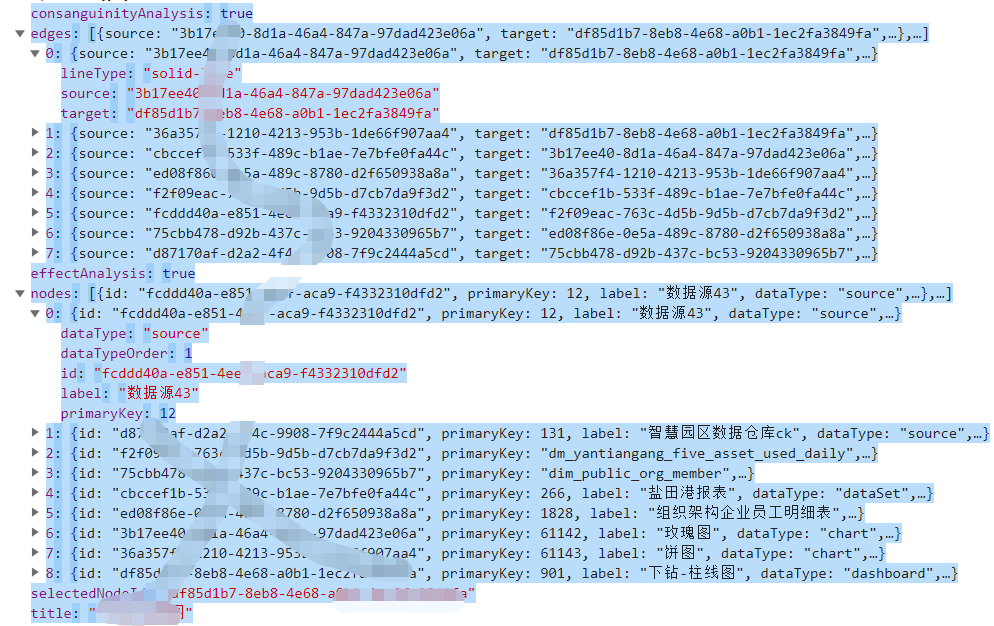
后端数据格式参考





【推荐】国内首个AI IDE,深度理解中文开发场景,立即下载体验Trae
【推荐】编程新体验,更懂你的AI,立即体验豆包MarsCode编程助手
【推荐】抖音旗下AI助手豆包,你的智能百科全书,全免费不限次数
【推荐】轻量又高性能的 SSH 工具 IShell:AI 加持,快人一步
· 基于Microsoft.Extensions.AI核心库实现RAG应用
· Linux系列:如何用heaptrack跟踪.NET程序的非托管内存泄露
· 开发者必知的日志记录最佳实践
· SQL Server 2025 AI相关能力初探
· Linux系列:如何用 C#调用 C方法造成内存泄露
· Manus爆火,是硬核还是营销?
· 终于写完轮子一部分:tcp代理 了,记录一下
· 别再用vector<bool>了!Google高级工程师:这可能是STL最大的设计失误
· 单元测试从入门到精通
· 震惊!C++程序真的从main开始吗?99%的程序员都答错了