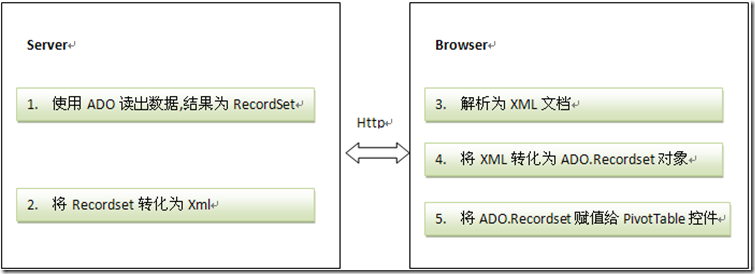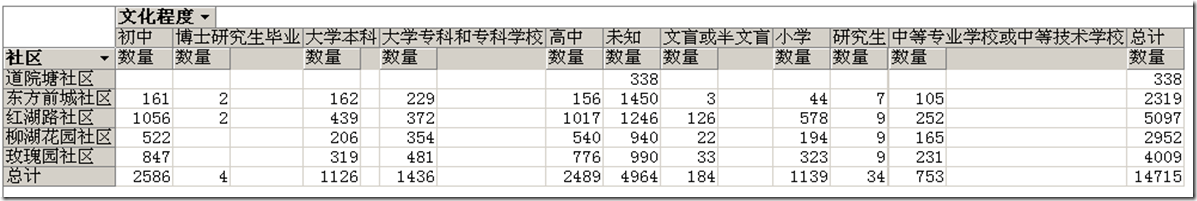但是且慢,还有一个问题要解决。现在我的服务器是基于Asp.net的,所有数据库访问也是基于ADO.net的,而不是ADO。ADO.Recordset和DataSet都可以直接保存为Xml文件,但不幸的是,它们的格式是不兼容的。要解决这个问题,要么在服务器端使用ADO来访问数据,要么想办法将DataSet的保存为和Recordset相容的XML格式文档。经过一番Baidu,发现微软的一篇文章,点击这儿查看原文。文章所列的VB.net 代码如下:

 DataSet 转换为 Recordset'FILE: ADOConversion.vb
'AUTHOR: Kevin Rucker
'DATE: 02/27/2005
'DESCRIPTION: Based on the code in Microsoft Support Knowledge Base article #316337
' "How To Convert an ADO.NET DataSet to ADO Recordset in Visual Basic.NET ..."
' This class converts an ADO.NET DataSet to the XML persistance format for
' an ADODB Recordset.
Imports System.IO
Imports System.Xml
Imports System.Text
Imports System.Data
'This class converts a .NET DataSet to an ADODB Recordset.
Public Class ConvertToRs
'Method Name : GetADORS
'Description : Takes a DataSet and converts into a Recordset. The converted
' ADODB recordset is returned as a Recordset persisted XML string.
'Output : String containing ADODB formatted XML
'Input parameters:
' 1. DataSet object
' 2. Database Name
Public Function GetADORS(ByVal DS As DataSet, ByVal dbName As String) As String
Try
'Create a MemoryStream to contain the XML
Dim mStream As New MemoryStream
'Create an XmlWriter object, to write the formatted XML to the MemoryStream
Dim xWriter As New XmlTextWriter(mStream, Nothing)
'Additional formatting for XML
xWriter.Indentation = 8
xWriter.Formatting = Formatting.Indented
'call this Sub to write the ADONamespaces
WriteADONamespaces(xWriter)
'call this Sub to write the ADO Recordset Schema
WriteSchemaElement(DS, dbName, xWriter)
'Call this sub to transform the data portion of the Dataset
TransformData(DS, xWriter)
'Flush all input to XmlWriter
xWriter.Flush()
'Prepare the return value
mStream.Position = 0
Dim Buffer As Array
Buffer = Array.CreateInstance(GetType(Byte), mStream.Length)
mStream.Read(Buffer, 0, mStream.Length)
Dim TextConverter As New UTF8Encoding
Return TextConverter.GetString(Buffer)
Catch ex As Exception
'Returns error message to the calling function.
Err.Raise(100, ex.Source, ex.ToString)
End Try
End Function
'Add ADO XML namespaces to the XML output
Private Sub WriteADONamespaces(ByRef xWriter As XmlTextWriter)
'Use the following line to change the encoding if special characters are required
'writer.WriteProcessingInstruction("xml", "version='1.0' encoding='ISO-8859-1'")
'Add XML start element
xWriter.WriteStartElement("", "xml", "")
'Append the ADO Recordset namespaces
xWriter.WriteAttributeString("xmlns", "s", Nothing, "uuid:BDC6E3F0-6DA3-11d1-A2A3-00AA00C14882")
xWriter.WriteAttributeString("xmlns", "dt", Nothing, "uuid:C2F41010-65B3-11d1-A29F-00AA00C14882")
xWriter.WriteAttributeString("xmlns", "rs", Nothing, "urn:schemas-microsoft-com:rowset")
xWriter.WriteAttributeString("xmlns", "z", Nothing, "#RowsetSchema")
xWriter.Flush()
End Sub
'Add Schema element to the XML output
Private Sub WriteSchemaElement(ByVal DS As DataSet, ByVal dbName As String, ByRef xWriter As XmlTextWriter)
'write element Schema
xWriter.WriteStartElement("s", "Schema", "uuid:BDC6E3F0-6DA3-11d1-A2A3-00AA00C14882")
xWriter.WriteAttributeString("id", "RowsetSchema")
'write element ElementType
xWriter.WriteStartElement("s", "ElementType", "uuid:BDC6E3F0-6DA3-11d1-A2A3-00AA00C14882")
'write the attributes for ElementType
xWriter.WriteAttributeString("name", "", "row")
xWriter.WriteAttributeString("content", "", "eltOnly")
xWriter.WriteAttributeString("rs", "updatable", "urn:schemas-microsoft-com:rowset", "true")
WriteSchema(DS, dbName, xWriter)
'write the end element for ElementType
xWriter.WriteFullEndElement()
'write the end element for Schema
xWriter.WriteFullEndElement()
xWriter.Flush()
End Sub
'Add field definitions to the schema
Private Sub WriteSchema(ByVal DS As DataSet, ByVal dbName As String, ByRef xWriter As XmlTextWriter)
Dim i As Int32 = 1
Dim DC As DataColumn
For Each DC In DS.Tables(0).Columns
DC.ColumnMapping = MappingType.Attribute
xWriter.WriteStartElement("s", "AttributeType", "uuid:BDC6E3F0-6DA3-11d1-A2A3-00AA00C14882")
'write all the attributes
xWriter.WriteAttributeString("name", "", DC.ToString)
xWriter.WriteAttributeString("rs", "number", "urn:schemas-microsoft-com:rowset", i.ToString)
xWriter.WriteAttributeString("rs", "baseCatalog", "urn:schemas-microsoft-com:rowset", dbName)
xWriter.WriteAttributeString("rs", "baseTable", "urn:schemas-microsoft-com:rowset", DC.Table.TableName.ToString)
xWriter.WriteAttributeString("rs", "keycolumn", "urn:schemas-microsoft-com:rowset", DC.Unique.ToString)
xWriter.WriteAttributeString("rs", "autoincrement", "urn:schemas-microsoft-com:rowset", DC.AutoIncrement.ToString)
'write child element
xWriter.WriteStartElement("s", "datatype", "uuid:BDC6E3F0-6DA3-11d1-A2A3-00AA00C14882")
'write attributes
xWriter.WriteAttributeString("dt", "type", "uuid:C2F41010-65B3-11d1-A29F-00AA00C14882", GetDatatype(DC.DataType.ToString))
xWriter.WriteAttributeString("dt", "maxlength", "uuid:C2F41010-65B3-11d1-A29F-00AA00C14882", DC.MaxLength.ToString)
xWriter.WriteAttributeString("rs", "maybenull", "urn:schemas-microsoft-com:rowset", DC.AllowDBNull.ToString)
'write end element for datatype
xWriter.WriteEndElement()
'end element for AttributeType
xWriter.WriteEndElement()
xWriter.Flush()
i = i + 1
Next
DC = Nothing
End Sub
'Function to get the ADO compatible datatype
Private Function GetDatatype(ByVal DType As String) As String
Select Case (DType)
Case "System.Int32", "System.Int16", "System.Integer"
Return "int"
Case "System.DateTime"
Return "dateTime.iso8601tz"
Case "System.String"
Return "string"
Case "System.Byte[]"
Return "bin.hex"
Case "System.Boolean"
Return "boolean"
Case "System.Guid"
Return "guid"
Case Else
Return "string"
End Select
End Function
'Transform the data format to ADO Recordset data format
'This only transforms the data
Private Sub TransformData(ByVal DS As DataSet, ByRef xWriter As XmlTextWriter)
'Loop through DataSet and add data to XML
xWriter.WriteStartElement("", "rs:data", "")
Dim i As Long
Dim j As Integer
'For each row...
For i = 0 To DS.Tables(0).Rows.Count - 1
'Write the start element for the row
xWriter.WriteStartElement("", "z:row", "")
'For each field in the row...
For j = 0 To DS.Tables(0).Columns.Count - 1
'Write the attribute that describes this field and it's value
If DS.Tables(0).Columns(j).DataType.ToString = "System.Byte[]" Then
'Binary data must be properly encoded (bin.hex)
If Not IsDBNull(DS.Tables(0).Rows(i).Item(DS.Tables(0).Columns(j).ColumnName)) Then
xWriter.WriteAttributeString(DS.Tables(0).Columns(j).ColumnName, DataToBinHex(DS.Tables(0).Rows(i).Item(DS.Tables(0).Columns(j).ColumnName)))
End If
Else
If Not IsDBNull(DS.Tables(0).Rows(i).Item(DS.Tables(0).Columns(j).ColumnName)) Then
xWriter.WriteAttributeString(DS.Tables(0).Columns(j).ColumnName, CType(DS.Tables(0).Rows(i).Item(DS.Tables(0).Columns(j).ColumnName), String))
End If
End If
Next
'End the row element
xWriter.WriteEndElement()
Next
'Write the end element for rs:data
xWriter.WriteEndElement()
'Write the end element for xml
xWriter.WriteEndElement()
xWriter.Flush()
End Sub
'Helper function - encodes binary data to a bin.hex string
Private Function DataToBinHex(ByVal thisData As Byte()) As String
Dim sb As New StringBuilder
Dim i As Integer = 0
For i = 0 To thisData.Length - 1
'First nibble of byte (4 most significant bits)
sb.Append(Hex((thisData(i) And &HF0) / 2 ^ 4))
'Second nibble of byte (4 least significant bits)
sb.Append(Hex(thisData(i) And &HF))
Next
Return sb.ToString
End Function
End Class
DataSet 转换为 Recordset'FILE: ADOConversion.vb
'AUTHOR: Kevin Rucker
'DATE: 02/27/2005
'DESCRIPTION: Based on the code in Microsoft Support Knowledge Base article #316337
' "How To Convert an ADO.NET DataSet to ADO Recordset in Visual Basic.NET ..."
' This class converts an ADO.NET DataSet to the XML persistance format for
' an ADODB Recordset.
Imports System.IO
Imports System.Xml
Imports System.Text
Imports System.Data
'This class converts a .NET DataSet to an ADODB Recordset.
Public Class ConvertToRs
'Method Name : GetADORS
'Description : Takes a DataSet and converts into a Recordset. The converted
' ADODB recordset is returned as a Recordset persisted XML string.
'Output : String containing ADODB formatted XML
'Input parameters:
' 1. DataSet object
' 2. Database Name
Public Function GetADORS(ByVal DS As DataSet, ByVal dbName As String) As String
Try
'Create a MemoryStream to contain the XML
Dim mStream As New MemoryStream
'Create an XmlWriter object, to write the formatted XML to the MemoryStream
Dim xWriter As New XmlTextWriter(mStream, Nothing)
'Additional formatting for XML
xWriter.Indentation = 8
xWriter.Formatting = Formatting.Indented
'call this Sub to write the ADONamespaces
WriteADONamespaces(xWriter)
'call this Sub to write the ADO Recordset Schema
WriteSchemaElement(DS, dbName, xWriter)
'Call this sub to transform the data portion of the Dataset
TransformData(DS, xWriter)
'Flush all input to XmlWriter
xWriter.Flush()
'Prepare the return value
mStream.Position = 0
Dim Buffer As Array
Buffer = Array.CreateInstance(GetType(Byte), mStream.Length)
mStream.Read(Buffer, 0, mStream.Length)
Dim TextConverter As New UTF8Encoding
Return TextConverter.GetString(Buffer)
Catch ex As Exception
'Returns error message to the calling function.
Err.Raise(100, ex.Source, ex.ToString)
End Try
End Function
'Add ADO XML namespaces to the XML output
Private Sub WriteADONamespaces(ByRef xWriter As XmlTextWriter)
'Use the following line to change the encoding if special characters are required
'writer.WriteProcessingInstruction("xml", "version='1.0' encoding='ISO-8859-1'")
'Add XML start element
xWriter.WriteStartElement("", "xml", "")
'Append the ADO Recordset namespaces
xWriter.WriteAttributeString("xmlns", "s", Nothing, "uuid:BDC6E3F0-6DA3-11d1-A2A3-00AA00C14882")
xWriter.WriteAttributeString("xmlns", "dt", Nothing, "uuid:C2F41010-65B3-11d1-A29F-00AA00C14882")
xWriter.WriteAttributeString("xmlns", "rs", Nothing, "urn:schemas-microsoft-com:rowset")
xWriter.WriteAttributeString("xmlns", "z", Nothing, "#RowsetSchema")
xWriter.Flush()
End Sub
'Add Schema element to the XML output
Private Sub WriteSchemaElement(ByVal DS As DataSet, ByVal dbName As String, ByRef xWriter As XmlTextWriter)
'write element Schema
xWriter.WriteStartElement("s", "Schema", "uuid:BDC6E3F0-6DA3-11d1-A2A3-00AA00C14882")
xWriter.WriteAttributeString("id", "RowsetSchema")
'write element ElementType
xWriter.WriteStartElement("s", "ElementType", "uuid:BDC6E3F0-6DA3-11d1-A2A3-00AA00C14882")
'write the attributes for ElementType
xWriter.WriteAttributeString("name", "", "row")
xWriter.WriteAttributeString("content", "", "eltOnly")
xWriter.WriteAttributeString("rs", "updatable", "urn:schemas-microsoft-com:rowset", "true")
WriteSchema(DS, dbName, xWriter)
'write the end element for ElementType
xWriter.WriteFullEndElement()
'write the end element for Schema
xWriter.WriteFullEndElement()
xWriter.Flush()
End Sub
'Add field definitions to the schema
Private Sub WriteSchema(ByVal DS As DataSet, ByVal dbName As String, ByRef xWriter As XmlTextWriter)
Dim i As Int32 = 1
Dim DC As DataColumn
For Each DC In DS.Tables(0).Columns
DC.ColumnMapping = MappingType.Attribute
xWriter.WriteStartElement("s", "AttributeType", "uuid:BDC6E3F0-6DA3-11d1-A2A3-00AA00C14882")
'write all the attributes
xWriter.WriteAttributeString("name", "", DC.ToString)
xWriter.WriteAttributeString("rs", "number", "urn:schemas-microsoft-com:rowset", i.ToString)
xWriter.WriteAttributeString("rs", "baseCatalog", "urn:schemas-microsoft-com:rowset", dbName)
xWriter.WriteAttributeString("rs", "baseTable", "urn:schemas-microsoft-com:rowset", DC.Table.TableName.ToString)
xWriter.WriteAttributeString("rs", "keycolumn", "urn:schemas-microsoft-com:rowset", DC.Unique.ToString)
xWriter.WriteAttributeString("rs", "autoincrement", "urn:schemas-microsoft-com:rowset", DC.AutoIncrement.ToString)
'write child element
xWriter.WriteStartElement("s", "datatype", "uuid:BDC6E3F0-6DA3-11d1-A2A3-00AA00C14882")
'write attributes
xWriter.WriteAttributeString("dt", "type", "uuid:C2F41010-65B3-11d1-A29F-00AA00C14882", GetDatatype(DC.DataType.ToString))
xWriter.WriteAttributeString("dt", "maxlength", "uuid:C2F41010-65B3-11d1-A29F-00AA00C14882", DC.MaxLength.ToString)
xWriter.WriteAttributeString("rs", "maybenull", "urn:schemas-microsoft-com:rowset", DC.AllowDBNull.ToString)
'write end element for datatype
xWriter.WriteEndElement()
'end element for AttributeType
xWriter.WriteEndElement()
xWriter.Flush()
i = i + 1
Next
DC = Nothing
End Sub
'Function to get the ADO compatible datatype
Private Function GetDatatype(ByVal DType As String) As String
Select Case (DType)
Case "System.Int32", "System.Int16", "System.Integer"
Return "int"
Case "System.DateTime"
Return "dateTime.iso8601tz"
Case "System.String"
Return "string"
Case "System.Byte[]"
Return "bin.hex"
Case "System.Boolean"
Return "boolean"
Case "System.Guid"
Return "guid"
Case Else
Return "string"
End Select
End Function
'Transform the data format to ADO Recordset data format
'This only transforms the data
Private Sub TransformData(ByVal DS As DataSet, ByRef xWriter As XmlTextWriter)
'Loop through DataSet and add data to XML
xWriter.WriteStartElement("", "rs:data", "")
Dim i As Long
Dim j As Integer
'For each row...
For i = 0 To DS.Tables(0).Rows.Count - 1
'Write the start element for the row
xWriter.WriteStartElement("", "z:row", "")
'For each field in the row...
For j = 0 To DS.Tables(0).Columns.Count - 1
'Write the attribute that describes this field and it's value
If DS.Tables(0).Columns(j).DataType.ToString = "System.Byte[]" Then
'Binary data must be properly encoded (bin.hex)
If Not IsDBNull(DS.Tables(0).Rows(i).Item(DS.Tables(0).Columns(j).ColumnName)) Then
xWriter.WriteAttributeString(DS.Tables(0).Columns(j).ColumnName, DataToBinHex(DS.Tables(0).Rows(i).Item(DS.Tables(0).Columns(j).ColumnName)))
End If
Else
If Not IsDBNull(DS.Tables(0).Rows(i).Item(DS.Tables(0).Columns(j).ColumnName)) Then
xWriter.WriteAttributeString(DS.Tables(0).Columns(j).ColumnName, CType(DS.Tables(0).Rows(i).Item(DS.Tables(0).Columns(j).ColumnName), String))
End If
End If
Next
'End the row element
xWriter.WriteEndElement()
Next
'Write the end element for rs:data
xWriter.WriteEndElement()
'Write the end element for xml
xWriter.WriteEndElement()
xWriter.Flush()
End Sub
'Helper function - encodes binary data to a bin.hex string
Private Function DataToBinHex(ByVal thisData As Byte()) As String
Dim sb As New StringBuilder
Dim i As Integer = 0
For i = 0 To thisData.Length - 1
'First nibble of byte (4 most significant bits)
sb.Append(Hex((thisData(i) And &HF0) / 2 ^ 4))
'Second nibble of byte (4 least significant bits)
sb.Append(Hex(thisData(i) And &HF))
Next
Return sb.ToString
End Function
End Class
DataTable table = pt.Query("userName");
var convert = new ConvertToRs();
DataSet dataSet = new DataSet();
dataSet.Tables.Add(table);
var xml = convert.GetADORS(dataSet, "db");
Response.Clear();
Response.ContentType = "text/xml";
Response.Write(xml);
Response.End();
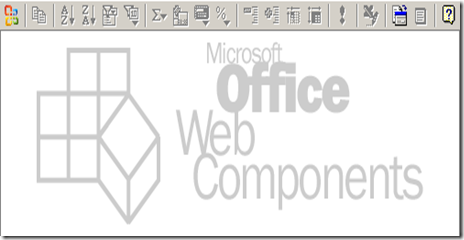
DataSet 转换为 Recordset