python 移动坐标轴到图中央
1、简单绘制 sin(x)
import mglearn
import matplotlib.pyplot as plt
mglearn.plots.plot_knn_regression(n_neighbors=2)
plt.show()
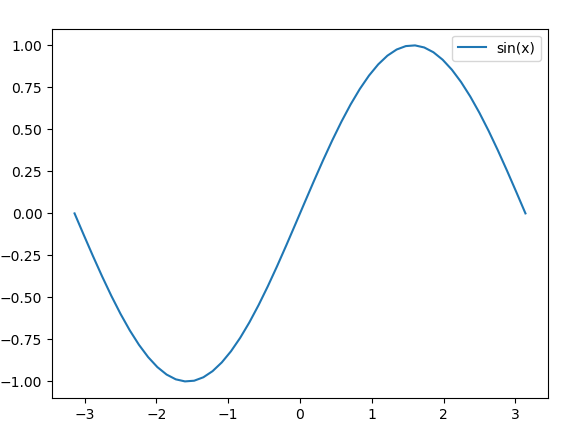
2、隐藏上边和右边的两条轴线
import numpy as np
import matplotlib.pyplot as plt
x = np.linspace(-np.pi , np.pi)
y = np.sin(x)
plt.plot(x, y)
ax = plt.gca()
ax.spines['right'].set_color('none')
ax.spines['top'].set_color('none')
plt.legend(['sin(x)'])
plt.show()

3、将坐标轴移至中心
import numpy as np
import matplotlib.pyplot as plt
x = np.linspace(-np.pi , np.pi)
y = np.sin(x)
plt.plot(x, y)
ax = plt.gca()
ax.spines['right'].set_color('none')
ax.spines['top'].set_color('none')
ax.spines['left'].set_position(('data', 0))
ax.spines['bottom'].set_position(('data', 0))
plt.xlim(-4, 4)
plt.ylim(-1.5, 1.5)
plt.legend(['sin(x)'])
plt.show()
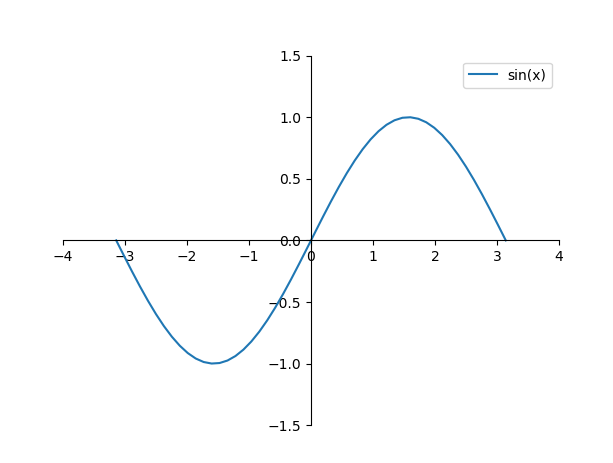
。。。
非学无以广才,非志无以成学。



 浙公网安备 33010602011771号
浙公网安备 33010602011771号