python 设置 Excel 表格的行高和列宽
import openpyxl
wb = openpyxl.Workbook()
sheet = wb.active
sheet['B2'] = '增加行高'
sheet['C3'] = '增加列宽'
sheet.row_dimensions[2].height = 69
sheet.column_dimensions['C'].width = 23
wb.save('dimTest.xlsx')
打开 python 保存的 dimTest.xlsx 文件,效果如下
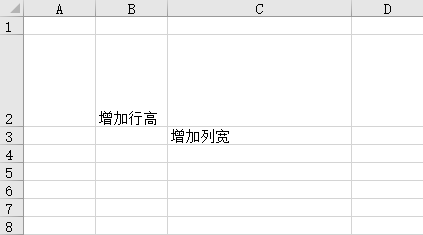
提示:注意设置路径。
非学无以广才,非志无以成学。


 浙公网安备 33010602011771号
浙公网安备 33010602011771号