C# CAD 2020 图纸 导出图片
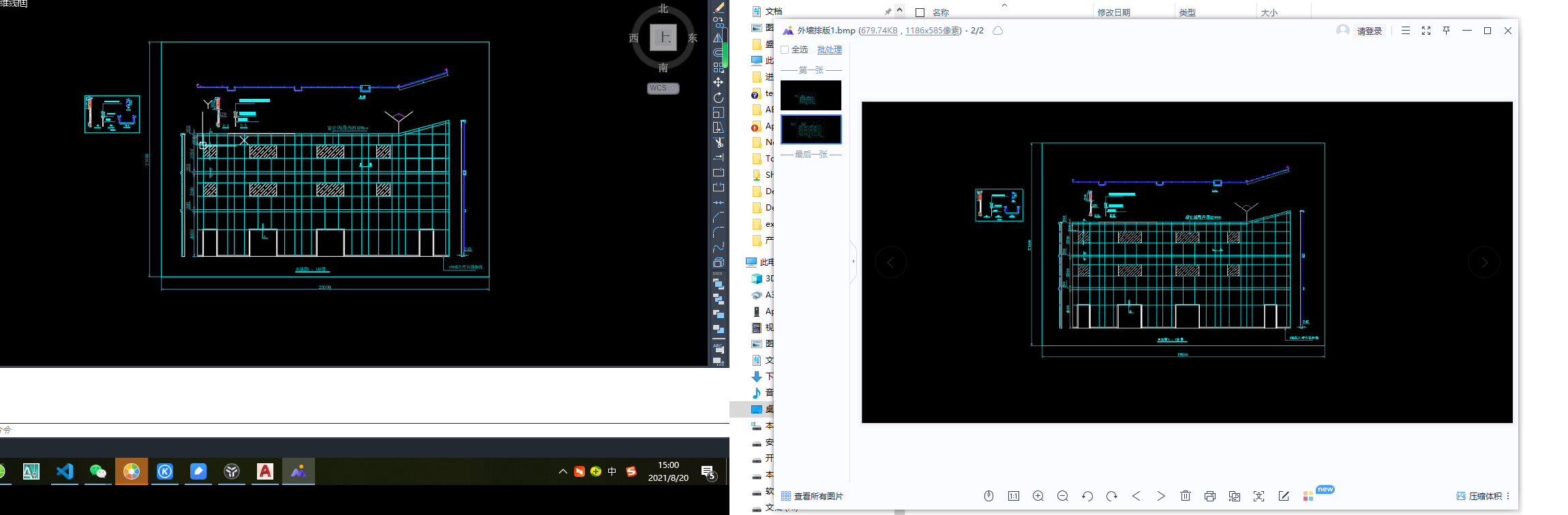
CAD
#region 照片提取 public ImageFormat GetFormat(string filename) { // If all else fails, let's create a PNG // (might also choose to throw an exception) var imf = ImageFormat.Png; if (filename.Contains(".")) { // Get the filename's extension (what follows the last ".") string ext = filename.Substring(filename.LastIndexOf(".") + 1); // Get the first three characters of the extension if (ext.Length > 3) ext = ext.Substring(0, 3); // Choose the format based on the extension (in lowercase) switch (ext.ToLower()) { case "bmp": imf = ImageFormat.Bmp; break; case "gif": imf = ImageFormat.Gif; break; case "jpg": imf = ImageFormat.Jpeg; break; case "tif": imf = ImageFormat.Tiff; break; case "wmf": imf = ImageFormat.Wmf; break; default: imf = ImageFormat.Png; break; } } return imf; } [CommandMethod("CPI")] public void CreatePreviewImage() { if (Document == null) return; var ed = Document.Editor; // Select the filename and type for our output image var pofo = new PromptSaveFileOptions("\nSelect image location"); pofo.Filter = "Bitmap (*.bmp)|*.bmp|GIF (*.gif)|*.gif|JPEG (*.jpg)|*.jpg|" + "PNG (*.png)|*.png|TIFF (*.tif)|*.tif"; // Set the default save location to be that of the current drawing string fn = Document.Database.Filename; if (fn.Contains(".")) { int extIdx = fn.LastIndexOf("."); if (fn.Substring(extIdx + 1) != "dwt" && fn.Contains("\\")) { pofo.InitialDirectory = Path.GetDirectoryName(Document.Database.Filename); } } var pfnr = ed.GetFileNameForSave(pofo); if (pfnr.Status != PromptStatus.OK) return; var outFile = pfnr.StringResult; #if NET35 #else // Get the size of the document and capture the preview at that size var size = Document.Window.DeviceIndependentSize; using (var bmp = Document.CapturePreviewImage(Convert.ToUInt32(size.Width), Convert.ToUInt32(size.Height))) { // Save the file with the format derived from the filename bmp.Save(outFile, GetFormat(outFile)); } #endif } #endregion 照片提取



 浙公网安备 33010602011771号
浙公网安备 33010602011771号