USBDM RS08/HCS08/HCS12/Coldfire V1,2,3,4/DSC/Kinetis Debugger and Programmer -- BDM Construction and Firmware
Construction.
- Build the hardware using the information provided in the PCB download.
- The following are provided:
- PDFs including the circuit diagrams with parts lists and example PCB layouts.
- PCB layouts in Altium designer format (a trial version of the software may be down loaded from http://altium.com/evaluate/).
- PCB layouts exported from Altium designer as Gerber files and NC drill files.
Initial programming of USBDM bootloader into BDM Flash.
- If you purchased a commercial version of the BDM with Version 4.0 or later software then the correct USBDM bootloader should have already been installed and you may go to Update of BDM firmware and changing serial number to update the BDM firmware. If the software is Ver 3 then you are advised to update all the flash including the bootloader.
- Please complete the following before the next step:
- Install the USBDM software Software Installation
- Install the USBDM drivers USB Driver Installation
- Note - Two bootloaders are used in programming the JS16 BDM
- The JS16 has an inbuilt USB bootloader. This is used with the provided JS16 First Stage Bootloader to initially program the JS16.
- The USBDM has its own bootloader. This is necessary for the JMxx versions and for consistency is also used with the JS16 versions. This bootloader has to be programmed into the BDM once (using the built-in bootloader from above!)
- If the BDM is completely unprogrammed you can simply plug it in, otherwise tie the BLMS pin low before doing so.
- The same driver is used by the JS16 Bootloader as used by the USBDM software so should install automatically.
- If you are having problems detecting the device or are not prompted for the driver you can confirm that the BDM is in Freescale bootloader mode by checking the device PID/VID in the device manager. It should be VID=15A2 & PID=0038 and the device should appears as JS16 Bootloader in the device manager when the driver is correctly installed.
- If you have previously used the Freescale JS16 GUI Bootloader then it may be necessary to uninstall the device first using the Device Manager.
- Start the JS16 Bootloader.
- Select the appropriate firmware to load to the device.
- Press Program to program the device. There is no progress dialogue but after a short wait a confirmation should appear.
- You should then use the USBDM Firmware updater to install the current firmware version as described below.
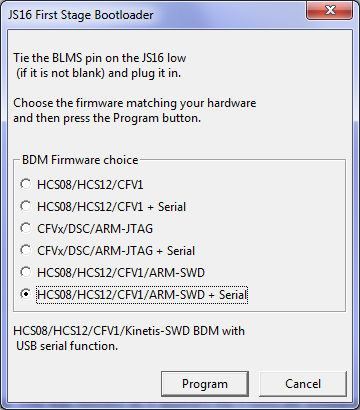
Update of BDM firmware and changing serial number
This is the usual process for updating the BDM between different levels of the Version 4 firmware.
- Please complete the following before the next step (if not already done):
- Install the USBDM software Software Installation
- Install the USBDM drivers USB Driver Installation
- The provided USBDM Firmware Updater (FirmwareChanger.exe - not the JS16 First stage one!) may be used to change the BDM firmware. Its use is pretty obvious.
These required flash images are installed with the USBDM software and the correct one will be automatically loaded if the Auto update BDM firmware checkbox is selected.
It also allows the serial number of the BDM to be changed as part of the programming process. This is desirable as the serial number is used to identify a particular BDM if several are plugged in at the same time.
Notes: - The bootloader re-boots the BDM into USBDM in-circuit-programming (USBDM-ICP) mode to change the main firmware. The device will be re-enumerate and appears as a new device. You may be prompted to allow driver installation.
- The Bootloader will not allow the programming of a Flash image that doesn't match the existing BDM type i.e. whatever was originally programmed into the BDM. This is to prevent accidental upgrade with an incompatible Flash image.
- The Bootloader requires the BDM to have already been programmed at least once so that the Bootloader firmware is present in the BDM.
- If the BDM contains an old version of the Bootloader firmware (USBDM < V4.0) then it is necessary to take special steps to install the USB drivers to support both old and new VID/PIDs. Please see the driver installation instructions.





