OBD Experts OBD II Software OBD II Protocol Stack
http://www.obdexperts.co.uk/stack.html
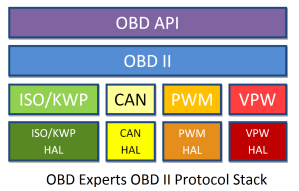
OBD II Software
OBD Experts can provide you with ready to use off-the-shelf OBD II software implementing the following automotive protocols:
- ISO 9141-2
- KWP 2000-4
- SAE J1850 PWM (Ford SCP)
- SAE J1850 VPW (GM Class 2)
- ISO 15765-4 (CAN 11-bit & 29-bit)
- SAE J1939 (non-OBD II protocol used for trucks)
Depending on your needs you may choose to purchase just one of these protocols. Watch a video introduction to OBD Experts OBD II Protocol software here - Watch Video - or - Download a Brochure
OBD II Protocol Stack
Our OBD II Software is organized into a simple hierarchy of software layers called a protocol stack. The OBD II Protocol Stack includes the source code for all OBD II protocols.
The software includes a user API and a demonstration file as well as distinct OBD and Hardware Abstraction Layers. The source code is fully commented using doxygen and includes an easy to follow html guide as well as an installation video.
Our OBD II Protocol Stack not only gives you the ability to extract OBD II information, but it also provides the fundamentals that you need to communicate with a vehicle. The five OBD II protocols will allow you to go beyond OBD II and to communicate to other Electronic Control Units (ECUs) in the vehicle.
As well as the individual protocols we include a debug file and information to guide you through the debug process. With this information an engineer should be able to quickly identify and fix any faults and quickly achieve reliable OBD II communications.
In addition to the OBD II protocol stack you also receive comprehensive documentation on how to get started with your development. You may choose to receive an on-site training session where we will work with your engineers to set up the software. You will also receive one year of telephone/e-mail support.
Software Demo Board

If you would like to try our OBD II Software before you buy you can purchase one of our OBD Software Demo boards.
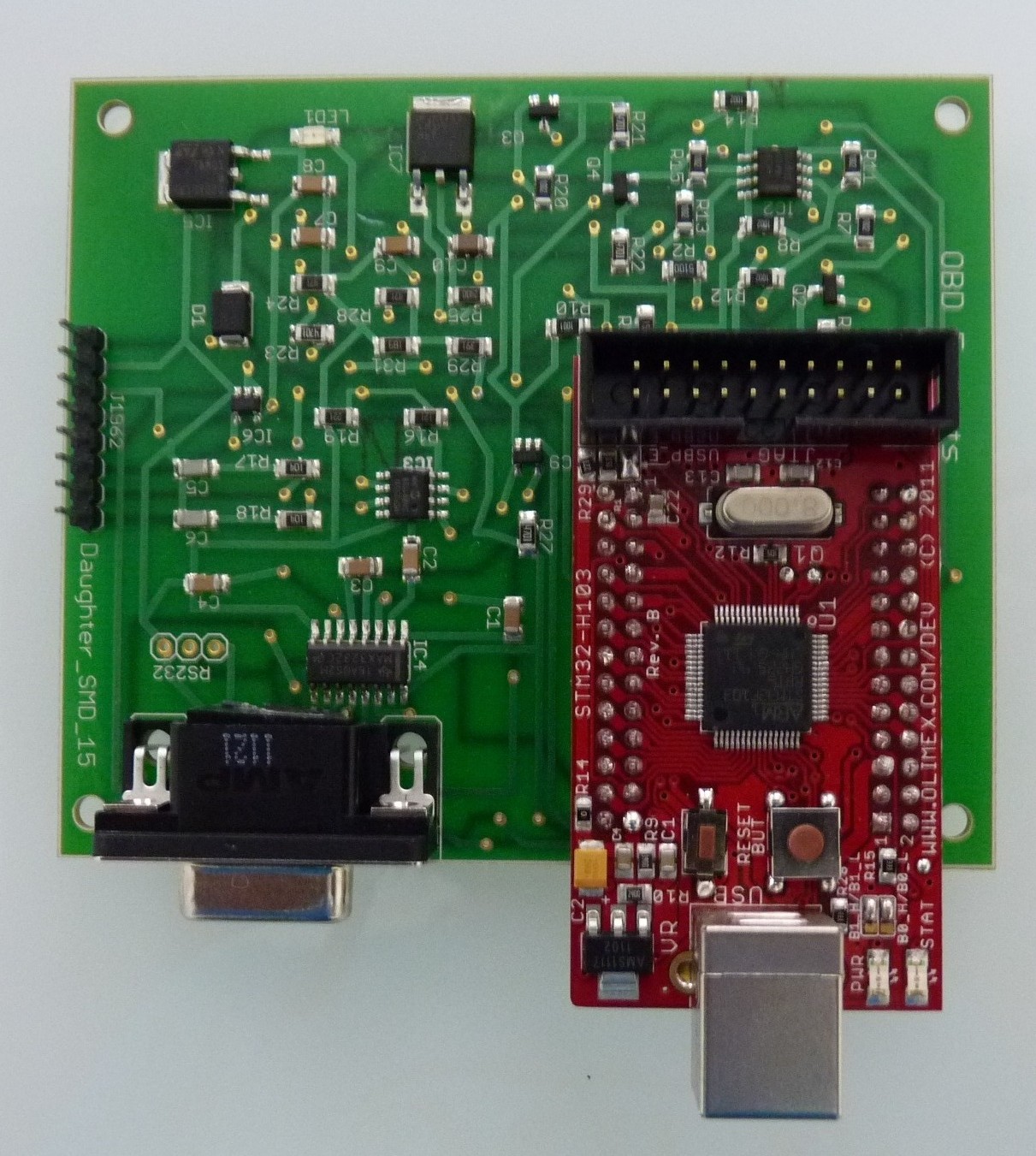
Our Demo boards come with the cables required to connect to a vehicle and 3 demonstration modes that let you read OBD II data from any OBD II compliant vehicle.
An OBD Experts Software Demo board costs £200 and comes with an OBD II cable to connect to a vehicle. If you later choose to purchase the OBD II Software, the £200 cost of the Demo board will be deducted from the purchase price.
You can Watch a Video of a live demonstration using one of our Software Demo Boards or Download the Demo Board User Guide.
Contact us today to order your Software Demo Board.
Supported Processors
The OBD Experts OBD II Protocol Software has been built and tested for the following microprocessors:
- STM32F103RET6
- STM32F103RBT6
- STM32F103ZET6
- STM32F103C8T6
- PIC18F26K80
- PIC32MX795F512L
When you buy the stack, OBD Experts provides the complete Hardware Abstraction Layer (HAL) files required to run the OBD II Protocol Stack on any of these microprocessors. Porting the software to other platforms is easy. All C source files are organized with a layer of abstraction and contain clear instructions on what must be changed and where to change it. OBD Experts will provide the support you need to get the code working on your chosen processor.
The careful structure and clear comments in our C source code ensure that you can use the OBD II Protocol Stack on all of your products today and in the future.
Not sure which processor you should pick? We are happy to advise you and help you pick the cheapest most reliable solution.
Implementation Considerations
You should ensure your chip selection has the following features:
- CAN 2.0B
- UART (1 for the ISO/KWP protocols) 1 additional if you require debug
- Timers (2)
- Enough spare GPIO pins for the protocols (9)
You cannot connect microprocessor outputs directly to the J1962 connector on a vehicle. You will require some simple external circuitry including:
- a CAN transceiver
- a voltage boost to 12V for the ISO/KWP lines (this must be weakly pulled up to 12V by a 510 ohm resistor)
- a variable voltage boost for J1850+ (5V for PWM, 7.5V for VPW)
- a boost to 5V for J1850- (this line should also be pulled up to 5V)
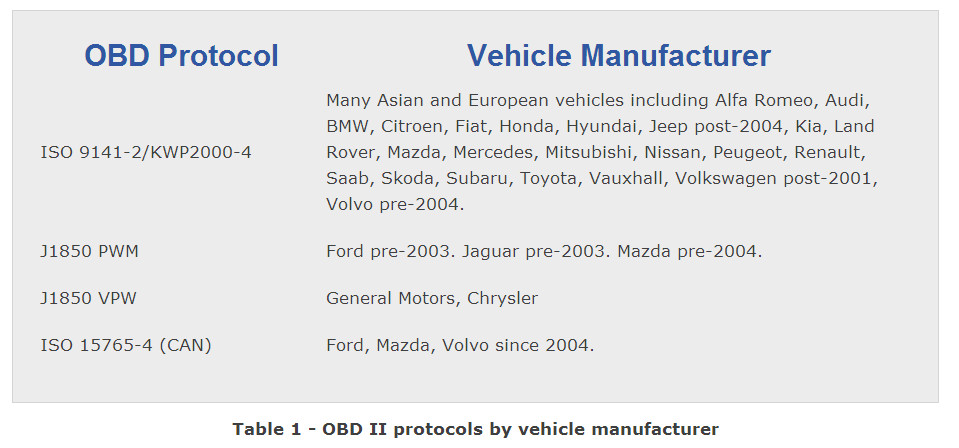
One way to tell which OBD II protocol is implemented by a vehicle is by examining the J1962 connector. This connector is often located under the steering wheel on the driver's side of the vehicle. A J1962 connector is shown in Figure 1, below.
The numbers in Figure 1 represent the 16 pins of the J1962 connector. The following J1962 connections are dependent on the protocol(s) in use by the vehicle:
- Pin 2 and pin 10 are used for both J1850 (PWM or VPW) protocols
- Pin 7 is used for ISO 9141-2 and ISO 14230 (KWP2000) communications. Pin 7 is also known as the K-Line. Pin 15 is also known as the L-Line (may or may not be present for these protocols).
- Pin 6 and pin 14 are present for CAN (ISO 15765-4) protocol.
Pin 16 is Battery Voltage and Pins 4 & 5 are Ground. By checking which pins are implemented in a vehicle it may be possible to determine which OBD II protocol is in use.
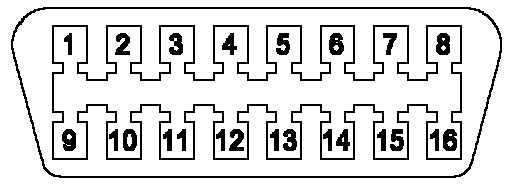
Figure 1 - J1962 connector

 浙公网安备 33010602011771号
浙公网安备 33010602011771号