openlayers6基础使用
基础地图
<!DOCTYPE html> <html lang="en"> <head> <meta charset="UTF-8"> <meta http-equiv="X-UA-Compatible" content="IE=edge"> <meta name="viewport" content="width=device-width, initial-scale=1.0"> <title>基础地图展示</title> <link rel="stylesheet" href="https://cdn.jsdelivr.net/gh/openlayers/openlayers.github.io@master/en/v6.8.1/css/ol.css" type="text/css"> <script src="https://cdn.jsdelivr.net/gh/openlayers/openlayers.github.io@master/en/v6.8.1/build/ol.js"></script> <style> html,body{ width: 100%; height: 100%; padding: 0px; margin: 0px; box-sizing: border-box; } #mapBox{ width: 100vw; height: 100vh; background-color: antiquewhite; } </style> </head> <body> <div id="mapBox"></div> <script> const map=new ol.Map({ target:"mapBox", layers:[ new ol.layer.Tile({source:new ol.source.OSM()}) ], view:new ol.View({ projection:"EPSG:4326", // center: ol.proj.fromLonLat([120.13989, 30.27662]), center:[120.13989, 30.27662], zoom: 11, minZoom:10, maxZoom:13 }) }) </script> </body> </html>
添加图标
var areaArr = [{ name: "江干区", lng: 120.17999,lat:30.22757 }, { name: "滨江区", lng: 120.20, lat: 30.20 }, { name:"上城区",lng:120.17,lat:30.25 },{ name:"下城区",lng:120.17,lat:30.28 },{ name:"拱墅区",lng:120.13,lat:30.32 },{ name:"西湖区",lng:120.13,lat:30.27 },{ name:"萧山区",lng:120.27,lat:30.17 } ] var layer = new ol.layer.Vector({ //初始化矢量图形 ,放图标 source: new ol.source.Vector() }) const map = new ol.Map({ target: "mapBox", layers: [ new ol.layer.Tile({ source: new ol.source.OSM() }), layer ], view: new ol.View({ projection:"EPSG:4326", center:[120.13989, 30.27662], zoom: 11, minZoom:10, maxZoom:13 }) }) areaArr.forEach(item => { var marker = new ol.Feature({ type: "icon", geometry: new ol.geom.Point([item.lng, item.lat]), // img: "./images/location.png" }) marker.setStyle(new ol.style.Style({ image:new ol.style.Icon({ src:"./images/river.png",//如果在vue中使用require("./images/river.png") scale:0.1 }) })) layer.getSource().addFeature(marker) })
效果预览
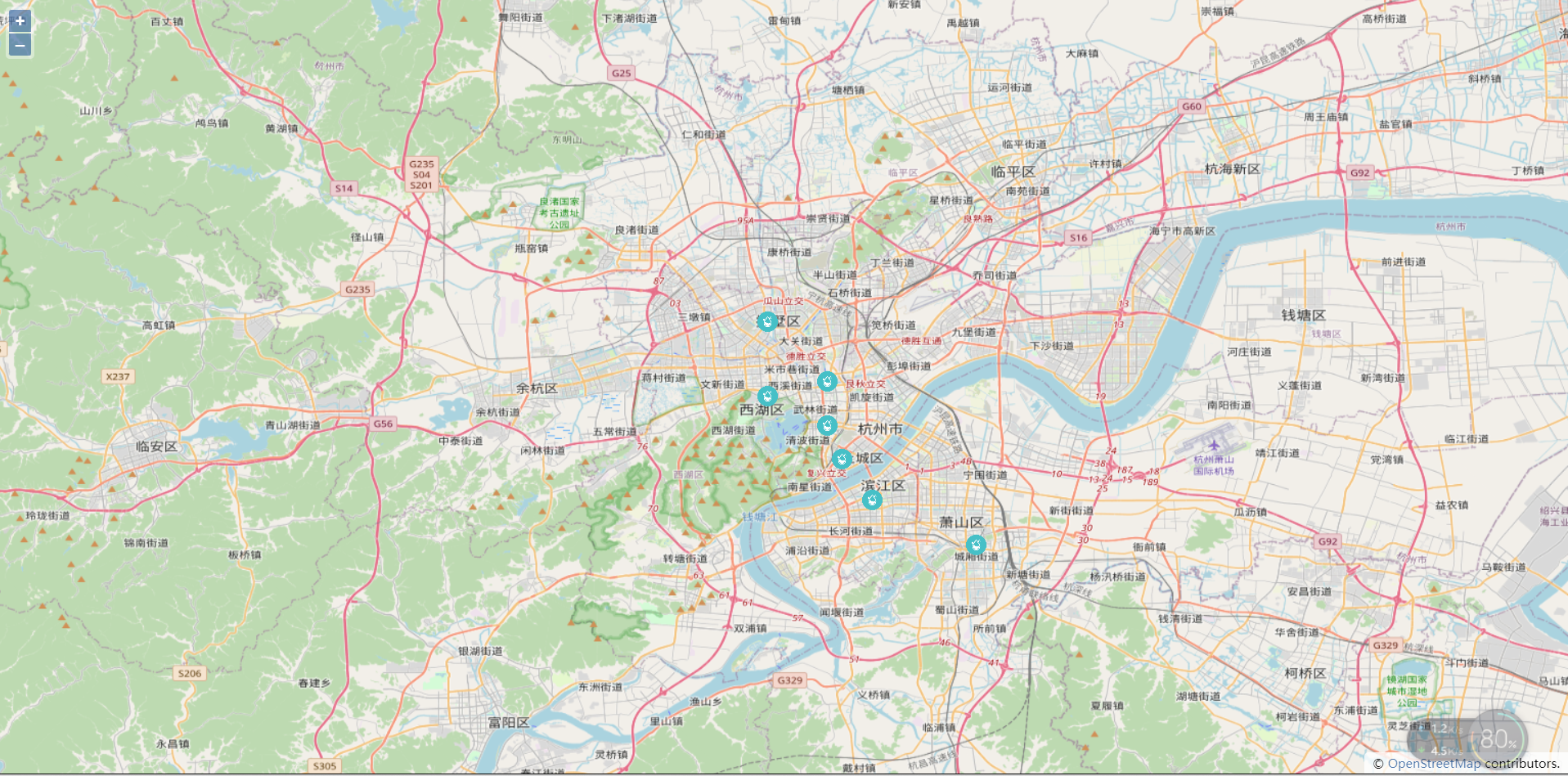
添加标注
areaArr.forEach(item => { var marker = new ol.Feature({ type: "icon", geometry: new ol.geom.Point([item.lng, item.lat]), // img: "./images/location.png" }) marker.setStyle(new ol.style.Style({ image:new ol.style.Icon({ src:"./images/river.png", scale:0.1, anchor:[10,18], anchorOrigin:"top-left", anchorXUnits:"pixels", anchorYUnits:"pixels", offsetOrigin:"bottom-left" }), text:new ol.style.Text({ textAlign:"center", textBaseLine:"middle", text:item.name, offsetY:-15, offsetX:10, fill:new ol.style.Fill({ color:"#000" }), backgroundFill:new ol.style.Fill({ color:"#fff" }), padding:[5,3,2,5] }), zIndex:88 })) layer.getSource().addFeature(marker) })
效果展示

添加弹窗
<!DOCTYPE html> <html lang="en"> <head> <meta charset="UTF-8"> <meta http-equiv="X-UA-Compatible" content="IE=edge"> <meta name="viewport" content="width=device-width, initial-scale=1.0"> <title>添加弹窗</title> <link rel="stylesheet" href="./ol.css" type="text/css"> <script src="./ol.js"></script> <style> html, body { width: 100%; height: 100%; padding: 0px; margin: 0px; box-sizing: border-box; } #mapBox { width: 100vw; height: 100vh; background-color: antiquewhite; } .dialog-area { background: #fff; position: relative; border-radius: 4px; padding: 10px; white-space: nowrap; } .dialog-body div { margin-bottom: 10px; font-size: 14; } .dialog-body .title { font-size: 16px; font-weight: bold; } .close-area { text-align: right; cursor: pointer; font-size: 20px; } </style> </head> <body> <div id="mapBox"> </div> <div id="popup" class="dialog-area"> <div id="close" class="close-area">×</div> <div id="content" class="dialog-body"> </div> </div> <script> var areaArr = [{ name: "江干区", lng: 120.17999, lat: 30.22757, code: '330104', area: "200" // }, { name: "滨江区", lng: 120.20, lat: 30.20, code: "330108", area: "72.22" }, { name: "上城区", lng: 120.17, lat: 30.25, code: '330102', area: "122" }, { name: "下城区", lng: 120.17, lat: 30.28, code: "330103", area: "29.33" }, { name: "拱墅区", lng: 120.13, lat: 30.32, code: "330105", area: "119" }, { name: "西湖区", lng: 120.13, lat: 30.27, code: "330106", area: "309.41" }, { name: "萧山区", lng: 120.27, lat: 30.17, code: "330109", area: "931" } ] var layer = new ol.layer.Vector({ //初始化矢量图形 ,放图标 source: new ol.source.Vector() }) const map = new ol.Map({ target: "mapBox", layers: [ new ol.layer.Tile({ source: new ol.source.OSM() }), layer ], view: new ol.View({ projection: "EPSG:4326", // center: ol.proj.fromLonLat([120.13989, 30.27662]), center: [120.13989, 30.27662], zoom: 11, minZoom: 10, maxZoom: 13 }) }) areaArr.forEach(item => { var marker = new ol.Feature({ type: "areaicon", geometry: new ol.geom.Point([item.lng, item.lat]), }) marker.setStyle(new ol.style.Style({ image: new ol.style.Icon({ src: "./images/river.png", scale: 0.1 }) })) marker.setProperties(item) layer.getSource().addFeature(marker) // 添加弹窗 const popup = new ol.Overlay({ element: document.getElementById('popup'), positioning: "bottom-center", stopEvent: false, //事件冒泡 offset: [0, -16] }); map.addOverlay(popup); map.on("singleclick", function (evt) { console.log(evt) var feature = map.forEachFeatureAtPixel(evt.pixel, function (feature) { return feature }) console.log("feature", feature) if (feature) { let params = feature.getProperties(); if (params.type = "areaicon") { let coordinate = evt.coordinate; popup.setPosition(coordinate) //展示弹窗 let html = ` <div class="title">${params.name}</div> <div>面积:${params.area} km²</div> <div>代码:${params.code}</div> ` document.getElementById("content").innerHTML=html } else { popup.setPosition(undefined) //隐藏弹窗 } } }) document.getElementById("close").onclick=function(){ popup.setPosition(undefined) //隐藏弹窗 } }) </script> </body> </html>
效果

高亮某个地区,周边加上蒙层
需要的地区数据(hz.json)在这里取 http://datav.aliyun.com/portal/school/atlas/area_selector#&lat=22.65267050733856&lng=114.18983459472656&zoom=10
<!DOCTYPE html> <html lang="en"> <head> <meta charset="UTF-8"> <meta http-equiv="X-UA-Compatible" content="IE=edge"> <meta name="viewport" content="width=device-width, initial-scale=1.0"> <title>openlayers基础学习</title> <!-- <link rel="stylesheet" href="../css/ol.css"> --> <link rel="stylesheet" href="./ol.css" type="text/css"> <script src="./ol.js"></script> <script src="https://unpkg.com/axios/dist/axios.min.js"></script> <style> .map-area { position: absolute; left: 0px; top: 0px; bottom: 0px; right: 0px; background-color: rgb(34, 30, 32); } </style> </head> <body> <div id="mapBox" class="map-area"></div> <!-- <script src="../js/ol.js"></script> --> <script> // 需要一个vector的layer来放置图标 var layer = new ol.layer.Vector({ source: new ol.source.Vector() }) const map = new ol.Map({ target: "mapBox", layers: [new ol.layer.Tile({ source: new ol.source.OSM() }), layer], view: new ol.View({ projection: "EPSG:4326", center: [120.43167, 30.28437], zoom: 11, minZoom: 8, maxZoom: 11, }), style: new ol.style.Text({ font: "28px Calibri,sans-serif", }), }); showGuangxiArea(); function showGuangxiArea() { let initLayer = new ol.layer.Vector({ zIndex: 3, source: new ol.source.Vector(), style: new ol.style.Style({ fill: new ol.style.Fill({ color: "rgba( 255, 255, 255, 0.8)", }), stroke: new ol.style.Stroke({ color: "#f4b49f", width: 3 }) }) }); map.addLayer(initLayer); axios.get('./hz.json').then(({ //如果是vue中可以直接使用 let data=require("./hz.json")获取数据 data }) => { addConver(initLayer, data); }); }; //添加遮罩 function addConver(converLayer, data) { const fts = new ol.format.GeoJSON().readFeatures(data); const converGeom = erase(fts); const convertFt = new ol.Feature({ geometry: converGeom, }); converLayer.getSource().addFeature(convertFt); }; //擦除操作,生产遮罩范围 function erase(geom) { const extent = [-180, -90, 180, 90]; const polygonRing = ol.geom.Polygon.fromExtent(extent); // 擦除操作 for (let i = 0, len = geom.length; i < len; i++) { let g = geom[i].getGeometry(); const coords = g.getCoordinates(); coords.forEach(coord => { const linearRing = new ol.geom.LineString(coord[0]); polygonRing.appendLinearRing(linearRing); }); } return polygonRing; }; </script> </body> </html>
效果展示
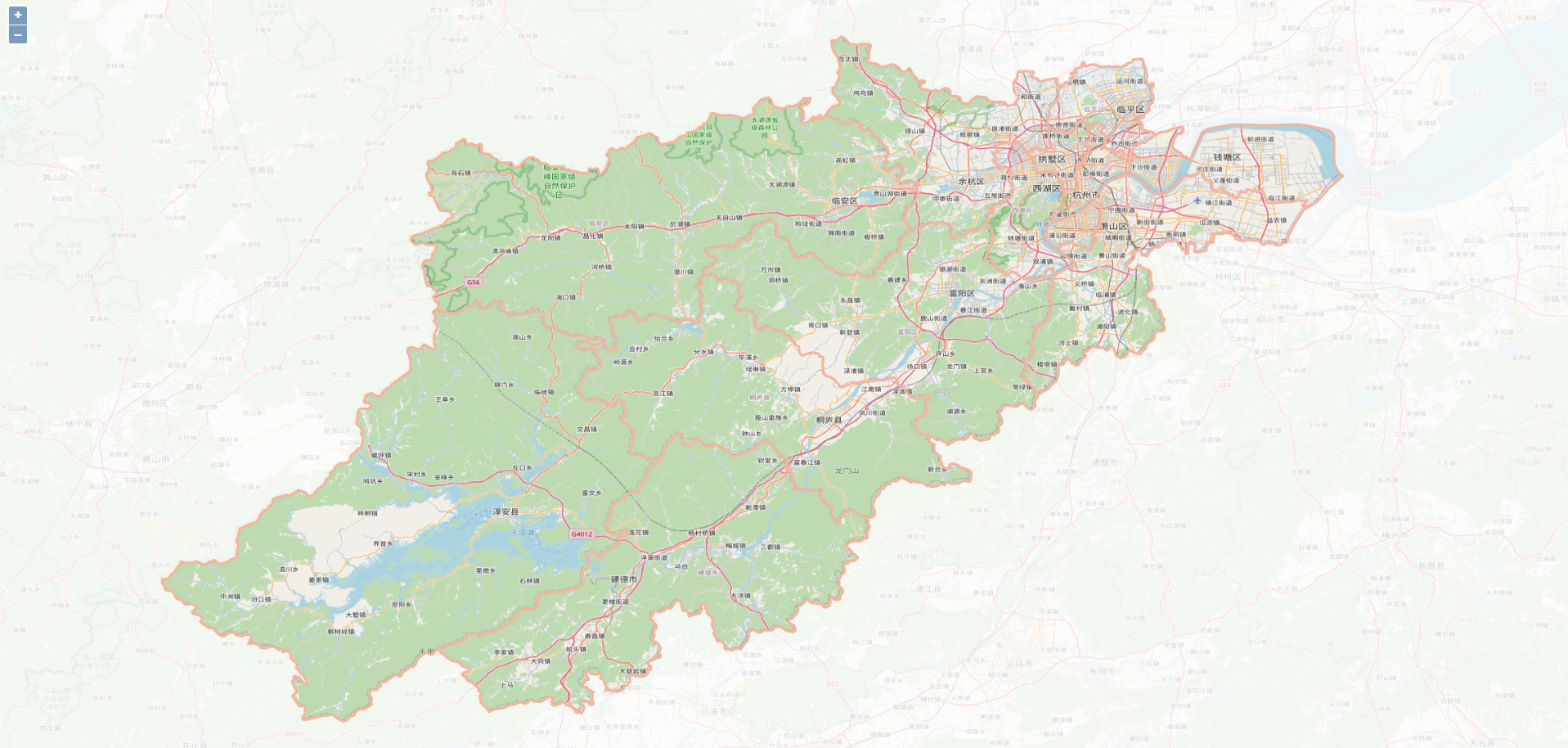
聚合
完整代码
<!DOCTYPE html> <html> <head> <meta http-equiv="Content-Type" content="text/html; charset=utf-8" /> <meta charset="utf-8" /> <title>OpenLayers</title> <style> html, body, #map { width: 100%; height: 100%; margin: 0; padding: 0; } </style> <link href="./ol.css" rel="stylesheet" /> <script src="./ol.js"></script> </head> <body> <div id="map"></div> <script> var video = [{ Lng: 120.397359, Lat: 30.318246, name: "850-盘头", }, { Lng: 120.221881, Lat: 30.236172, name: "奥体码头", }, { Lng: 120.113147, Lat: 30.160005, name: "东风船厂遗址", }, { Lng: 120.266744, Lat: 30.293717, name: "七堡一号坝", }, { Lng: 120.224603, Lat: 30.262383, name: "三堡船闸口门站", }, { Lng: 120.145832, Lat: 30.203055, name: "闸口水文站", }, { Lng: 120.175551, Lat: 30.129062, name: "闻家堰" }, { Lng: 120.11335, Lat: 30.202395, name: '九溪' }, { Lng: 120.150109, Lat: 30.20303, name: "闸口" }, { Lng: 120.177384, Lat: 30.217295, name: "南星桥" }, { Lng: 120.360679, Lat: 30.25214, name: '下沙大桥' } ]; // 随机创建1000个要素 var source = new ol.source.Vector(); video.forEach((item, index) => { var marker = new ol.Feature({ type: "icon", geometry: new ol.geom.Point([item.Lng, item.Lat]) }) marker.setProperties(item) source.addFeature(marker) }) // 聚合 var cluster = new ol.source.Cluster({ source: source, distance: 100 }) // 创建图层 var layer = new ol.layer.Vector({ source: cluster, style: function(feature, resolution) { var size = feature.get('features').length; var style = new ol.style.Style({ image: new ol.style.Icon({ src: '../images/icon-blue.png', scale: 1.2 }), text: new ol.style.Text({ text: size.toString(), fill: new ol.style.Fill({ color: 'white' }) }) }) return style; } }); // 创建地图 var map = new ol.Map({ target: 'map', layers: [ new ol.layer.Tile({ source: new ol.source.OSM() }), layer ], view: new ol.View({ projection: 'EPSG:4326', center: [120, 30], zoom: 10, minZoom: 5, maxZoom: 14 }), interactions: ol.interaction.defaults({ doubleClickZoom: false, // 取消双击放大功能交互 }), }); </script> </body> </html>
效果
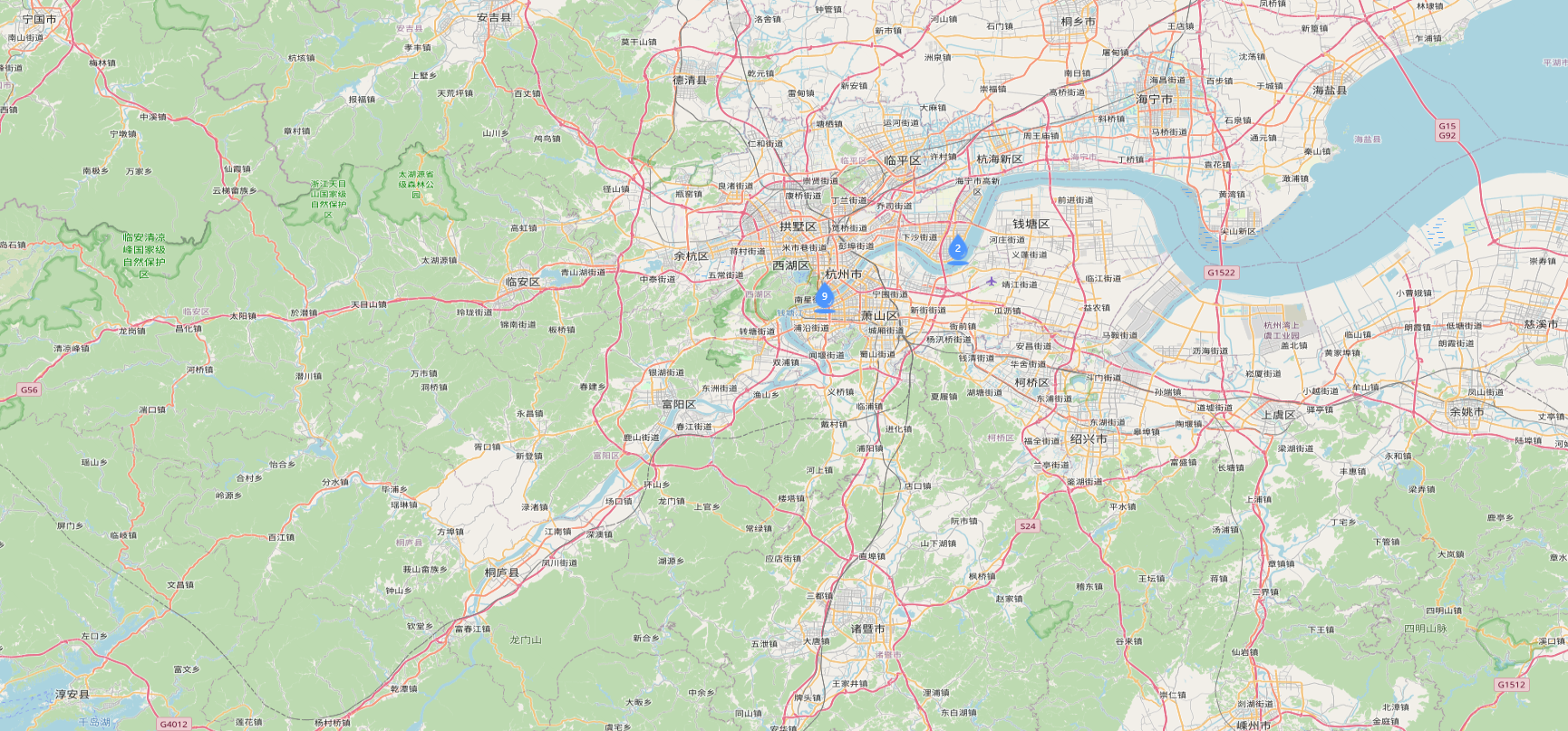
监听地图缩放
this.mapObj.on('moveend', () => { const view = this.mapObj.getView() const zoom = view.getZoom() if (zoom >= 11) { console.log('大于12',zoom) // 展示icon标签 } else { // 隐藏 icon 标签 console.log('小于12',zoom) } })
持续记录……



