Redis集群搭建问题汇总
环境
centos7+redis3.2.12
redis requires Ruby version >= 2.2.2.
redis官方提供了redis-trib.rb工具,但是在使用之前 需要安装ruby,以及redis和ruby连接:
yum -y install ruby ruby-devel rubygems rpm-build
gem install redis
其中 gem install redis命令执行时出现了:
redis requires Ruby version >= 2.2.2的报错,查了资料发现是Centos默认支持ruby到2.0.0,可gem 安装redis需要最低是2.2.2
解决办法是 先安装rvm,再把ruby版本提升至2.3.3
1.安装curl
sudo yum install curl
2. 安装RVM
curl -L get.rvm.io | bash -s stable
注意这步,可能会继续报错
[root@localhost 19:45 ~]# curl -L get.rvm.io | bash -s stable % Total % Received % Xferd Average Speed Time Time Time Current Dload Upload Total Spent Left Speed 100 24090 100 24090 0 0 11517 0 0:00:02 0:00:02 --:--:-- 48276 Downloading https://github.com/rvm/rvm/archive/1.29.3.tar.gz Downloading https://github.com/rvm/rvm/releases/download/1.29.3/1.29.3.tar.gz.asc gpg: 于 2017年09月11日 星期一 05时59分21秒 JST 创建的签名,使用 RSA,钥匙号 BF04FF17 gpg: 无法检查签名:No public key Warning, RVM 1.26.0 introduces signed releases and automated check of signatures when GPG software found. Assuming you trust Michal Papis import the mpapis public key (downloading the signatures). GPG signature verification failed for '/usr/local/rvm/archives/rvm-1.29.3.tgz' - 'https://github.com/rvm/rvm/releases/download/1.29.3/1.29.3.tar.gz.asc'! Try to install GPG v2 and then fetch the public key: gpg2 --recv-keys 409B6B1796C275462A1703113804BB82D39DC0E3 or if it fails: command curl -sSL https://rvm.io/mpapis.asc | gpg2 --import - the key can be compared with: https://rvm.io/mpapis.asc https://keybase.io/mpapis NOTE: GPG version 2.1.17 have a bug which cause failures during fetching keys from remote server. Please downgrade or upgrade to newer version (if available) or use the second method described above. [root@localhost 19:45 ~]#
发现失败了,我们按照提示进行操作。
[root@localhost 19:45 ~]# curl -sSL https://rvm.io/mpapis.asc | gpg2 --import - gpg: 钥匙环‘/root/.gnupg/secring.gpg'已建立 gpg: /root/.gnupg/trustdb.gpg:建立了信任度数据库 gpg: 密钥 D39DC0E3:公钥“Michal Papis (RVM signing) <mpapis@gmail.com>”已导入 gpg: 合计被处理的数量:1 gpg: 已导入:1 (RSA: 1) gpg: 没有找到任何绝对信任的密钥 [root@localhost 19:45 ~]# curl -L get.rvm.io | bash -s stable
这时可能会发现其中一个can't download
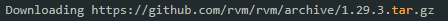
出现这个提示
curl: (35) Peer reports incompatible or unsupported protocol version
查找原因是curl,nss版本低的原因,解决办法就是更新nss,curl。
yum update nss curl
成功后再执行
|
|
发现rvm已经安装成功了,为了让配置立即生效,我们需要用source命令导入rvm的配置文件。
3.
source /usr/local/rvm/scripts/rvm
4. 查看rvm库中已知的ruby版本
rvm list known
5. 安装一个ruby版本
rvm install 2.3.3
6. 使用一个ruby版本
rvm use 2.3.3
7. 设置默认版本
rvm remove 2.0.0
8. 卸载一个已知版本
ruby --version
9. 再安装redis就可以了
gem install redis

